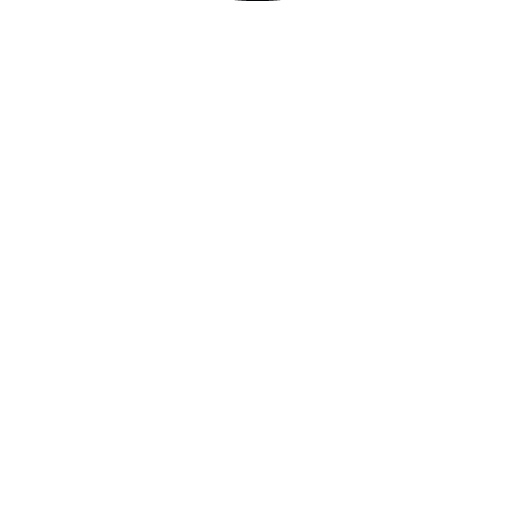
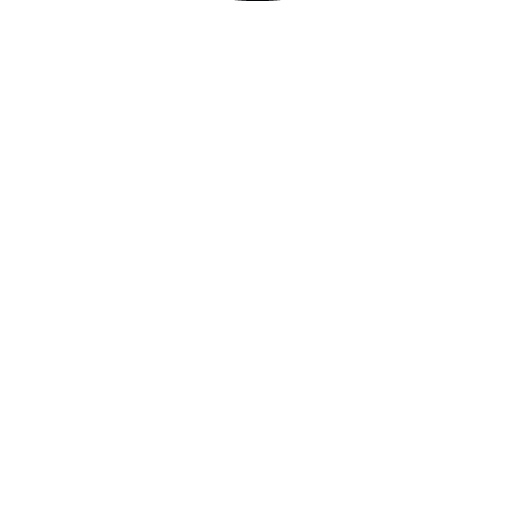
Centralize data and automate business processes with Mailkit integrations
Streamline your business processes by centralizing your Mailkit data. Boost.space connects to your IT tools and helps aggregate their data into central databases. Data centralization serves as the foundation for easy collaboration across teams, process automation across tools, and data analysis with a complete story.
Integrate Mailkit with thousands of other apps in a few clicks.
Get a head start with our Mailkit integration templates or create your own
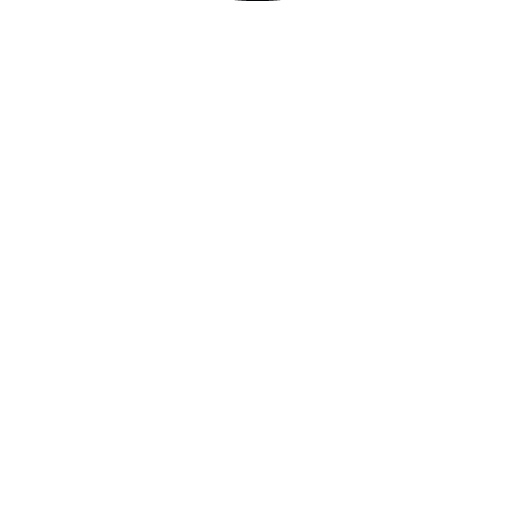
Watch for Unsubscribes
Triggers your automation when a recipient unsubcribes.
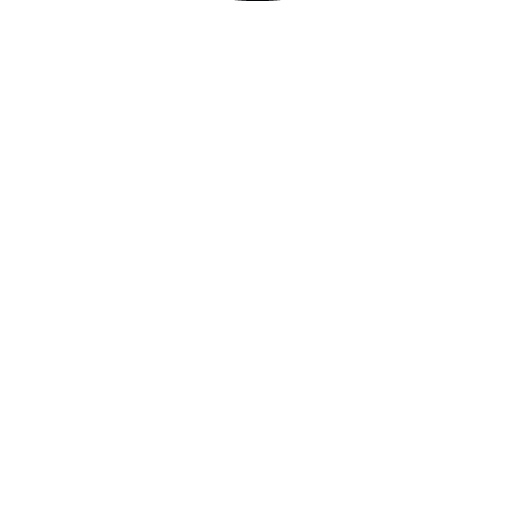
Watch for Subscribes
Triggers your automation when a new recipient subscribes to your list.
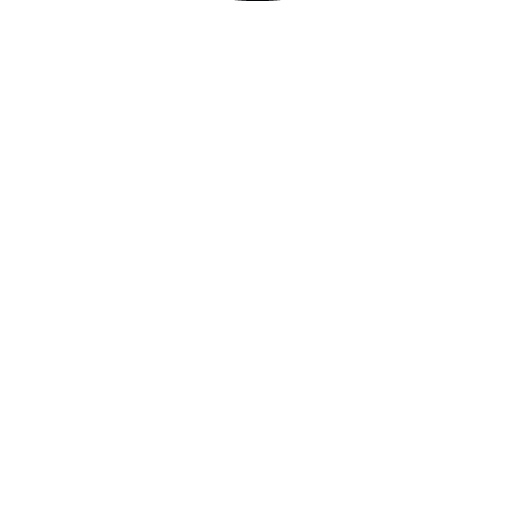
Unsubscribe a Recipient
Unsubscribes Recipient from all Future Communications. Unsubscribes are Separate for Emails and Phone Numbers as those are Distinct Communication Channels (Email/SMS)
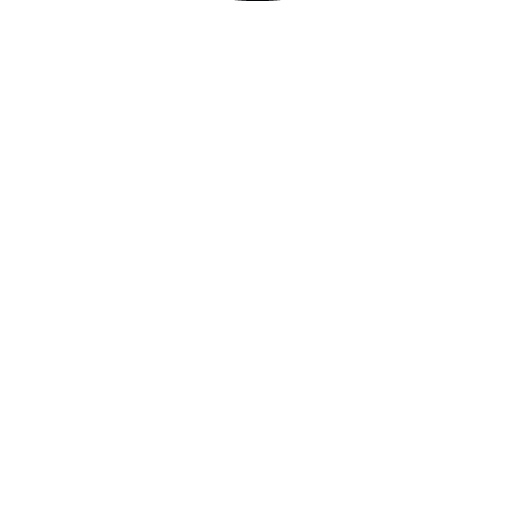
Send an SMS Message
Sends an SMS message to a mobile recipient
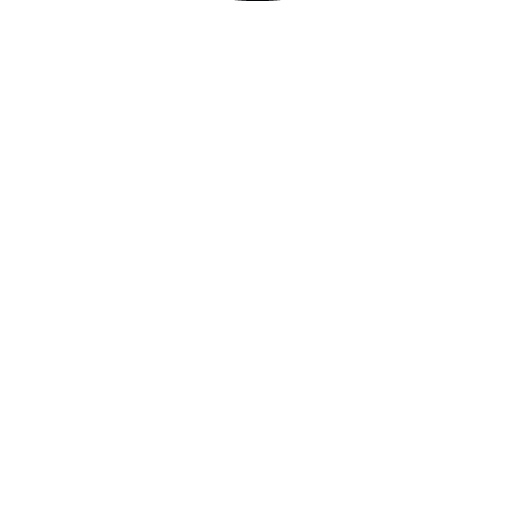
Send an Email Message
Sends an Email message based on a campaign stored in your Mailkit account.
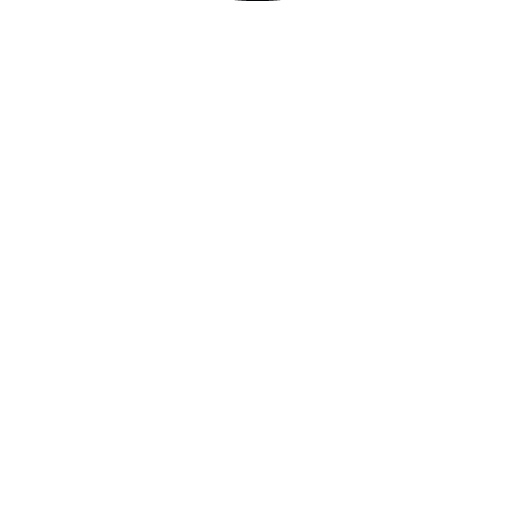
Remove Item from Event (decrement)
Removes an Item from Event decrementally. It allows you to decrease the quantity of an item in the event by successive calls rather than specifying explicit quantity.
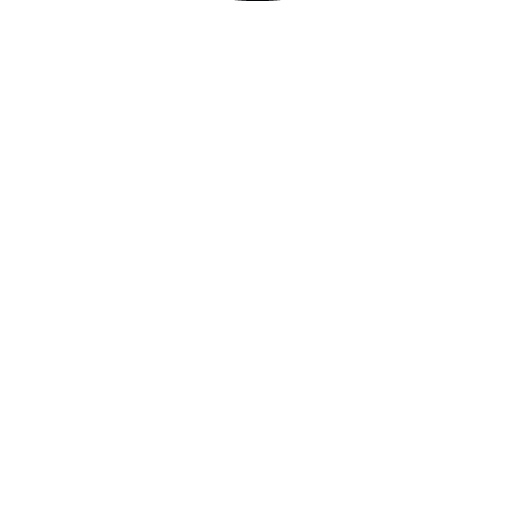
Remove Item from Event
Removes an Item from Event (irrespective of item quantity)
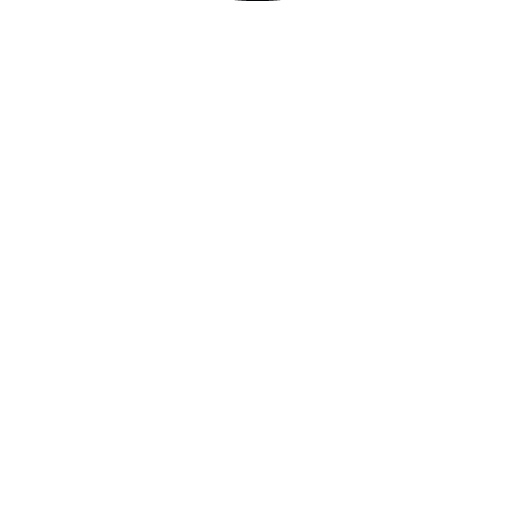
Create New Mailing-list
Adds a New Mailing List to your Mailkit Account
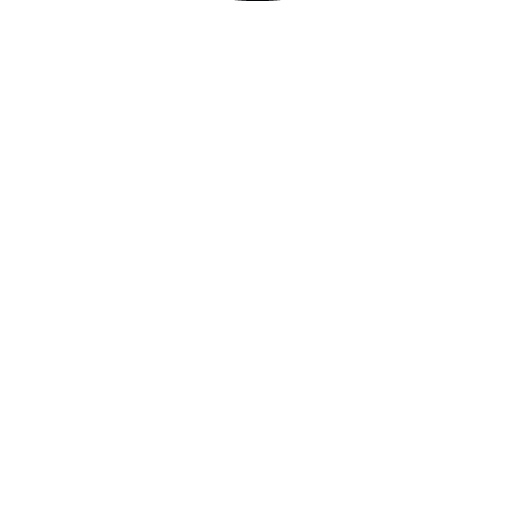
Initialize EventAPI
Initializes access to EventAPI for a website visitor.
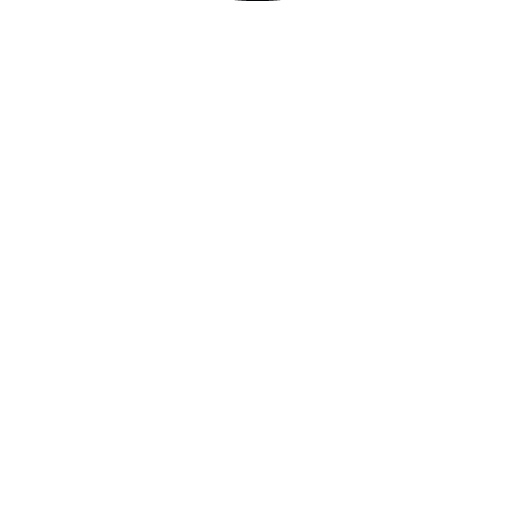
Clear all Items of an Event
Removes all Items from a Event container. This is similar to emptying a shopping cart.
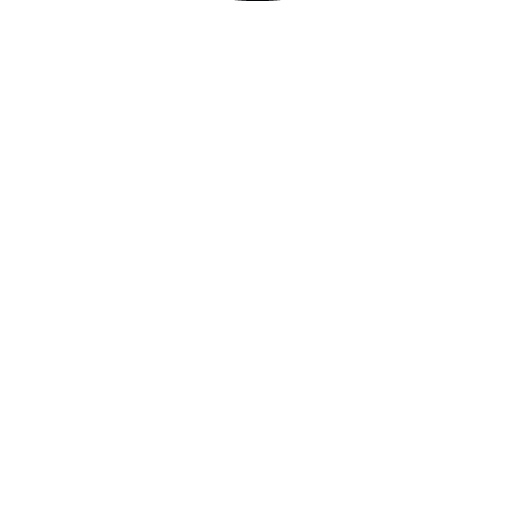
Add/update Recipient
Adds an email address and related recipient details to the mailing list
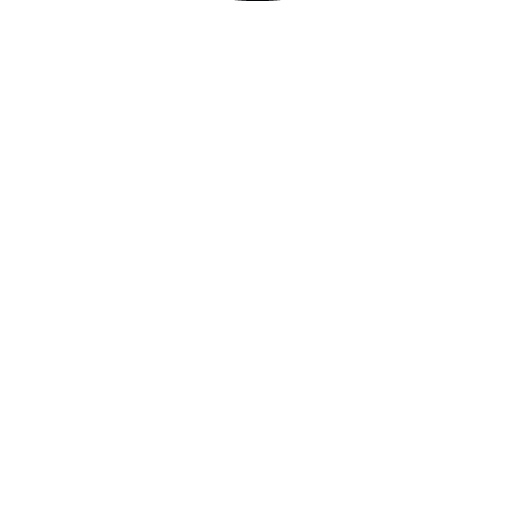
Add Item to Event (increment)
Adds an Item to Event Incrementaly. It Allows you to Increase the Quantity of an Item in the Event by Successive Calls Rather Than Specifying Explicit Quantity.
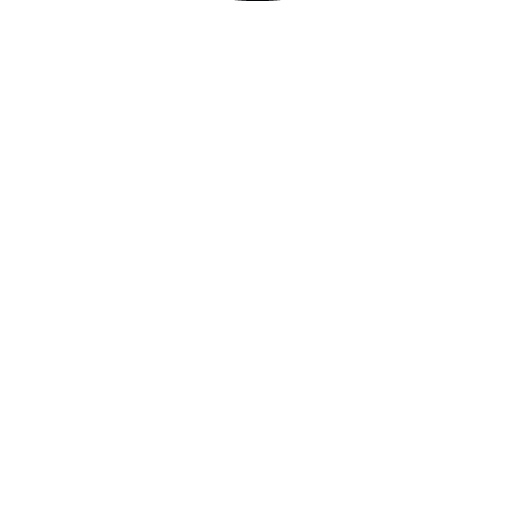
Add Item to Event
Adds a New Item to an Event
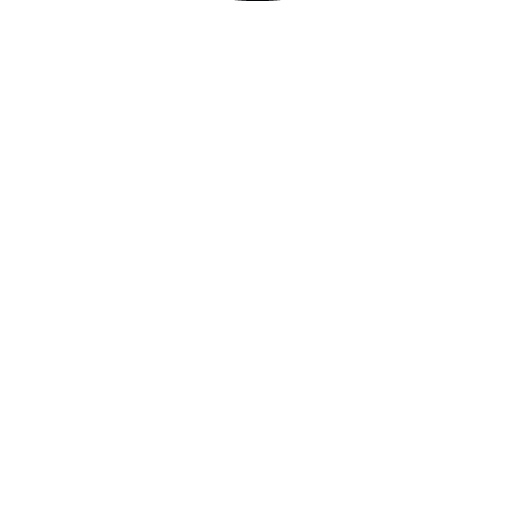
Create a Campaign
Creates a new campaign in Mailkit. Campaigns hold the settings and contents for deliveries and can be updated. It's recommended to keep the same campaign for a specific topic rather than creating a new campaign for each send.
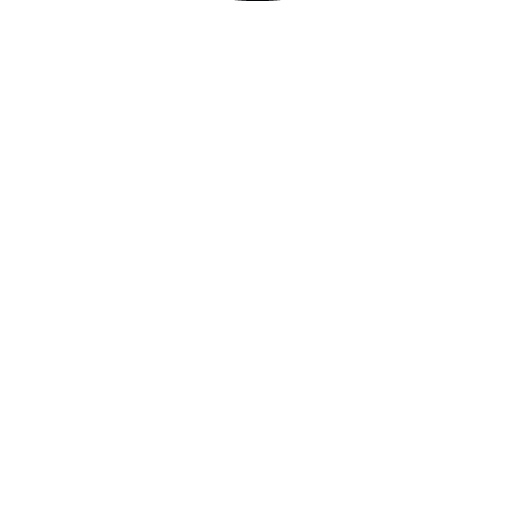
Make an API call
Performs an arbitrary authorized API call.
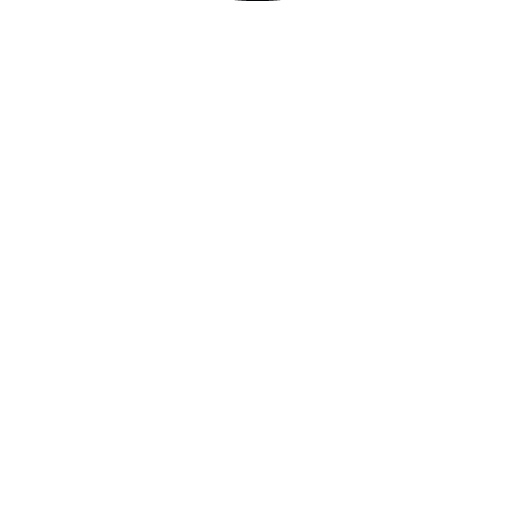
Get Recipient Details
Retrieves all Available Information about the Recipient. This Could be Used to Identify a Specific Recipient Using ID_send_message Passed in UTM Parameters. The Default Mailkit Tracking Tagset Passes the ID_send_message in Utm_term.
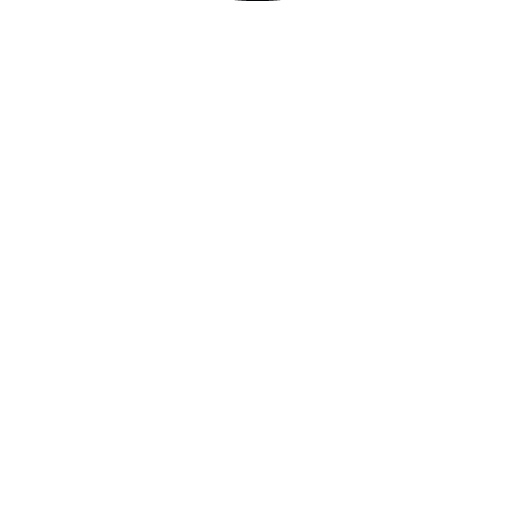
List Items from Event
Lists all Items currently present in the Event
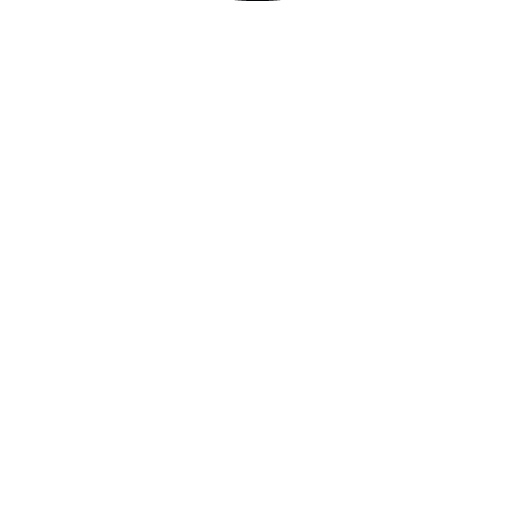
Get Recipient History
Retrieves all campaign history and interactions for a recipient