Centralize data and automate business processes with Gmail integrations
Streamline your business processes by centralizing your Gmail data. Boost.space connects to your IT tools and helps aggregate their data into central databases. Data centralization serves as the foundation for easy collaboration across teams, process automation across tools, and data analysis with a complete story.
Gmail is a widely adopted email service offered by Google, recognized for its powerful organizational tools, efficient search capabilities, and seamless integration with other Google applications.
Integrate Gmail with thousands of other apps in a few clicks.
About Gmail
Gmail, launched by Google in 2004, revolutionized email communication with its innovative features and expansive storage capacity. Offering users a seamless interface, powerful search functionality, and robust spam filtering, Gmail quickly became the go-to choice for individuals and businesses alike.
With features like threaded conversations, labels, and customizable filters, organizing and managing emails has never been easier. Additionally, its integration with other Google services such as Google Drive and Google Calendar enhances productivity and collaboration. Gmail’s commitment to security, with features like two-factor authentication and advanced encryption, ensures user data remains protected. Over the years, Gmail has evolved to meet the changing needs of its users, consistently setting the standard for email services.
Visit our blog and read the article Mastering Gmail Sync for Ultimate Productivity at Work.
Tips for data integrations:
Google Sheets integrations, Gmail integrations, Airtable integrations, Google Calendar integrations, Google Docs integrations, Facebook Pages integrations, Webflow integrations, Brevo integrations, Microsoft 365 Excel integrations, Tally integrations, Twilio integrations, LINE integrations, MySQL integrations, Todoist integrations, PDF.co integrations, GitLab integrations, Github integrations, Facebook Messenger integrations, Facebook Groups integrations, Facebook Catalogs integrations, Facebook Review integrations, Zoom integrations, CloudConvert integrations, Microsoft 365 Calendar integrations
Get a head start with our Gmail integration templates or create your own

Watch Emails
Triggers when a new email is received to be processed according to specified criteria.

Send an Email
Sends a new email.

Create a Draft
Creates a new draft and adds it to a selected folder.

Mark an Email as Read
Marks an email or a draft in a selected directory as read by setting the "Read" flag.

Mark an Email as Unread
Marks an email or draft in a selected directory as unread by setting the "Unread" flag.

Move an Email
Moves a chosen email or a draft to a selected folder.

Copy an Email
Copies an email or a draft into a selected folder.

Delete an Email
Removes an email or a draft from a selected folder.

Delete an Email
Removes an email or a draft from a selected folder.

Add Labels
Adds labels to an email message.

Set Labels
Sets up new labels for an email message.

Delete Labels
Removes labels from an email message.

Modify Email Labels
Modifies labels on the specified email message.

Iterate Attachments
Iterates through received attachments.