Streamline Spreadsheet Workflows with Google Sheets Integration in Boost.Space.
Google Sheets integration streamlines spreadsheet workflows by automating data sharing, updates, and analytics in Boost.space. Collaborate effectively and improve data management seamlessly.
Get a head start with our Google Sheets integration templates or create your own

Watch New Rows
Triggers when a new row is added.

Perform a Function
Receives data from the MAKE_FUNCTION or INTEGROMAT functions used in a sheet. Please note, the Sheets Add-On is required.

Watch Changes
Triggers when a cell is updated. Watches only changes made in Google Sheet app. Sheets Add-On required.

Update a Row
Updates a row.

Bulk Update Rows (Advanced)
Updates multiple rows.

Update a Cell
Updates a specific cell.

Rename a Sheet
Renames a specific sheet.

Get a Cell
Gets a specific cell.

Delete a Sheet
Deletes a specific sheet.

Delete a Row
Deletes a specific row.

Delete a Conditional Format Rule
Deletes a conditional format rule at the given index. All subsequent rules' indexes are decremented.

Create a Spreadsheet
Creates a new spreadsheet.

Create a Spreadsheet from a Template
Creates a new spreadsheet from a template sheet.

Copy a Sheet
Copies a sheet to another spreadsheet.

Clear Values from a Range
Clears a specified range of values from a spreadsheet.

Clear a Row
Clears values from a specific row.

Clear a Cell
Clears a specific cell.

Add a Sheet
Adds a new sheet.

Add a Row
Appends a new row to the bottom of the table.

Bulk Add Rows (Advanced)
Appends multiple rows to the bottom of the table.

Add a Conditional Format Rule
Creates a new conditional format rule at the given index. All subsequent rules' indexes are incremented.

Make an API Call
Performs an arbitrary authorized API call.

Perform a Function - Responder
Returns processed data as a result of the MAKE_FUNCTION or INTEGROMAT function. Sheets Add-On required.

Search Rows
Returns results matching the given criteria.

Search Rows (Advanced)
Returns results matching the given criteria. This module doesn't return a row number.

Get Range Values
Returns a sheet’s content defined by range values.

List Sheets
Gets a list of all sheets in a spreadsheet.