Streamline with Microsoft 365 Calendar Integrations
This setup facilitates the merging of information from various IT resources into one unified system. It lays the groundwork for streamlined team collaboration, simplified cross-tool process automation, and comprehensive data analytics, providing a fuller understanding of operations. Quickly connect Microsoft 365 Calendar to a vast array of applications, simplifying and accelerating business procedures.
Easily enhance your workflow by connecting Microsoft 365 Calendar to a wide array of applications with just a few clicks, streamlining how you manage appointments and tasks across different platforms.
The Microsoft 365 Calendar is a powerful scheduling tool integrated within the Microsoft 365 suite, designed for managing appointments, meetings, and events efficiently. It supports synchronization with various tools, enhancing productivity and collaboration. Key integrations include Microsoft Teams for virtual meetings, Outlook for email and task management, and various third-party apps like Zoom for video conferencing, enabling a seamless workflow across different platforms and devices. This connectivity ensures users stay organized and connected, regardless of the tools they prefer to use.
Get a head start with our Microsoft 365 Calendar integration templates or create your own
Watch Events
Triggers when an event is created or updated.
Create a Calendar
Creates a new calendar.
Create an Event
Creates a new event.
Delete a Calendar
Deletes a calendar.
Delete an Event
Deletes an event.
Get a Calendar
Gets the metadata of a specified calendar.
Get an Event
Gets the metadata of a specified event.
Make an API Call
Performs an arbitrary authorized API call.
Update a Calendar
Updates an existing calendar.
Update an Event
Updates an existing event.
List Calendars
Retrieves a list of the authenticated user's all calendars.
Search Events
Searches for the events.