Centralize data and automate business processes with Loyverse integrations
Streamline your business processes by centralizing your Loyverse data. Boost.space connects to your IT tools and helps aggregate their data into central databases. Data centralization serves as the foundation for easy collaboration across teams, process automation across tools, and data analysis with a complete story.
Integrate Loyverse with thousands of other apps in a few clicks.
Get a head start with our Loyverse integration templates or create your own

Watch Customers
Triggers when customers are added or updated.

Watch Employees
Triggers when employees are added, updated, or deleted.

Watch Items
Triggers when items are added, updated, or deleted.

Watch Payment Types
Triggers when payment types are added, updated, or deleted.

Watch Receipts
Triggers when receipts are added, updated, or deleted.

Watch Stores
Triggers when stores are added, updated, or deleted.

Watch Updated Inventory Levels
Triggers when an inventory level is updated.

Create a POS
Creates a new POS device.

Delete a POS
Deletes a POS device.

Get a POS
Retrieves a specific POS device.

Update a POS
Updates a POS device.

Create a Customer
Creates a new customer.

Create an Item
Creates a new item.

Create an Item Variant
Creates a new variant of an item.

Create a Receipt
Creates a new receipt by the store ID.

Delete a Customer
Removes a customer by the customer ID.

Delete an Image
Removes an image of an item by the item ID.

Delete an Item
Removes an item by the item ID.

Get a Customer
Retrieves details of a customer by the customer ID.

Get an Employee
Retrieves details of an employee by the employee ID.

Get an Item
Retrieves details of an item by the item ID.

Get a Payment Type
Retrieves details of a payment type by the payment type ID.

Get a Receipt
Retrieves details of a receipt by the receipt number.

Get a Store
Retrieves details of a store by the store ID.

Make an API Call
Performs an arbitrary authorized API call.

Update a Customer
Updates a customer by the customer ID.

Update Inventory Levels
Updates inventory levels by the item variants ID.

Update an Item
Updates an Item by the item ID.

Update a Variant
Updates a variant of an item by the variant ID.

Upload an Image
Uploads a new image of an item by the item ID.

List Customers
Retrieves details of a list of customers.

List Employees
Retrieves details of a list of employees.

List Inventory Levels
Retrieves a list of inventory levels by the item variant IDs.

List Items
Retrieves details of a list of items.

List Payment Types
Retrieves details of a list of payment types.

List Receipts
Retrieves details of a list of receipts.

List Stores
Retrieves details of a list of stores.

List POS
Retrieves a list of POS devices.