Centralize data and automate business processes with LeonAI Priority integrations
Streamline your business processes by centralizing your LeonAI Priority data. Boost.space connects to your IT tools and helps aggregate their data into central databases. Data centralization serves as the foundation for easy collaboration across teams, process automation across tools, and data analysis with a complete story.
Integrate LeonAI Priority with thousands of other apps in a few clicks.
Get a head start with our LeonAI Priority integration templates or create your own

Activate a Form Procedure
Activates procedures, such as closing an invoice, turning a customer into a regular, and more.

Create a Customer
Creates a new customer.

Upload a Document
Uploads a file.

Create a New Invoice
Creates a new invoice.

Create a New Order
Creates a new order.

Create a New Offer
Creates a new price proposal.

Create a SKU
Creates a new SKU.

Create a Sub-Form
Creates a new record of a selected child screen.

Delete a Form
Deletes a selected parent screen record.

Delete a Sub-Form
Deletes a selected screen record.

Create a File
Creates a file after pulling attachments.

Search Invoice Information
Searches for invoice data/tax receipt/centeral invoice.

Search Selected Form
Retrieves a selected parent screen record.

Get Few Sub-Forms
Get few sub-forms from a specific Form

Get Price Offer Information
Retrieves a price proposal record.

Get Order Information
Retrieves an order record.

Search SKU
Retrieves an SKU record.

Create a Form
Creates a new record of a selected parent screen.

Make an API Call
Performs an arbitrary authorized API call.

Add a Text to a Sub-Form
Adds text to a screen.

Update a Form
Updates a selected record.

Update a Sub-Form
Updates a record of a chosen form.

Get Files Or Documents
Retrieves a files of screen record.

Search Invoices Items
Searches for selected parameters.

Get Price Offers Items
Searches for selected parameters.

Search Orders
Searches for selected parameters.

List SKUs Items
Searches for items according to filters.

Get Items Of Selected Sub-Form
Searches for selected records of a chosen child screen according to selected parameters.

Get Text From A Sub-Form
Searches for text from child screen.

Get Items Of Selected Form
Searches for selected records of a chosen parent screen according to selected parameters.

Search Customers
Searches for customers by email or phone.