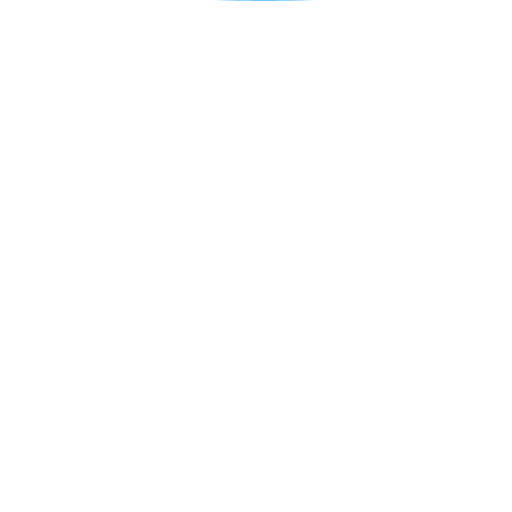Centralize data and automate business processes with Front integrations
Streamline your business processes by centralizing your Front data. Boost.space connects to your IT tools and helps aggregate their data into central databases. Data centralization serves as the foundation for easy collaboration across teams, process automation across tools, and data analysis with a complete story.
Integrate Front with thousands of other apps in a few clicks.
Get a head start with our Front integration templates or create your own

Watch Events
Triggers when an event by your rules is occured in the inboxes of your company.

Update a Teammate
Updates the information of a teammate.

Update a Tag
Updates a tag.

Update a Conversation
Updates a conversation.

Update a Contact
Updates a contact information.

Update a Channel
Updates the settings of an only custom channel.

Reply a Message
Replies to a conversation by sending a message and appending it to the conversation.

Get a Teammate
Fetches the information of a teammate.

Get a Team
Fetches the details of a team.

Get a Tag
Fetches the information of a tag.

Get a Rule
Fetches the definition of a rule.

Get a Response
Fetches the information of an individual response.

Get a Message
Fetches the information of a message.

Get an Inbox
Fetches the information of an inbox.

Get a Conversation
Fetches the information of a conversation.

Get a Contact
Fetches the information of a contact.

Get a Comment
Fetches the information of a comment.

Get a Channel
Fetches the information of a channel.

Delete Teammates from a Team
Removes teammates from a team. Removing teammates will also remove them from inboxes owned by the team.

Delete Teammates from an Inbox
Removes teammates from an inbox. Selected teammates must currently have access to the inbox to be removed. Teammates cannot be removed from private inboxes.

Delete a Contact Group
Deletes a contact group. Will not delete the contacts in this group.

Delete a Contact
Deletes a contact.

Create a Tag
Creates a new tag.

Create a Message
Sends a new message from a channel. It will create a new conversation.

Create an Inbox
Creates a team inbox.

Create a Draft Reply
Creates a new draft as a reply to the last message in the conversation.

Create a Draft
Creates a draft message which is the first message of a new conversation.

Create a Contact Group
Creates a new contact group in the default team.

Create a Contact
Creates a new contact for the default team.

Create a Comment
Adds a comment to a conversation.

Create a Channel
Creates a custom channel linked to the requested inbox.

Add Teammates to an Inbox
Adds teammates to an inbox. The selected teammates must not already have access to the inbox and must be in the team that owns the inbox. Teammates cannot be added to private inboxes.

Add Teammates to a Team
Adds teammates to a team as a member.

Add a Note to a Contact
Adds a new note to a contact.

Add Contacts into a Group
Adds a list of contacts to a specified group.

Make an API Call
Performs an arbitrary authorized API call.

List Channels
Lists all the channels.

List Comments
Lists all the comments written in a conversation in reverse chronological order (newest first).

List Contact Groups
Lists all the contact groups

List Contacts
Lists all the contacts.

List Conversations
Lists all the conversations in your company in reverse chronological order (most recently updated first).

List Inboxes
Lists all the inboxes.

List Responses
Lists the responses in your company.

List Rules
Lists all the rules.

List Tags
Lists all the tags

List Teammates
Lists the teammates in our company.

List Teams
Lists the teams in your company.