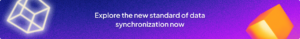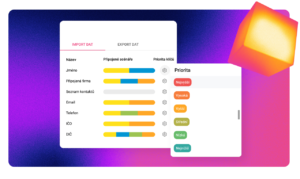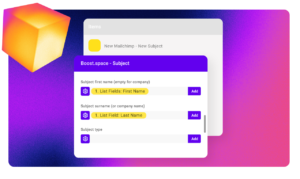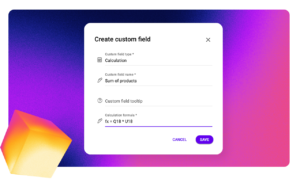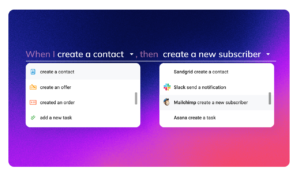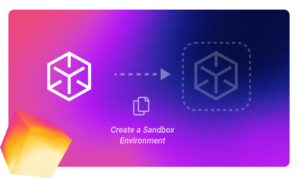After months of hard work, dedication, and a sprinkle of sleepless nights, we are ready to unveil the upgraded version of Boost.space. So if you signed up for Beta access, now is your time to jump on board and experience the power of Boost.space 3.0!
No games, no codes, just clicks. Working with data has never been easier. Boost.space 3.0 introduces a brand-new integration flow that will make synchronizing and managing your data a breeze.
Completely revamped our modules in the integrator engine
We have completely redesigned the modules in our integration engine to make them super easy to work with. Just select a space, and the system will load all the corresponding fields. Custom fields will then allow you to map everything immediately. This function is now available in the core modules – for their complete list scroll below for Breaking Changes section.
New tools and tweaks that allow you to sort your data according to your own needs
Apart from new features, you can look forward to updated list of use cases, and documentation pages. We’ve also fixed a couple of errors and made some major improvements – and minor too.
Scroll down for the packed list of all the release notes! And remember, even working with data can be fun!
Data Consolidation & API Token Prioritization
Consolidate data from different sources to simple items (records – rows) in the database based on a chosen Key Column. Merge data from many sources and build a single source of truth. You can choose a different key column per each space and customize this behaviour to your needs.
Pre-made Custom Fields
These custom fields serve as a standard for mapping fields in our templates. We are preparing integration with AI so that it will understand the content and context of these standardized pre-made custom fields.
Make use of pre-made fields that correspond to common parameters of each module (contacts, products, warehouses, etc.). With Boost.space, you can quickly get an overview of your data using pre-set automations.
Custom Fields with Functions
Just like in regular tables, in Boost.space you can apply dynamic calculations to data stored in numeric fields and correlate them using mathematical functions. You can easily include the results of additions, subtractions, divisions, etc. in a report via custom fields with functions.
Webhook
Sure, we’ve had webhooks since the first dinosaur was born, but with Boost.space 3.0 we’ve taken them to the next level.
Use webhooks to set up scenario triggers in the integrator. Whenever you save new data, delete, or otherwise modify them, Boost.space will automatically send a webhook about the event to connected applications over HTTP.
Custom Webhooks
Set-up custom conditions for when a webhook will be triggered and what data it will send.
CUD Webhooks
Create-Update-Delete Webhooks are useful for data synchronization, because with CUD Webhooks you don’t have to create 3 separate webhooks and 3 separate scenarios to Create/Update/Delete – all you need to do is to make use of our combined CUD Webhooks that can trigger any automation scenario immediately after either one of the three events takes place. The data change method gets carried over with the data in the CUD Webhook. In other words, the number of required scenarios cuts down from 3 to 1. So Boost.space makes it 3 times easier to accomplish data synchronization with CUD Webhooks.
Custom Triggers & Actions
Define your own conditions for starting an event. When the selected event occurs, the scenario you set starts automatically as well. The action is followed by a action.
Sandbox Environment
Try out a draft automation setup in the Sandbox test environment. Create a copy of your system and work with your data risk free with Entreprise plan.
Fair-Usage Policy Update: Daily Pause for Scenarios without Boost.space Modules in New Plans
We’ve revised our fair-usage policy for new plans and licenses. Integrator scenarios without Boost.space modules will now pause once every 24 hours. This change, however, doesn’t affect our existing (legacy) plans. Existing plans that possess custom-automation limits remain unaffected and will retain their ability to execute custom operations outside of Boost.space, in alignment with the predefined limits of their specific plan.
& now the release notes!
Integrator
- A new guide to creating new integrations
- Improvements to integration view in modules
- Division of inputs in integration view into 3 groups (System fields, Custom fields, Hidden fields – influenced by scenarios)
- Creation of FAQs for integrations
- Adding tooltips to integrator modules
- Design improvements to the popup window for creating a new integration (My Profile -> API tokens -> Create New Integration)
- Adding an icon to show manual data editing for API token
- Ability to create integrations from multiple places in the system (inside the module, in system settings – API tokens and more)
- Fix error during login to integrator after email verification
- Creating new integration – removed the option to describe the API token, instead there will be “Automatically generated API token”
- Added a step to the integration creation process that asks the user what they want to do next with the scenario
- Graphical enhancements to the integrator when creating an API token
- Added a check when creating an API token to see if the user has filled in the correct value and not let them save a wrongly filled in token, for example
- Creating integrations – created export and import templates for sharing data from Boost.space or connecting data to Boost.space Integration
- Fixed ordering of scenarios between “Connect” and “Share”
- Unassigned scenarios now have a colored line
- Attached custom fields are now included at the top of the field list
- API token creation will now default to “All access and rights”
Modules
- New option to set basic space settings when creating a space
- New module split into 4 parts: Connect – Organize – Share – Consolidate
- Fixed inability to click an item in the module itself
- Addition of missing icons and shifted fields across modules
- Improving the appearance of an empty module when it is first opened
- Unifying multiple item/space selection across the system
- Adding IDs to tables for better integration with the integrator
- Fixing exports in the Business offers module
- Added option to select language when exporting to excel
- Added new tooltip icon with last input change made by API token
- Update of overall appearance of attachments in list and grid view
- Added “Add custom field” button in table column settings (for system admins)
- Corrected display of items by selected space in custom module
- Adding pre-created custom field groups to individual modules
- Stock requirements module: added the possibility to search for a stock card not only by name but also by external ID
- Table view: adding information about scenarios that import or export data from a given field visible to those who are authorized to work with integrations
- Table view: added a context menu to each column with options to set the column
- Improvements to the display and design of the top bar, including a dropdown with a choice between tabular view, sharing, joining, or consolidation
- Purchase from stock request: possibility to choose a supplier separately for each purchase item
- Custom fields: possibility to add custom fields to other modules, namely Tasks, Invoices, Business orders, Business offers, Payments
- Added the ability to search for data across all columns in the module via the search bar on the top
- Addition of the missing editing mode when displaying split screen in modules Stock cards, Stock items, Purchases, Form inquiries
- Added controls to reduce or enlarge font on the page in consolidate view
- Fixed some field names by integration in Aggregate view
- Fixing bulk editing of items in table view
- Fixing incorrect overwriting of creation date from item to table
- Automatic pre-population of parent space when creating child space
- Adding a list of system fields when creating a new space for better user visibility
- Transfers – new display of current quantity of stock items in stock; checking the transferred quantity to prevent going into the negative
- Working Hours module – added ability to create a list of timesheets directly when completing the report; graphical enhancements to fields to be filled in
- Warehouses:
– added “issued” column to order
– added the concept of “partially delivered” statuses, which is linked to the dispatch and will check if we have delivered everything we should have the possibility to create a purchase from an order
– the possibility to create a stock requirement from an order, where it will be possible to choose whether we want to create it directly with the subordinate stock requirements
– option to create a stock request from a purchase
– added option “required for order or purchase” in stock request - Working Hours module – new icon for displaying/hiding the chart
- Corrected offset of custom fields in module items from the edge of the screen
System & Settings
- New default color theme
- Display operation limits on the main desktop
- Minor adjustments to the add menu item from desktop feature
- New link to Gate in the quick menu under profile picture
- “My Profile” will appear when you click on a user’s name in the quick menu
- Unification of drop-down lists for assigning a user/team/category to a specific item/space
- Added tooltips describing “Admin” and “User” roles while inviting them to the system
- Fixed incorrectly displayed Gist notifications on login screen
- New feature and design on trial expiration
- New welcome flow for the user setting up the system
- Priority settings and other adjustments in API tokens
- New design for application error and crash
- New dialog for restoring the application when the automatic loading of current data fails
- Inclusion of modules in new licenses – GROW x SCALE x ENTERPRISE
- Redesign of application loading across the system
- Fixed incorrect animation when entering wrong password during login
- Design improvements and better responsiveness in the mobile version of the system
- Hiding the display of license parameters if it is set as unlimited
- Design improvements and simplification of automation features in system settings
- Added the ability to make all spaces and IDs in system settings for all modules, including custom modules, clickable and bring the user into the module
- Improved the design of the pop-up window that appears to the user when the selected module is not activated
- New button “Create custom field group” directly in the space settings of the selected module, when clicked it opens the system settings – Create new custom field group
- A number of minor graphical changes and improvements
- Help center: move and sort columns that guide a new user through the system
- Improved design for the ability to add an item (module, folder, link) from the main desktop
- Fixed bug when deleting a system user
- Fixed broken news panel
- Module store – if user uses only one menu, it will automatically pre-populate when installing a module
- Added names of spaces found in modules to the system settings for the Stores, Tasks, Notes, Wall, Pages, Forms modules
- Added “status” column to module information in system settings
- Menu editor – unify different shadow in several places in menu creation
- Automated actions for the “Update a record” trigger – extended field selection to all modules in the system
- Automation – “Operator” field now set as optional
- Improved design and layout in the mobile version for welcome flow
- Welcome flow – possibility to invite a user to the system only as a “user”
Breaking Changes
We tried our best not to cause our current users any problems, but in a few cases we had to resort to breaking changes, which will be the basis for all further development in Boost.space.
Completely revamped our modules in the integrator engine for modules:
- Business Offer
- Business Case
- Business Contract
- Business Order
- Invoice
- Product
- Contact
- Note
- Todo
- Custom Module
After update of your system to 3.0, you will need to update your scenarios with the new Boost.space modules. In the future, we plan to redesign all other modules and addons in this way – their modifications are coming soon.
Renamed our API entities for better understanding
This is likely to impact any of your currently created custom-code that interacts with our API. Here is the list of changes:
- Subject => Contact
- SubjectGroup => ContactGroup
- FormFilled => Submission
- Wrapper => Space
- Tile => Page
- Contact => CustomInfo
But that’s not all
Pay only for what you really need
The new pricing plan is as simple as it can get. The cost will now be directly proportional to the number of records synchronized through Boost.space monthly. But the service remains absolutely free for synchronizing up to 3,000 records per month for those who wish to give data synchronization a try.
Patience, we’re growing
Just like a newborn trying to figure out this big, wide world, Boost.space 3.0 needs a little time to adjust and optimize. We appreciate your patience as we work out any kinks and ensure a smooth experience for all our users. Remember, great things come to those who wait (and occasionally send us funny cat videos).
We will update the existing Boost.space systems of current users with the new version within the next two weeks. In case you would like to explore Boost.space 3.0 ahead of time, don’t hesitate to get in touch with us at [email protected].
To sum up
It doesn’t matter where your business is on the data integration journey – whether you’re a data virgin or you’ve been trying to get integrated for ages – Boost.space’s got your back! Our platform is sophisticated and easy to use. Plus to sweeten the deal, we’ve added pre-made templates that’ll make data consolidation feel like a present you didn’t even know you wanted. So sit back, relax, and let Boost.space handle your data integration woes.
Tips for another data integrations:
Google Calendar integrations, Google Docs integrations, Facebook Pages integrations, Webflow integrations, Brevo integrations, Microsoft 365 Excel integrations, Tally integrations, Twilio integrations, LINE integrations, MySQL integrations, Todoist integrations, PDF.co integrations, GitLab integrations, Github integrations, Facebook Messenger integrations, Facebook Groups integrations, Facebook Catalogs integrations, Facebook Review integrations, Zoom integrations, CloudConvert integrations, Microsoft 365 Calendar integrations