Centralize data and automate business processes with Toodledo integrations
Streamline your business processes by centralizing your Toodledo data. Boost.space connects to your IT tools and helps aggregate their data into central databases. Data centralization serves as the foundation for easy collaboration across teams, process automation across tools, and data analysis with a complete story.
Integrate Toodledo with thousands of other apps in a few clicks.
Get a head start with our Toodledo integration templates or create your own

Watch Deleted Notes
Triggers when there is a newly deleted note. This will enable you to detect when a note was deleted on Toodledo so you can also delete the note from your application.

Watch Deleted Rows
Triggers when there is a newly deleted row in a selected list. This will enable you to detect when a row was deleted in the list on Toodledo so you can also delete the row from your application.

Watch Deleted Tasks
Triggers when there is a newly deleted task. This will enable you to detect when a task was deleted on Toodledo so you can also delete the task from your application.

Watch Notes
Triggers when there is a new note.

Watch Rows
Triggers when there is a new row in a selected list.

Watch Tasks
Triggers when there is a new task.

Add a Context
Adds a context. Context is a concept that is frequently used by people who use the GTD methodology. It allows you to assign tasks to certain contexts in which they must be completed.

Add a Folder
Adds a folder. Folders are a way to organize tasks and notes into groups. Most people use folders to keep different projects or areas of their life separated.

Add a Goal
Adds a goal. Goals are a way to organize tasks. Most people use goals to indicate how tasks contribute to longer term goals or aspirations.

Add a Location
Adds a location. Locations are a way to organize tasks by where they can be completed.

Add a Note
Adds a note. The Notes section of Toodledo (sometimes called Notebook) is an entire section for long form notes that users can create. Notes can be organized into folders.

Add a Task
Adds a task. Tasks allow users to keep track of the things that they need to do. This helps them stay organized and be more productive.

Delete a Context
Deletes a context.

Delete a Folder
Deletes a folder.

Delete a Goal
Deletes a goal.

Delete a Location
Deletes a location.

Delete a Note
Deletes a note.

Delete a Task
Deletes a task.

Edit a Task
Edits a task.

Get a Note
Retrieves a note.

Get a Row
Retrieves a row.

Get a Task
Retrieves a task.

Get an Account Info
Gets an account information.

Reassign a Task
Reassigns a task.

Share a Task
Shares a task.

List Collaborators
Retrieves a list of collaborators.

List Contexts
Retrieves a list of contexts.

List Folders
Retrieves a list of folders.

List Goals
Retrieves a list of goals.

List Locations
Retrieves a list of locations.