Centralize data and automate business processes with Teamwork Desk integrations
Streamline your business processes by centralizing your Teamwork Desk data. Boost.space connects to your IT tools and helps aggregate their data into central databases. Data centralization serves as the foundation for easy collaboration across teams, process automation across tools, and data analysis with a complete story.
Integrate Teamwork Desk with thousands of other apps in a few clicks.
Get a head start with our Teamwork Desk integration templates or create your own

Watch Events
Triggers when an event related to tickets, customers, agents, threads or inboxes, is occured according to your settings in your Teamwork Desk.

Add Reply To Ticket
Adds a reply to the ticket.

Create Category
Creates a new category within a site.

Create Customer
Creates a new customer.

Create Helpdocs Site
Creates a new helpdocs site.

Create Inbox
Creates a new inbox.

Create Ticket
Creates a new ticket.

Delete Article
Deletes an article.

Delete Category
Deletes a category within a site.

Delete Customer
Deletes a customer.

Delete Helpdocs Site
Deletes a helpdocs site.

Delete Inbox
Deletes an inbox.

Delete Ticket
Deletes a ticket

Get Article
Gets the details of an article.

Get Customer
Gets the details of a customer.

Get Helpdocs Site
Gets the details of a helpdocs site.

Get Inbox
Gets the details of an inbox.

Get Ticket
Gets the details of a ticket.

Make an API Call
Performs an arbitrary authorized API call.

Update Article
Updates an article.

Update Category
Updates a category within a site.

Update Customer
Updates a customer.

Update Helpdocs Site
Updates a helpdocs site.

Update Ticket
Updates a ticket.

List Articles
Retrieves a list of all articles within a category or site.

List Categories
Retrieves a list of all categories within a helpdocs site.

List Customers
Retrieves a list of all customers.

List Helpdocs Sites
Retrieves a list of all helpdocs sites.

List Inboxes
Retrieves a list of all inboxes.

List Tickets
Retrieves a list of all tickets.