Centralize data and automate business processes with Copper integrations
Streamline your business processes by centralizing your Copper data. Boost.space connects to your IT tools and helps aggregate their data into central databases. Data centralization serves as the foundation for easy collaboration across teams, process automation across tools, and data analysis with a complete story.
Integrate Copper with thousands of other apps in a few clicks.
Get a head start with our Copper integration templates or create your own

Listen for Company Events
Receives notifications about company creation/deletion/update.

Listen for Lead Events
Receives notifications about lead creation/deletion/update.

Listen for Opportunity Events
Receives notifications about opportunity creation/deletion/update.

Listen for Person Events
Receives notifications about person creation/deletion/update.

Listen for Project Events
Receives notifications about project creation/deletion/update.

Listen for Task Events
Receives notifications about task creation/deletion/update.

Listen for Activity Events
Receives notifications about activity creation/deletion/update.

Relate Items (Advanced)
Relates Leads, People, Companies, Opportunities, Projects, and Tasks to each other.

Convert Lead
Converts a selected lead to a person in the system (optionally assigns company and opportunity).

Create Activity
Creates a new activity.

Create Company
Creates a new company.

Create Connection
Use connect fields to create custom relationships between records. Common examples include keeping track of the relationship between parent/child companies, people to people referrals, assignments, managers, investors and more.

Create Lead
Creates a new lead.

Create Opportunity
Creates a new opportunity.

Create Person
Creates a new person.

Create Project
Creates a new project.

Create Task
Creates a new task.

Get Activity
Gets details for a selected activity ID.

Get Company
Gets details for a selected company ID.

Get Lead
Gets details for a selected lead ID.

Get Opportunity
Gets details for a selected opportunity ID.

Get Person
Gets details for a selected person ID.

Get Project
Gets details for a selected project ID.

Get Task
Gets details for a selected task ID.

Get User
Gets details for a selected user ID.

Relate Items
Relates People and Opportunities to each other.

Remove Activity
Removes the activity with a given ID.

Remove Company
Removes the company with a given ID.

Remove Lead
Removes the lead with a given ID.

Remove Opportunity
Removes the opportunity with a given ID.

Remove Opportunity from Person
Removes a related opportunity from a person.

Remove Person
Removes the person with a selected ID.

Remove Project
Removes the project with a selected ID.

Remove Task
Removes the task with a selected ID.

Remove Webhook Subscription
Removes the webhook subscription with a selected ID.

Update Company
Updates a selected company.

Update Lead
Updates a selected lead.

Update Opportunity
Updates a selected opportunity.

Update Person
Updates a selected person.

Update Project
Updates a selected project.

Update Task
Updates a selected task.

List Activities
Lists all activities related to a connected account.

List Companies
Lists all companies related to a connected account.

List Company's Activities
Lists all activities for a selected company.

List Leads
Lists all leads related to a connected account.

List Lead's Activities
Lists all activities related to a connected account.

List Opportunities
Lists all opportunities related to a connected account.

List People
Lists all people related to a connected account.

List Person's Activities
Lists all activities of a selected person.

List Projects
Lists all projects related to a connected account.

List Tasks
Lists all tasks related to a connected account.

List Users
Lists all users related to a connected account.

View Opportunities Related to Person
Shows all opportunities related to the person with a selected ID.

View Records Related to Person
Shows all records related to the person with a selected ID.