Centralize data and automate business processes with Capsule CRM integrations
Streamline your business processes by centralizing your Capsule CRM data. Boost.space connects to your IT tools and helps aggregate their data into central databases. Data centralization serves as the foundation for easy collaboration across teams, process automation across tools, and data analysis with a complete story.
Integrate Capsule CRM with thousands of other apps in a few clicks.
Get a head start with our Capsule CRM integration templates or create your own

Watch new Cases
Checks if a new case was created.

Watch new Opportunities
Checks if a new opportunity was created.

Watch new Tasks
Checks if a new task was created.

Watch new Parties
Checks if a new party was created.

Watch Projects
Triggers when a case is created, updated or deleted.

Watch Opportunities
Triggers when an opportunity is created, updated or deleted.

Watch Parties
Triggers when a party is created, updated or deleted.

Watch Tasks
Triggers when a task is created, updated or deleted.

Update a Track
Updates basic details about a track.

Update a Task Category
Allows to rename or change the colour of the task category.

Update a Task
Updates an existing task.

Update a Tag
Updates the details of a party, opportunity or case tag.

Update a Party
Updates an existing party. Fields that are not included in the request will remain unchanged.

Update an Opportunity
Updates an existing opportunity

Update a Milestone
Updates the name, description or probability of a milestone.

Update an Entry
Updates the content of notes and emails.

Update a Custom Field
Updates the details of a party, opportunity or case field definition.

Update a Case
Updates an existing case

Show a Track
Shows a specific track.

Show a Task Category
Shows a specific task category.

Show a Task
Shows a specific task.

Show a Tag
Shows a specific tag.

Show a Party
Shows a specific person or organisation.

Show an Opportunity
Returns a specific opportunity.

Show a Milestone
Shows a specific milestone.

Show an Entry
Shows a specified note, email or the details of a completed party task.

Show a Custom Field
Shows a specific custom field.

Show a Case
Shows a specific case

Remove an Additional Party in Case
Removes that person or organisation as an additional contact of the case.

Remove an Additional Party in Opportunity
Removes a party or organisation as an additional contact of the opportunity.

Delete a Track
Removes a track and related tasks from case or opportunity.

Delete a Task
Deletes a specific task.

Delete a Tag
Removes a tag from the capsule account. NOTE that this will remove the tag from any parties, opportunities and cases it was assigned to.

Delete a Party
Deletes a specific party.

Delete an Opportunity
Deletes a specific opportunity.

Delete a Milestone
Removes a Milestone from the capsule account. You cannot delete a Milestone while it is still being used on an Opportunity. First you need to update the Milestone on all such Opportunities.

Delete an Entry
Removes an entry from the capsule account and any associated attachments.

Delete a Custom Field
Removes a custom field from your capsule account

Delete a Task Category
Removes a category from your capsule account. Any tasks under this category will be retained but will become uncategorized.

Delete a Case
Deletes a specific case.

Create a Track
Applies a track definition to a case or opportunity to create a track.

Create a Task Category
Creates a new task category.

Create a Task
Creates a new task.

Create a Tag
Defines a new party, opportunity or case tag.

Create a Party
Creates a new party.

Create an Opportunity
Creates a new opportunity.

Create a Milestone
Creates a new opportunity milestone.

Create an Entry
Creates a new entry.

Create a Custom Field
Creates a new party, opportunity or case custom field.

Create a Case
Creates a new case.

Add an Additional Party in Case
Adds an person or organisation as an additional contact to the case.

Add an Additional Party in Opportunity
Adds an person or organisation as an additional contact to the opportunity

Make an API Call
Performs an arbitrary authorized API call.

List Additional Parties in Opportunity
Lists additional parties related to specific opportunity.

List Additional Parties in a Case
Lists additional parties related to specific case.

List Cases
Lists all cases.

List Custom Fields
Lists all custom fields.

List Deleted Projects
Lists all deleted cases.

List Deleted Opportunities
Lists all deleted opportunities.

List Deleted Parties
Lists all parties that have been deleted from capsule since the date specified in the since parameter.

List Employees
Lists all employees linked to specific organisation.

List Entries
Lists notes, emails and completed tasks for parties, cases and opportunities.

List Entries by Date
Lists notes, emails and the details of completed party tasks in descending order starting with the most recent entry date first.

List Milestones
Lists all milestones.

List Opportunities
Lists all opportunities.

List Opportunities by Party
Lists all opportunities associated with the specific party.

List Parties
Lists all parties.

List Tags
Lists all tags for either party, opportunity or case.

List Task Categories
Lists all task categories.

List Tasks
Lists all tasks.

List Track Definitions
Lists track definitions with the option to filter for only the track definitions for cases or opportunities.

List Tracks
Lists tracks for a specific case or opportunity.

Search Cases
Searches for cases. This will return the same results as the global search inside Capsule.

Search Opportunities
Searches for opportunities. This will return the same results as the global search inside Capsule.

Search Parties
Searches for parties. This will return the same results as the global search inside Capsule.

Show Multiple Cases
Allows to load a list of cases by providing their unique ids.

Show Multiple Opportunities
Returns a list of opportunities, specified by the opportunityIds provided.

Show Multiple Parties
Allows to load a list of parties by providing their unique ids.