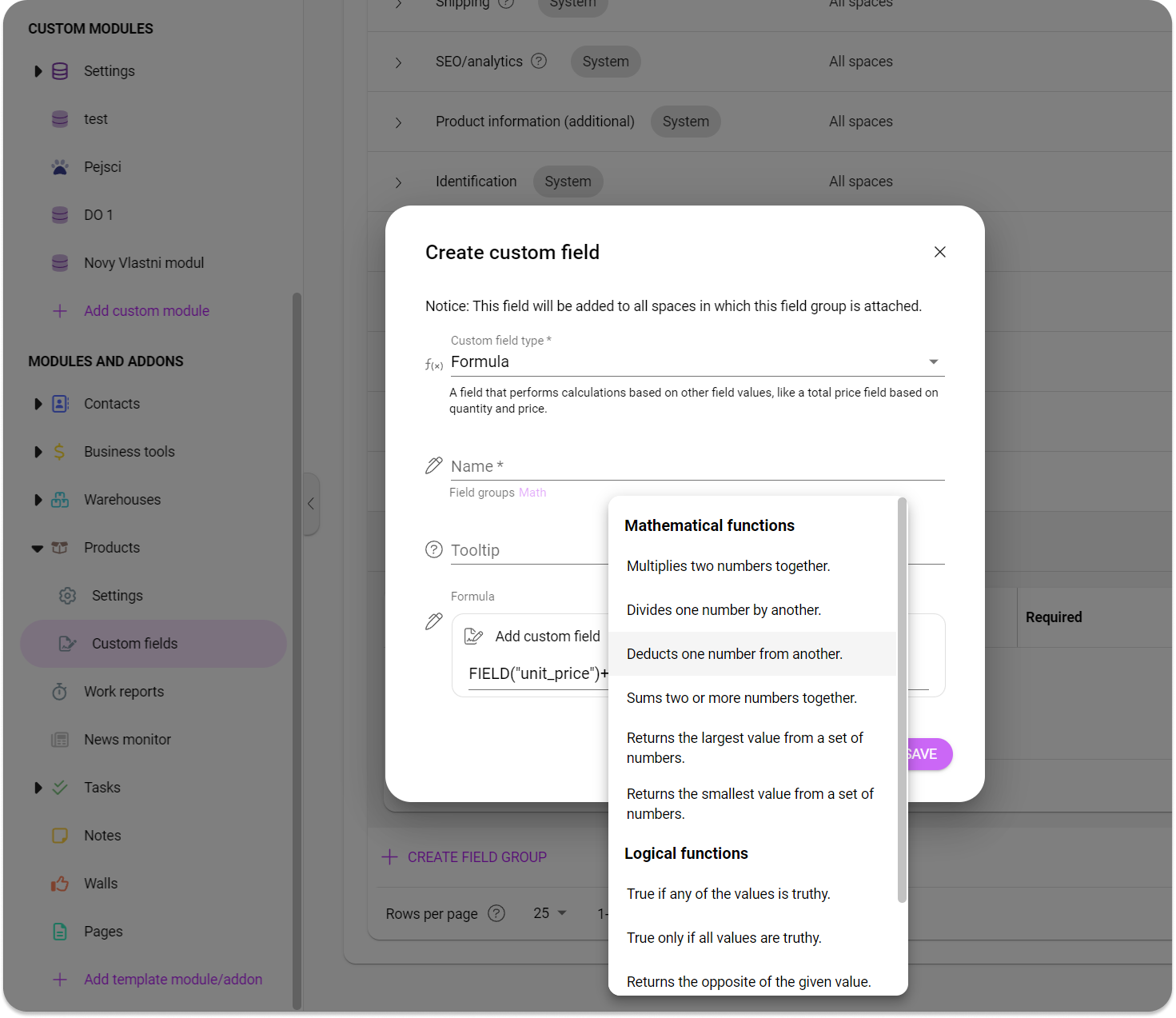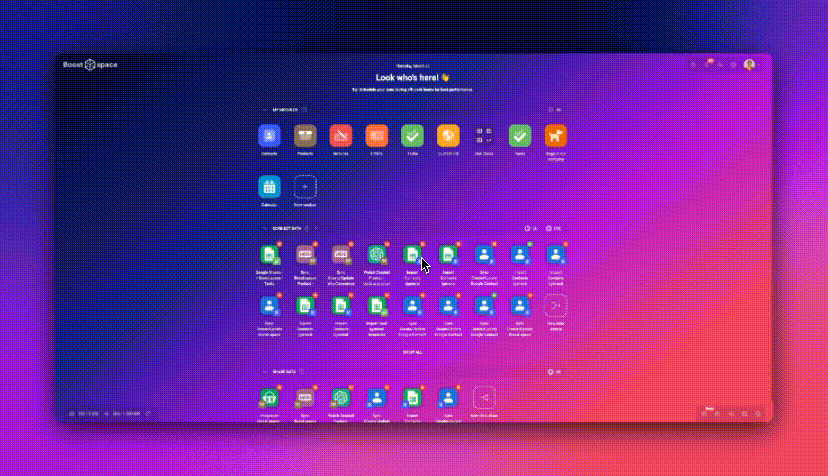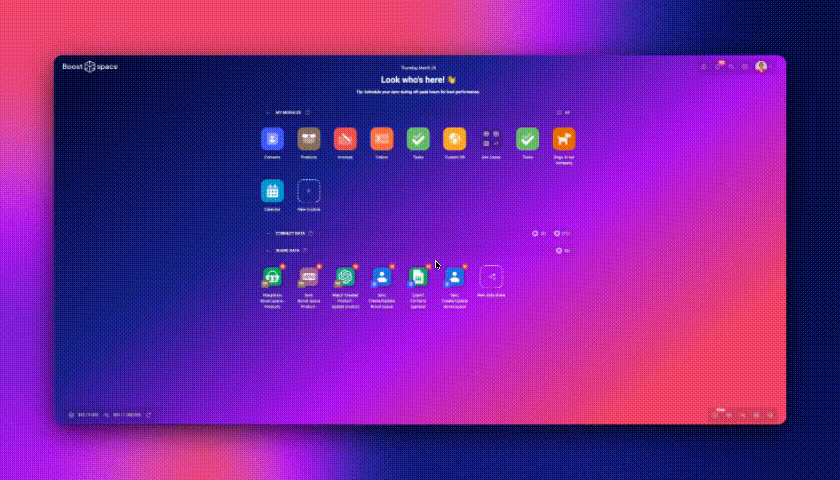🧩Modules
New Types of Custom Fields
The custom fields section introduces users to a variety of new features.
- Users can now incorporate several innovative types of custom fields. Newly available fields include “linked record“ and “linked records,“ enabling users to interconnect items from various modules, as well as “percentages,“ “money,“ and “rating.“
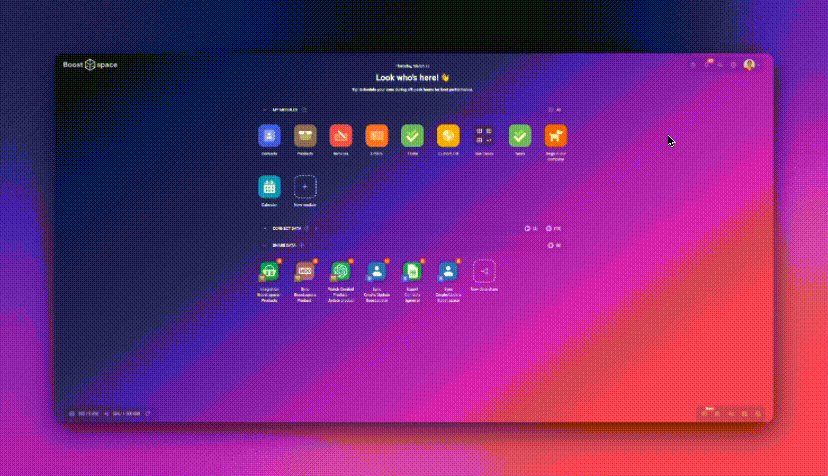
New Kinds of Custom Fields
- Additionally, new functions within the “formula“ field are accessible to users with a Scale license. This field allows calculations based on formulas (e.g., multiplying or dividing numbers, identifying the highest or lowest number, or displaying values from another custom field within the system).
Set up calculations based on formulas in Formula Custom Field
Integrations
Seamless Transition Between the Integrator and Database
- Our most significant update is the Integrator view, accessible directly within the Boots.space system. When users establish a connection in the integration flow, the integrator will appear in a modal window with rounded corners, while the system with the established connection remains accessible underneath.
- The name of the created connection is displayed at the bottom of the frame.
Updated Integrator View
Improved Integration Flow
The design of the integration flow has been enhanced across individual modules.
- The vertical stepper in the integration flow now matches the design used for creating new spaces.
- If a module contains only one space, it will automatically be preselected in the integration flow.
- The size of boxes with pre-made templates has been reduced to make the page appear more streamlined, modern, and uncluttered.
Orders, Contacts, Offers – Improved User Assigning
- The table views of the “Orders,“ “Offers,“ and “Contacts“ modules now allow users to be assigned to individual records.
- Users can now assign users to these modules without having to open each item individually.
- A fix has been implemented to prevent the change of payment due dates in the orders module.
Warehouses – New Custom Fields Attached
- Custom fields can now be attached to warehouse modules, specifically to stock cards, stock reservations, inventories, stock requests, and transfers.
- The customization of these fields is managed in the space’s editing settings.
Space Editing – Updated User Rights
Users can no longer edit or delete a space; only the space owner or manager has the authority to delete a space during editing.
⚙️ System & Settings
Help center in one place – Explore Boost.space Video Academy directly within your system
System Acceleration – Reducing Hardware Strain
Our developers’ comprehensive code optimization has significantly sped up system operations leading to a significant reduction of hardware strain. Specifically, simplifications in handling translations have resulted in dramatically faster loading times for individual items and improved efficiency in working with the Boost.space system, even when dealing with large numbers of items in various spaces.
Document Exports
We’ve adjusted numerical and date fields in .xls format exports to eliminate the need for further modifications upon opening the file. This allows users to immediately utilize these numbers in addition, subtraction, or multiplication of formulas.
Updated Welcome Flow
Minor design tweaks have been made during the initial login process to enhance the system’s responsiveness, especially on smaller screens. We’ve also adjusted the content size to make it more user-friendly.
More Updates Coming Soon
Our team is relentlessly focused on improving our platform’s functionality and ease of use, particularly in the integration setup process. We’re committed to making our system more intuitive, reducing complexity, and ensuring that integrating various tools and services is as straightforward as possible for our users.