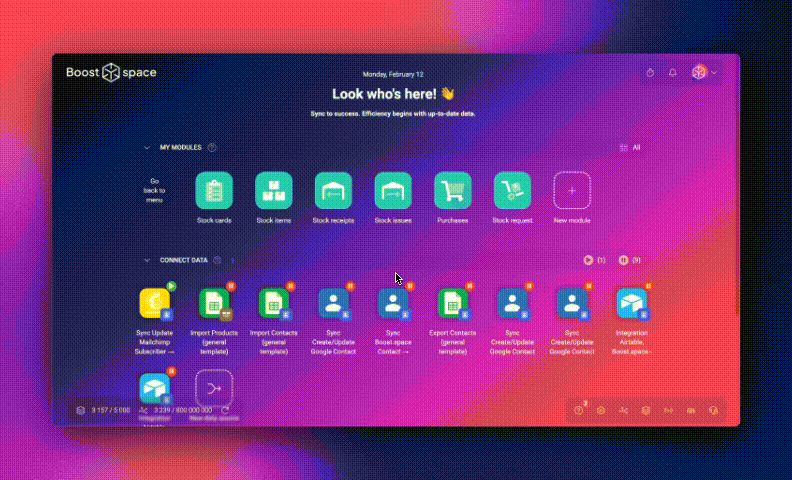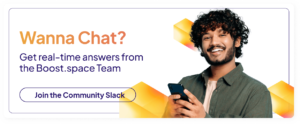🧩 Modules
Remote IDs
Newly added “Remote ID” category from integrator in items for which it exists.
Tasks
Fixed incorrect filtering of tasks in the Tasks module and fixed displaying Gantt Chart or Kanban Board – tasks are now correctly filtered by the given spaces they belong to.
Purchases
- Added the possibility for users to work with purchases without linking to receipts.
- The “virtual space“ option has been added to the settings of each space in the Purchases module, allowing the user to manually change the number of delivered items in the purchase items without linking them to receipts.
Table view
A new feature has been added to the table view of each module. When any function is active, such as conditional coloring, filtering, grouping, modifying fields with API tokens, or splitting the screen, the icons, including their description, will be colored. At the same time, the inactive ones will remain in their original form.
Stocks, production
- The work with stocks and production has been simplified and organized.
- Added the possibility to create a stock request linked directly to a task.
- Making it impossible to create a production task for stock requests that do not have subordinate stock requests.
- Added indication in stock requests: you can see which tasks have already been entered into production.
- Regenerating tasks when adding or removing material from a stock request has been enabled.
- The from-to-date is automatically copied from the parent task when creating a subtask.
⚙️ System & Settings
Link to item
When a user sends another user a link to an item in the system, the item is now opened directly after login.
Custom fields
- Added a new custom field, “Linked items“. This field allows the user to select multiple items from a module at once and link them.
- The custom field “Number“ now has no pre-filled value
- In the “Selection“ field, the option to delete the selection and return the field to its original state has been added
- Added a “No selection” option to the “Radio button“ field, allowing the user to return this field to its original unfilled state
Page tab title
Newly added changing page titles in the browser depending on where the user is in the system.
Welcome flow – Onboarding
- The user will now fill in the main purpose of using the system and their previous experience with automation tools within the welcome flow.
- There is also an automatic differentiation whether the user already has an account in the integrator.
- If a user creates the very first system, then the API token is generated automatically, and the user only needs to verify the email using the link sent.
- After the email verification and entering the API key, the user will be taken directly to the system and will not be left with another window to re-enter the API key.
- When the user selects the modules they want to display on the main desktop, each module now displays icons of the tools and applications with which the module is most often used.