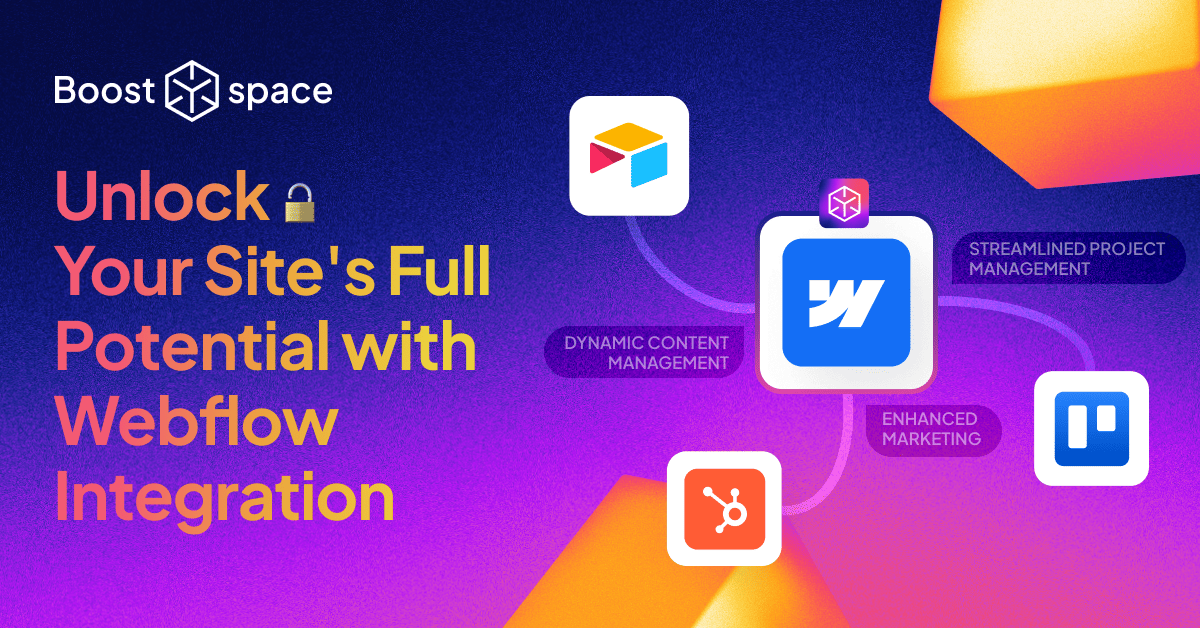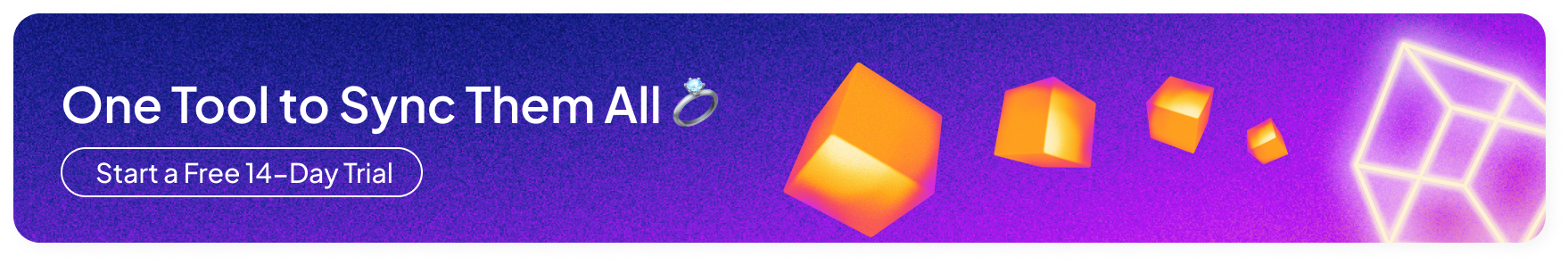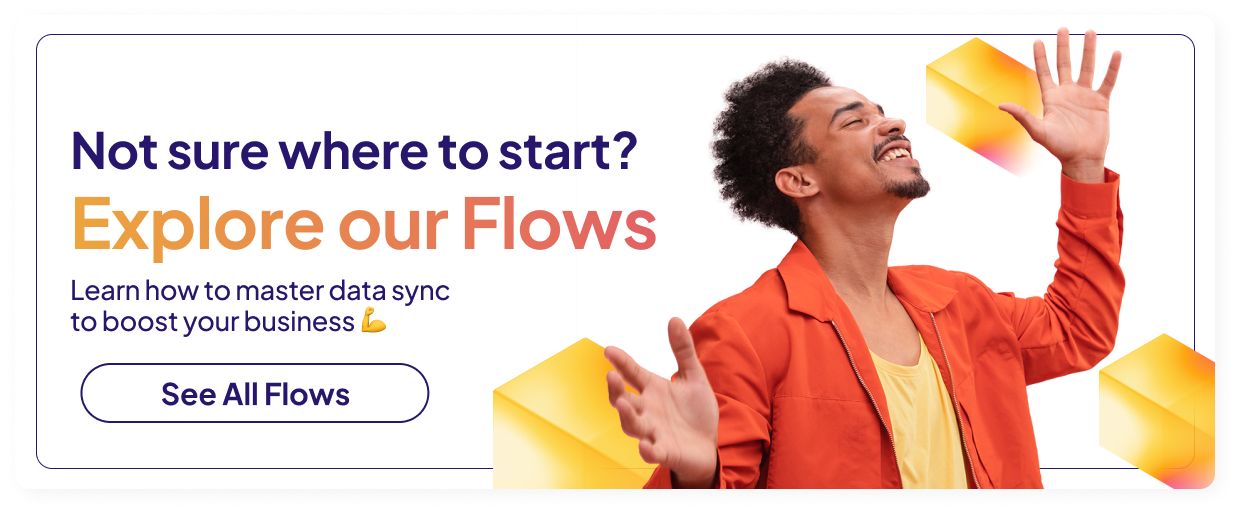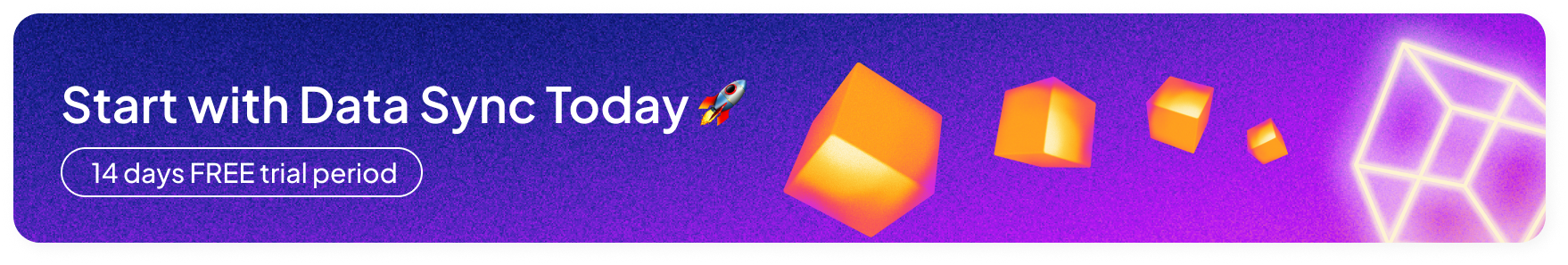First, Let’s Talk Webflow
Webflow is a must-know tool for any designer or freelancer. It’s gaining popularity among a wide range of companies and creative studios, including well-known names like Zendesk, Dell, and Upwork. Unlike platforms such as Wix or Squarespace, Webflow offers a higher level of sophistication and capability, setting itself apart from the competition.
Webflow is a comprehensive design and development platform that allows users to create professional, responsive websites visually. It combines a series of sophisticated web design tools with a CMS (Content Management System) and hosting platform, making it a one-stop solution for designers, marketers, and business owners alike.
Webflow CMS Sync: A New Era of Content Management
The Content Management System (CMS) environment of Webflow represents a breakthrough in the swift and straightforward management of web content. From articles to service offerings and team member overviews, Webflow allows any website segment to be effortlessly integrated with its CMS. Creating and linking a new collection to your site can be accomplished within minutes, a testament to the platform’s ease of use and efficiency.
Clients or assistants can quickly understand this user-friendly interface, enabling them to contribute content directly to the design themselves. However, the original design’s integrity is preserved, as no unauthorized alterations are permitted. Webflow offers a variety of fields for content entry, each customizable to specific content types.
Webflow vs WordPress: Choosing the Right Platform
While WordPress has long been the go-to choice for many due to its extensive plugin ecosystem and theme versatility, Webflow proposes a different approach. It focuses on visual design and real-time preview, offering a more intuitive and design-centric experience.
Webflow is a modern, visual web design tool and hosting platform that empowers designers and developers to build responsive websites without writing code, though knowledge of HTML and CSS is beneficial. It offers a drag-and-drop interface, integrated CMS, and the ability to export clean code. Webflow is favored for its design flexibility, real-time preview, and hosting reliability, making it an attractive choice for rapidly creating bespoke designs and prototypes.
WordPress, on the other hand, is a widely used, open-source CMS known for its extensive plugin ecosystem and theme customization options. It requires some coding knowledge for more complex customizations and relies heavily on plugins for added functionality. WordPress is ideal for users looking for a robust blogging platform, scalability, and a wide range of customization options through themes and plugins, catering to websites of all sizes, from blogs to large e-commerce sites.
The Power of Integration: Connecting Webflow to the World
By leveraging Boost.space, Webflow users can enjoy seamless integration with a plethora of applications, tools, and platforms. This section will explore how syncing with Airtable, Hubspot, SendGrid and Trello can transform your Webflow experience, enhancing efficiency and productivity.
Webflow and Airtable Integration
Use Case: Dynamic Content Management
Airtable acts as a powerful backend database that can store and organize all your website’s content, from blog posts to product listings. Integrating Airtable with Webflow allows for the dynamic update of content on your website without manually adjusting each entry on the Webflow CMS.
For example, an e-commerce site can utilize this integration to manage inventory. When a new product is added to the Airtable database, it automatically appears on the website without additional coding or manual CMS updates. This seamless sync ensures your website content is always current, enhancing the user experience and backend efficiency.
Webflow and HubSpot Integration
Use Case: Enhanced Marketing and Lead Generation
Integrating HubSpot with Webflow turns your website into a powerful lead generation and marketing tool. HubSpot specializes in inbound marketing and customer relationship management. When integrated with Webflow, you can create custom landing pages for marketing campaigns that directly feed into HubSpot’s CRM.
This allows for immediate follow-up on leads generated from the website, personalized email marketing campaigns based on user behavior, and detailed analytics on visitor interactions. For instance, a digital marketing agency can use this integration to create targeted landing pages for different services, capturing leads and automatically segmenting them in HubSpot for tailored nurturing campaigns.
Webflow and Trello Integration
Use Case: Streamlined Project Management
Trello is a popular project management tool that helps teams collaborate and track the progress of various tasks. Integrating Trello with Webflow can streamline the website development process, especially for teams working on content updates, design changes, or new feature implementations. For instance, a web development team can set up a Trello board with columns for each stage of the website update process, such as “To Do,” “In Progress,” and “Done.”
When a task, such as updating the homepage banner, is moved to the “Done” column, it can trigger an action in Webflow to publish the changes live. This integration ensures that website updates are efficiently managed and executed in a timely manner, keeping team members aligned and informed throughout the process.
Webflow and SendGrid Integration
Use Case: Automated Email Communication
SendGrid is a cloud-based email delivery service that excels in managing transactional and marketing emails. Integrating SendGrid with Webflow enables automated email communications directly from your website, enhancing both user engagement and operational efficiency.
For instance, when a user signs up through a form on a Webflow-built website, their information can be automatically synced to SendGrid. This triggers a welcome email or a series of onboarding emails, depending on the nature of the interaction. Additionally, for e-commerce sites built with Webflow, any updates to order status, such as order confirmations and shipping notifications, can be set to automatically send updates to customers via emails configured in SendGrid.