Integrate Smartsheet with 2,673 other apps
Integrate and automate your Smartsheet workflows across 2,674 tools. Take full control—use your favorite LLM to orchestrate Smartsheet and make your data and tools truly work for you, not the other way around.

Smartsheet
Smartsheet and Boost.space optimize collaborative project management.
Smartsheet integration streamlines project tracking workflows by automating data sharing, collaboration, and reporting in Boost.space. Manage projects and resources effectively with a dynamic, flexible toolset.
Smartsheet Modules & Actions (37)
Connect insights. Empower action. With Smartsheet, your data becomes the engine for truly collaborative work.
Watch rows
New event
Copy a folder
Copy a sheet
Copy a workspace
Create a comment
Create a folder
Create a row
Create a row (mappable)
Create a sheet
Create a user
Create a workspace
Delete a folder
Delete a row
Delete a sheet
Delete a workspace
Download a sheet
Get a folder
Get a row
Get a sheet
Get my info
Get a workspace
Make an api call
Move a folder
Move rows to another sheet
Move a sheet
Upload an attachment
Update cells
Update a folder
Update a row
Update a row (mappable)
Update a summary field
Update a webhook status (internal)
Update a workspace
Search everything
Search rows
Search sheets
MCP
Revolutionize Project Management with Smartsheet Integration
By integrating Smartsheet via MCP, operational barriers are removed through the automation of data sharing, collaboration, and reporting processes, thus streamlining project tracking workflows. This empowers teams to manage projects and resources more effectively using a dynamic and flexible toolset. It also prepares the business for true AI-readiness by facilitating seamless task planning, tracking, and management, leading to more successful project outcomes.
Supported MCP tools
Can play scenarios
Can list scenarios
How to use MCP with Smartsheet
Create scenario with on-demand trigger
Generate your MCP API Key
Insert API Key in your favourite LLM
Other useful integrations