The trend towards working remote is increasingly proving to be part of a broader and long-term transformation of the work environment, manifesting itself in the attitudes of entire companies and organizations, as well as individual employees or entrepreneurs. Research Buffer (2022) showed that 97% of people would prefer to work remotely, and 56% would take up the option to work fully remote. At the same time, companies have been struggling with staff shortages for a long time, and for various reasons, they need to find new ways of streamlining the work process.
Applications that take care of the work, time, processes, project or task management can be a great help for (co-)working remotely. In the following article, you will learn about the Top 5 apps we evaluated as the best for organizing teams, projects, and individual tasks.
Best Applications for Project Management
Asana
Asana is one of the primary to-do applications for managing projects, as it provides a centralized and organized platform for teams to manage tasks and projects. It allows users to assign tasks, set due dates, track progress, and communicate with team members all in one place. This helps to increase transparency and accountability and allows team members to easily see what needs to be done and who is responsible for it.
Additionally, Asana’s ability to integrate with other tools, such as Slack and Google Drive, makes it easy for teams to stay connected and collaborate effectively. It also has features such as calendars, to-do lists, file attachments, and the ability to track subtasks and dependencies, which helps teams to stay on top of project timelines and milestones.

Source: Asana
Best Applications for Team Cooperation
Google Tasks
An alternative to Asana may be the Google Tasks app. One of the biggest advantages of this app is that it can easily connect with other Google apps such as Gmail, Google Calendar and Google Docs, making it easier for users to manage tasks and schedules within the same platform, which is accessible on both web and mobile. Integration and tracking your daily to-do list becomes much easier with this application.
Google Tasks is user-friendly and allows group sharing and task creation. Plus, it is a free tool, making it a cost-effective option for individuals and small teams.
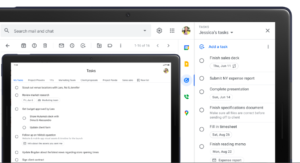
Source: Google Play
Miro
You can think of this app as an endless virtual whiteboard. Miro is an ideal tool for individual and group brainstorming, with which you can unleash your creativity far more effectively than with “linear” text tools.
With Miro, you can create customer behavior maps, come up with new product and strategy ideas, and boost your own as well as your team’s thought processes in general.
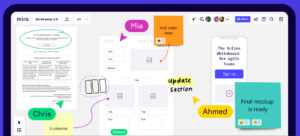
Source: Google Play
Best Applications for Task Management
Notion
Compared to other apps, one of the main advantages of using Notion for task management is its flexibility. Notion allows users to create and organize tasks in a variety of formats, including lists, kanban boards, calendars, and databases. This allows users to choose the format that best suits their needs and preferences.
Notion also allows users to create nested tasks and subtasks, which helps to break down larger tasks into smaller, more manageable assignments. This can be very useful for organizing and prioritizing tasks, to which you can also set reminders and meet their deadlines. It can be used by individuals, as well as whole teams.

Source: Notion
Todoist
If you’re looking for an easy way to organize and control your to-do list, Todoist is the right choice for you. It allows you to organize and sort tasks, set due dates and reminders, track your progress, and also collaborate on projects with others. Other useful features include location-based reminders as well as the ability to sort tasks by priority and tags.
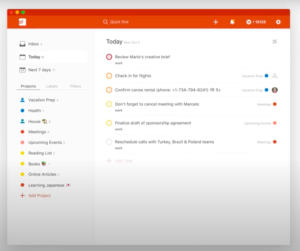
Source: Appstore
But besides these apps, we also have a tip for one more tool that allows its users to organize work in a really fun way. Wonder which one? Then go check out our community! Sign up here.
