Integrate Semrush with 2,673 other apps
Integrate and automate your Semrush workflows across 2,674 tools. Take full control—use your favorite LLM to orchestrate Semrush and make your data and tools truly work for you, not the other way around.

Semrush
SEMrush and Boost.space streamline SEO and marketing strategy workflows.
SEMrush integration enhances marketing workflows by automating SEO tracking, keyword analysis, and competitor research in Boost.space. Optimize your online presence and improve your marketing strategies effortlessly.
Semrush Modules & Actions (27)
Connect insights. Empower action. With Semrush, your data becomes the engine for truly collaborative work.
Add keywords to an existing project
Get domain overview (one database)
Enable the position tracking tool in a project
Get information about an existing project
Get keyword difficulty
Get keyword overview (one database)
Make an api call
Remove keywords from an existing project
Get adwords position report
Get backlinks
Get broad match keywords
Get competitors in organic search
Get competitors in paid search
Get organic search keywords
Get paid search keywords
Get domain organic pages
Get domain organic subdomains
Get domain overview (all databases)
Get indexed pages
Get keyword overview (all databases)
Get organic positions report
Get organic results
Get paid results
Get reffering domains
Get related keywords
Get url paid search keywords
Get url organic search keywords
MCP
Integrate SEMrush to Revolutionize Marketing Strategy
Integrating Semrush via Boost.space removes operational barriers by automating critical marketing tasks such as SEO tracking, keyword analysis, and competitor research, thereby streamlining workflows for marketing teams. This empowers the marketing industry by optimizing online presence and refining marketing strategies effortlessly. By centralizing and managing business data, the integration prepares companies for true AI-readiness, ensuring seamless and efficient data-driven decision-making.
Supported MCP tools
Can play scenarios
Can list scenarios
How to use MCP with Semrush
Create scenario with on-demand trigger
Generate your MCP API Key
Insert API Key in your favourite LLM
Other useful integrations