Integration & MCP for Resource Guru
Integrate and automate your Resource Guru workflows across 2,622 tools. Take full control—use your favorite LLM to orchestrate Resource Guru and make your data and tools truly work for you, not the other way around.

Productivity
Resource Guru and Boost.space enhance resource scheduling workflows.
Resource Guru integration enhances resource management by automating scheduling, tracking, and utilization analytics in Boost.space. Optimize resource allocation and ensure efficient project execution.
Connection status - Active
This application does not need additional settings. So you can make connection only by using your login credentials or by following the instructions in our documentation.
Resource Guru Modules (31)
Get a head start with our Resource Guru integration templates or create your own

Watch bookings
Triggers when a booking is created, deleted or changed.

Watch clients
Triggers when a client is created, updated or deleted.

Watch downtime events
Triggers when a time off/downtime event is created, updated or deleted.

Watch projects
Triggers when a project is created, updated or deleted.

Watch resources
Triggers when a resource is created, updated or deleted.

Create a booking
Creates a new booking.

Create a client
Creates a new client.

Create a downtime event
Creates a new time off/downtime event.

Create a project
Creates a new project.

Create a resource
Creates a new resource.

Delete a booking
Deletes a booking.

Delete a client
Deletes a client.

Delete a downtime event
Deletes a time off/downtime event.

Delete a project
Deletes a project.

Delete a resource
Deletes a resource.

Get a booking
Returns an information about specified booking.

Get a client
Returns an information about specified client.

Get a downtime event
Returns an information about a time off/downtime event.

Get a project
Returns an information about a project.

Get a resource
Returns an information about a resource.

Update a booking
Updates a booking.

Update a client
Updates an information about a client.

Update a downtime event
Updates an information about a time off/downtime event.

Update a project
Updates an information about a project.

Update a resource
Updates an information about resource.

Make an api call
Performs an arbitrary authorized API call.

List bookings
Returns a list of bookings.

List clients
Returns a list of clients.

List downtime events
Returns a list of time off/downtime events.

List projects
Returns a list of projects.

List resources
Returns a list of resources.
Other useful integrations