Integrate Printify with 2,673 other apps
Integrate and automate your Printify workflows across 2,674 tools. Take full control—use your favorite LLM to orchestrate Printify and make your data and tools truly work for you, not the other way around.
Printify
Centralize data and automate business processes with Printify integrations
Streamline Your E-Commerce with Printify Integration via Boost.space
About Printify
Printify is a leading print-on-demand platform that enables e-commerce businesses to create, customize, and sell a wide range of products without the need for inventory. By integrating Printify with Boost.space, you can automate your print-on-demand processes, synchronize your product catalog, and enhance your e-commerce workflows for greater efficiency and scalability.Data Integration Scenarios with Printify via Boost.space
Automate Product Listings: Connect Printify with Shopify or WooCommerce to automatically sync your Printify product catalog with your e-commerce store. This integration ensures that your product listings are up-to-date, reducing manual data entry and streamlining inventory management. Streamline Order Fulfillment: Integrate Printify with Zapier or Integromat to automate order processing. This setup allows you to automatically send new orders from your online store to Printify for fulfillment, improving order accuracy and reducing fulfillment time. Enhance Customer Experience: Connect Printify with HubSpot or Mailchimp to automate customer communications related to their orders. This integration enables you to send personalized order updates, track customer satisfaction, and enhance your customer service efforts. Integrate with CRM Systems: Link Printify with CRM platforms like Salesforce or Zoho CRM. This integration helps you synchronize customer and order data between Printify and your CRM, providing a comprehensive view of customer interactions and facilitating targeted marketing campaigns. Optimize Marketing Campaigns: Integrate Printify with Google Ads or Facebook Ads to track the performance of your marketing campaigns. This setup allows you to analyze how well your print-on-demand products are performing across various advertising channels and optimize your marketing strategies accordingly. Additional Information For more details on integrating Printify with Boost.space and exploring other useful applications, visit our blog at Boost.space Blog.Printify Modules & Actions (29)
Connect insights. Empower action. With Printify, your data becomes the engine for truly collaborative work.
Watch events
Archive an uploaded image
Cancel an order
Create a product
Delete a product
Delete a shop
Get a blueprint
Get an image
Get an order
Get a product
Get a provider
Get shipping info
Get the shipping cost
Make an api call
Publish a product
Send an order to production
Set product publish status to failed
Set product publish status to succeeded
Submit an order
Update a product
Upload an image
List all providers
List blueprint providers
List blueprints
List blueprint variants
List orders
List products
List shops
List uploaded images
MCP
Boost Sales with Printify-Boost.space Integration
Connecting Printify via MCP with Boost.space removes operational barriers by centralizing and automating e-commerce workflows, enhancing the efficiency of order fulfillment and product catalog management. This integration empowers e-commerce teams by streamlining their operations, thereby optimizing the customer experience and enabling the business to be more agile. Additionally, by consolidating business data into a single platform, it prepares the business for true AI-readiness, allowing for data-driven decision-making and advanced analytics.
Supported MCP tools
Can play scenarios
Can list scenarios
How to use MCP with Printify
Create scenario with on-demand trigger
Generate your MCP API Key
Insert API Key in your favourite LLM
Other useful integrations