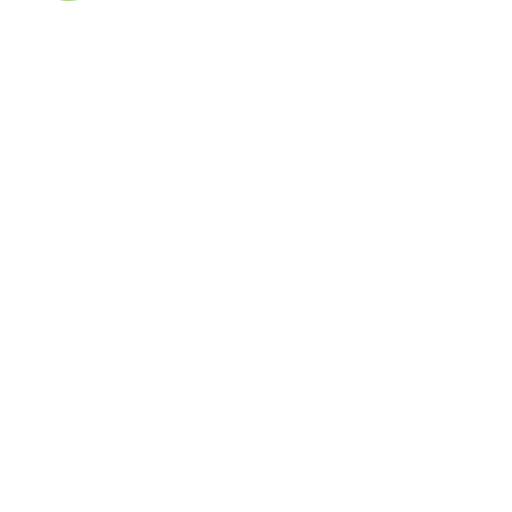Integration & MCP for Mixpanel
Integrate and automate your Mixpanel workflows across 2,622 tools. Take full control—use your favorite LLM to orchestrate Mixpanel and make your data and tools truly work for you, not the other way around.

Business Intelligence
Mixpanel and Boost.space improve product and user analytics workflows.
Mixpanel integration automates product analytics by centralizing user behavior tracking and performance insights in Boost.space. Monitor trends, optimize features, and make data-driven improvements.
Connection status - Active with remarks
This application needs additional settings. Please follow our documentation to create your connection.
Mixpanel Modules (42)
Get a head start with our Mixpanel integration templates or create your own

Create or update a schema
Creates a schema for a single entity. Schema already existing will be replaced.

Create or update a user profile
Creates a new user profile or updates the existing one.

Create or update a group profile
Creates a new group profile or updates the existing one.

Update an annotation
Updates an annotation to the new time or description by its ID.

Track multiple events
Tracks multiple events in one batch. The entire request will be rejected for one invalid event in the batch.

Track an event
Tracks a new event. Use "Import an Old Event" module to import an event older than 5 days.

Query an insights report
Retrieves data from your insights report.

Merge identities
Merges two identities by their distinct IDs.

Make a jql query
Performs an arbitrary authorized JQL query.

Import an old event
Imports an event that was created in the past.

Get a pipeline
Retrieves a pipeline by its ID.

Delete a user profile
Removes a user profile permanently by its ID.

Delete schemas
Removes one or many schemas in a project.

Delete a pipeline
Removes a pipeline and stops any future jobs to be scheduled for the pipeline.

Delete a group profile
Removes a group profile permanently by its ID.

Delete an annotation
Removes an annotation by its ID.

Create a pipeline
Creates a new export pipeline.

Create an identity
Creates a new identity.

Create an annotation
Creates a new annotation at the specified time.

Create an alias
Creates a new alias to a distinct ID.

Make an ingestion api call
Performs an arbitrary authorized API call to Ingestion API.

Make a query api call
Performs an arbitrary authorized API call to Query API.

Aggregate event counts
Retrieves unique, total, or average data for a set of events over N days, weeks, or months.

Aggregate a segmentation report
Aggregates data from your segmentation report. Either in sum or on average.

Aggregrate event property values
Retrieves unique, total, or average data for a single event and property over days, weeks, or months.

Export data
Exports raw data stored within Mixpanel with all event properties and the exact timestamp the event was fired.

List annotations
Retrieves a list of annotations for a given date range.

List cohorts
Retrieves saved cohorts in a project by the project ID.

List pipeline logs
Retrieves a list of logs by the pipeline ID.

List pipelines
Retrieves a list of pipelines scheduled for a project.

List schemas
Retrieves a list of lexicon schemas in a project.

Query an activity feed
Retrieves an activity feed for specified users by their distinct IDs.

Query a frequency report
Retrieves data from your frequency report.

Query a funnels report
Retrieves data from your funnel report.

Query profiles
Retrieves a list of users that fit specified criteria.

Query a retention report
Retrieves data from your retention report.

Query a segmentation report
Retrieves data from your segmentation report.

Query segmentation report in buckets
Retrieves data from your segmentation report in buckets.

Query today's top events
Retrieves today's top events with their counts and the normalized percent change from yesterday.

Query top event properties
Retrieves the top property names for an event.

Query top event property values
Retrieves the top values for a property.

Query top events
Retrieves a list of the most common events over the last 31 days.
Other useful integrations