Integration & MCP for LinkedIn Ads Campaign Management
Integrate and automate your LinkedIn Ads Campaign Management workflows across 2,622 tools. Take full control—use your favorite LLM to orchestrate LinkedIn Ads Campaign Management and make your data and tools truly work for you, not the other way around.

Marketing
LinkedIn Ads Campaign Management and Boost.space improve ad performance.
LinkedIn Ads Campaign Management integration in Boost.space enables businesses to centralize their advertising efforts, automating campaign creation, tracking, and optimization workflows. Gain insights into ad performance and scale your strategies efficiently.
Connection status - Active
This application does not need additional settings. So you can make connection only by using your login credentials or by following the instructions in our documentation.
LinkedIn Ads Campaign Management Modules (19)
Get a head start with our LinkedIn Ads Campaign Management integration templates or create your own

Update a creative
Updates an existing creative by its URN.

Update a campaign
Updates an existing campaign by its ID.

Get audience size
Retrieves the size of an audience by keywords.

Reactivate a completed campaign
Reactivates a completed campaign by its ID.

Get a post
Retrieves an existing post.

Get an event
Retrieves an existing event.

Get a creative
Retrieves the details of a creative by its URN.

Get a campaign group
Retrieves the details of a campaign group by its ID.

Get a campaign
Retrieves the details of a campaign by its ID.

Get audience size (advanced)
Retrieves the size of an audience by criteria with optional exclusion logic.

Get an ad account user
Retrieves the details of an ad account user by their ID.

Get an ad account
Retrieves the details of an ad account by its ID.

Create an event ad
Creates a new event ad.

Create an event ad campaign
Creates a new event ad campaign.

List ad account users
Retrieves a list of ad account users by their ad account.

Search ad accounts
Retrieves a list of ad accounts filtered by criteria.

Search campaign groups
Retrieves a list of campaign groups filtered by criteria.

Search campaigns
Retrieves a list of campaigns filtered by criteria.

Search creatives
Retrieves a list of creatives filtered by criteria.
Other useful integrations