Integration & MCP for Harvest
Integrate and automate your Harvest workflows across 2,622 tools. Take full control—use your favorite LLM to orchestrate Harvest and make your data and tools truly work for you, not the other way around.

Productivity
Harvest and Boost.space streamline time tracking and invoicing.
Harvest is a time-tracking and project management tool that helps businesses manage resources efficiently. With Harvest, companies can track time spent on tasks, generate invoices, and monitor project budgets. The platform provides insights into productivity, helping teams optimize their workflows and meet deadlines. Harvest integrates with other project management tools, allowing businesses to streamline operations and improve team collaboration. It’s ideal for service-based businesses and teams looking to track time and manage projects effectively.
Connection status - Active
This application does not need additional settings. So you can make connection only by using your login credentials or by following the instructions in our documentation.
Harvest Modules (60)
Get a head start with our Harvest integration templates or create your own

Watch clients
Triggers when a new client is created.

Watch contacts
Triggers when a new contact is created.

Watch invoices
Triggers when a new invoice is created.

Watch projects
Triggers when a new project is created.

Watch tasks
Triggers when a new task is created.

Watch time entries
Triggers when a new time entry is created.

Watch users
Triggers when a new user is created.

Get an expense
Retrieves information about specific expense.

Get a user assignment
Retrieves information about specific user assignment.

Get a user
Retrieves information about specific user. Admin permissions required.

Get a time entry
Retrieves information about specific time entry.

Get a task assignment
Retrieves information about specific task assignment.

Get a task
Retrieves information about specific task.

Get a project
Retrieves information about specific project.

Get an invoice
Retrieves information about specific invoice.

Get a contact
Retrieves information about specific contact.

Get a client
Retrieves information about specific client.

Edit invoice line item
Edits line item on existing invoice.

Edit a user
Edits an existing user. Admin permissions required.

Edit a time entry
Edits an existing time entry.

Edit a task
Edits an existing task.

Edit a project
Edits an existing project.

Edit an invoice
Edits and existing invoice.

Edit an expense
Edits an existing expense.

Edit a contact
Edits an existing contact.

Edit a client
Edits an existing client.

Delete invoice line item
Deletes line item on specific invoice.

Delete a user
Deletes an existing user. Deleting a user is only possible if they have no time entries or expenses associated with them. Admin permissions required.

Delete a time entry
Deletes an existing time entry.

Delete a task
Deletes an existing task.

Delete a project
Deletes a project and any time entries or expenses tracked to it. However, invoices associated with the project will not be deleted. If you don’t want the project’s time entries and expenses to be deleted, you should archive the project instead.

Delete an invoice
Deletes an existing invoice.

Delete an expense
Deletes an existing expense.

Delete a contact
Deletes an existing contact.

Delete a client
Deletes an existing client.

Create a task assignment
Creates a new task assignment.

Create invoice line item
Adds new line item to specific invoice.

Create a billable rate
Creates a new billable rate.

Create a user
Creates a new user. Admin permissions required.

Create a time entry
Creates a new time entry.

Create a task
Creates a new task.

Create a project
Creates a new project.

Create an invoice payment
Creates a invoice payment.

Create an expense
Creates a new expense.

Create a free-form invoice
Creates a new invoice.

Create a contact
Creates a new contact.

Create a client
Creates a new client.

Make an api call
Performs an arbitrary authorized API call.

List clients
Returns a list of your clients.

List project budget reports
Retrieves a list of project budget reports.

List projects
Returns a list of your projects.

List time entries
Returns a list of your time entries.

List users
Returns a list of your users. Admin permissions required.

List contacts
Returns a list of your contacts.

List expenses
Returns a list of your expenses.

List invoices
Returns a list of your invoices.

List payments
List all payments for an invoice.

List task assignments
Retrieves a list of your task assignments.

List tasks
Returns a list of your tasks.

List user assignments
Retrieves a list of your user assignments.
Other useful integrations