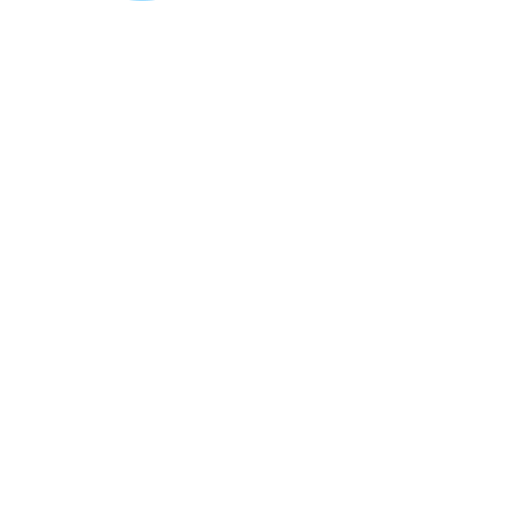Integration & MCP for Fatture in Cloud
Integrate and automate your Fatture in Cloud workflows across 2,622 tools. Take full control—use your favorite LLM to orchestrate Fatture in Cloud and make your data and tools truly work for you, not the other way around.

Commerce
Fatture in Cloud and Boost.space enhance Italian invoicing workflows.
Fatture in Cloud is an invoicing and accounting software for Italian businesses. By connecting Fatture in Cloud with Boost.space, businesses can centralize financial data, automate reporting, and ensure compliance with local regulations. This integration simplifies financial management and improves accuracy.
Connection status - Active
This application does not need additional settings. So you can make connection only by using your login credentials or by following the instructions in our documentation.
Fatture in Cloud Modules (62)
Get a head start with our Fatture in Cloud integration templates or create your own

Watch new clients
Triggers when a new client is created.

Watch new issued documents
Triggers when a new issued document is created.

Verify e-invoice xml
Verifies the e-invoice xml format, mandatory fields and format.

Upload an archive document
Uploads a file and creates an archive document.

Update a supplier
Updates a specific supplier.

Update a received document
Updates a specific received document.

Update a receipt
Updates a specific receipt.

Update a product
Updates a specific product.

Update an issued document
Updates a specific issued document.

Update an f24
Updates a specific F24.

Update a client
Updates a specific client.

Update a cashbook entry
Updates a specific cashbook entry.

Update an archive document
Updates a specific archive document.

Send e-invoice
Sends the e-invoice to SDI.

Get user info
Gets the current user's info.

Get a supplier
Gets a specific supplier.

Get received documents pre-create info
Retrieves the information useful while creating a new document.

Get a received document
Gets a specific received document.

Get receipt pre-create info
Retrieves the information useful for creating a new receipt.

Get a receipt
Gets a specific receipt.

Get a product
Gets a specific product.

Get an issued document
Gets a specific issued document.

Get issued document pre-create info
Retrieves the information useful while creating a new document.

Get an f24
Gets a specific F24.

Get an e-invoice rejection reason
Gets a specific e-invoice rejection reason.

Get company info
Gets the company detailed info.

Get a client
Gets a specified client.

Get a cashbook entry
Gets a cashbook entry.

Get an archive document
Gets a specific archive document.

Download e-invoice xml
Downloads the e-invoice in XML format.

Delete an f24 attachment
Removes the attachment of the specified F24.

Delete a supplier
Deletes a specific supplier.

Delete a received document attachment
Deletes the attachment of a specific received document.

Delete a received document
Deletes a specific received document.

Delete a receipt
Deletes a specific receipt.

Delete a product
Deletes a specific product.

Delete an issued document attachment
Removes the attachment of the specified document.

Delete an issued document
Deletes a specific issued document.

Delete an f24
Deletes a specific F24.

Delete a client
Deletes a specific client.

Delete a cashbook entry
Deletes a specific cashbook entry.

Delete an archived document
Deletes a specific archived document.

Create a supplier
Creates a supplier for the company.

Create a received document
Creates a new received document.

Create a receipt
Creates a new receipt.

Create a product
Creates a new product.

Create an issued document
Creates a new document.

Create an f24
Creates a new F24.

Create a client
Creates a client for the company.

Create a cashbook entry
Creates a new cashbook entry.

Make an api call
Performs an arbitrary authorized API call.

Get receipts monthly total
Returns the monthly totals by year and receipt type.

List user companies
Lists the companies controlled by the current user.

List all archive documents
Lists all documents in archive for the company.

List all cashbook entries
Lists all cashbook entries for the company.

List all clients
Lists all clients for the company.

List all f24s
Lists all F24s for the company.

List all issued documents
Lists the issued documents of the company.

List all products
Lists all the products for a company.

List all receipts
Lists all receipts for the company.

List all received documents
Lists all received documents for the company.

List all suppliers
Lists all suppliers for the company.
Other useful integrations