Integration & MCP for Dropbox Sign
Integrate and automate your Dropbox Sign workflows across 2,622 tools. Take full control—use your favorite LLM to orchestrate Dropbox Sign and make your data and tools truly work for you, not the other way around.
File and Document Management
Streamline eSignatures with Dropbox Sign and Boost.space integration.
Handle digital document signing securely and efficiently with Dropbox Sign. Simplify your processes and ensure compliance with this user-friendly tool.
Connection status - Active
This application does not need additional settings. So you can make connection only by using your login credentials or by following the instructions in our documentation.
Dropbox Sign Modules (15)
Get a head start with our Dropbox Sign integration templates or create your own
Watch events
Watch all events involving your account.
Create a template using an existing template
Creates a new template using the overlay of an existing template.
Send a signature request with a template
Creates and sends a new signature request based on a template.
Send a signature request
Creates and sends a new signature request with the submitted documents.
Send a request reminder
Sends an email to the signer reminding them to sign the signature request.
Get template files
Retrieves a copy of a template's original files.
Get signature request files
Retrieves a copy of the documents belonging to a signature request.
Get a template
Retrieves a template.
Get a signature request
Retrieves a signature request.
Delete a template
Deletes the specified template.
Delete your team
Deletes your team.
Cancel an incomplete signature request
Cancels an incomplete signature request. This action is not reversible.
Make an api call
Performs an arbitrary authorized API call.
List signature requests
Retrieves all signature requests (both inbound and outbound) that you have access to.
List templates
Retrieves the list of templates that are accessible to you.
Other useful integrations