Integration & MCP for Assembly
Integrate and automate your Assembly workflows across 2,622 tools. Take full control—use your favorite LLM to orchestrate Assembly and make your data and tools truly work for you, not the other way around.

Process Management
Manage team projects effortlessly with Copilot and Boost.space integration.
Copilot is a customer success platform for tracking customer health and engagement. By integrating Copilot with Boost.space, businesses can centralize customer data, automate insights, and improve retention strategies. This integration ensures stronger client relationships and proactive customer success management.
Connection status - Active
This application does not need additional settings. So you can make connection only by using your login credentials or by following the instructions in our documentation.
Assembly Modules (115)
Get a head start with our Assembly integration templates or create your own

Watch deleted clients
Triggers when a client is deleted.

Watch updated clients
Triggers when a client is updated.

Watch created companies
Triggers when a company is created.

Watch deleted companies
Triggers when a company is deleted.

Watch updated companies
Triggers when a company is updated.

Watch requested contracts
Triggers when an internal user requests a contract signature from a client.

Watch signed contracts
Triggers when a contract is signed.

Watch created files
Triggers when a file is created.

Watch created folders
Triggers when a folder is created in the Files app.

Watch completed forms
Triggers when a form response is completed.

Watch created internal users
Triggers when an internal user is created.

Watch deleted internal users
Triggers when an internal user is deleted.

Watch created invoices
Triggers when an invoice is created.

Watch deleted invoices
Triggers when an invoice is deleted.

Watch paid invoices
Triggers when an invoice is paid.

Watch sent invoices
Triggers when an invoice is sent.

Watch updated invoices
Triggers when an invoice is updated.

Watch voided invoices
Triggers when an invoice is voided.

Watch created links
Triggers when a link is created in the Files app.

Watch sent messages
Triggers when a message is sent.

Watch failed payments
Triggers when a payment fails.

Watch successful payments
Triggers when a payment is successful.

Watch created prices
Triggers when a price is created.

Watch created products
Triggers when a product is created.

Watch updated products
Triggers when a product name or status is updated. Prices added to products will not trigger this module, for this use the Price Created trigger.

Watch canceled subscriptions
Triggers when a subscription is canceled.

Watch created subscriptions
Triggers when a subscription is created.

Watch archived tasks
Triggers when a task is archived.

Watch completed tasks
Triggers when a task is completed.

Watch created tasks
Triggers when a task is created.

Watch deleted tasks
Triggers when a task is deleted.

Watch updated tasks
Triggers when a task is updated.

Watch activated clients
Triggers when a client is activated in Copilot.

Watch created clients
Triggers when a client is created in Copilot.

Watch created message channels
Triggers when a message channel is created.

Watch created notes
Triggers when a note is created.

Watch deleted notes
Triggers when a note is deleted.

Watch deleted files
Triggers when a file is deleted.

Watch deleted folders
Triggers when a folder is deleted.

Watch deleted links
Triggers when a link is deleted from a file channel.

Watch deleted message channels
Triggers when a message channel is deleted.

Watch updated client custom fields
Triggers when a client custom field is updated.

Watch updated files
Triggers when a file has been renamed or moved within a file channel.

Watch updated folders
Triggers when a folder is renamed or moved.

Watch updated links
Triggers when a link has been renamed or moved within a file channel.

Watch updated notes
Triggers when a note is updated.

Cancel a subscription
Cancels a specific subscription. Status must be 'active' or 'not started'.

Create app connection
Creates an app connection for a manual app install. One of Company ID or Client ID(s) must be present, specifying the client(s)/company who will receive the specified content.

Create a client
Creates a client in Copilot.

Create a company
Creates a new company.

Create a file
Creates a file in a specified file channel.

Create a file channel
Creates a File Channel for a specified client or company.

Create a folder
Creates a folder in the specified file channel.

Create an invoice
Creates an invoice for a specified client or company in a workspace.

Create a link
Creates a link in the specified file channel.

Create a message channel
Creates a message channel for the specified client, company, or group.

Create a note
Creates a note for a client or company.

Create a subscription
Creates a subscription for a specific client or company.

Create a task
Creates a task in a workspace.

Delete a client
Deletes a specific client.

Delete a company
Deletes a specific company.

Delete a file
Deletes a specific file, folder, or link. Folders must be empty to be deleted.

Delete a note
Delete a specific note.

Delete a task
Deletes a specific task from a workspace.

Download a file
Downloads the contents of a file (under 4MB).

Retrieve workspace
Retrieves workspace information based on the connected account's API key

Request a form response
Requests a Form Response from a client.

Retrieve a client
Retrieves a specific client from Copilot.

Retrieve a company
Retrieves a specific company from Copilot.

Retrieve a contract
Retrieves a specific contract.

Retrieve a contract template
Retrieves a contract template.

Retrieve custom field options
Retrieves an object containing all options for the specified multi-select field.

Retrieve a download url
Retrieves a download URL to download the contents of a file (of all sizes).

Retrieve a file
Retrieves the metadata for a specific file object (file, folder, or link).

Retrieve a file channel
Retrieves a specific file channel.

Retrieve a form
Retrieves a specific form.

Retrieve an internal user
Retrieves a specific internal user.

Retrieve an invoice
Retrieves an invoice by its unique ID.

Retrieve a message channel
Retrieves a specific message channel.

Retrieve a note
Retrieves a client or company note by ID.

Retrieve a price
Retrieves a specific price.

Retrieve a product
Retrieves a specific product in a workspace by ID.

Retrieve a subscription
Retrieves a subscription by ID.

Retrieve a task
Retrieves a specific task from a workspace.

Retrieve a task template
Retrieves a specific task template from a workspace.

Send a contract
Sends a contract to a specific client.

Send a message
Sends a message to the specified message channel.

Make an api call
Performs an arbitrary authorized API call.

Update a client
Updates a client.

Update a company
Updates a specific company

Update a note
Updates a specific note.

Update a task
Updates a task in a workspace.

List app connections
Lists all app connections for the specified manual app install within the workspace.

List app installs
Lists all app installs within the workspace.

List clients
Searches for clients.

List companies
Searches for companies.

List contracts
Searches for contracts.

List contract templates
Searches for contract templates.

List file channels
Searches for file channels.

List files
Lists all files in a specified channel.

List form responses
Lists all responses for a specific form.

List forms
Lists all forms.

List internal users
Lists all internal users.

List invoices
Lists all invoices for a workspace.

List invoice templates
Lists invoice templates for a workspace.

List message channels
Searches for message channels.

List messages
Lists messages for a specific channel.

List notes
Lists all notes for a client or company.

List payments
Lists the payments in a workspace.

List prices
Lists the prices for products in a workspace.

List products
Lists all products in a workspace.

List subscriptions
Lists all subscriptions for a workspace.

List subscription templates
Lists all subscription templates for a workspace.

List tasks
Lists tasks in a workspace.

List task templates
Lists all task templates in a workspace.
Other useful integrations