Integration & MCP for Amplitude
Integrate and automate your Amplitude workflows across 2,622 tools. Take full control—use your favorite LLM to orchestrate Amplitude and make your data and tools truly work for you, not the other way around.

Business Intelligence
5 Common Use Cases of Amplitude for Data-Driven Decision Making and Optimization: Product Analytics, User Segmentation, A/B Testing, User Onboarding, and Revenue Analytics.
Amplitude is the ultimate user behavior tracking platform that empowers businesses to make data-driven decisions for optimization. With its versatile range of features, Amplitude helps businesses to track user behavior, conduct funnel analysis, and gain insights into user engagement, retention, and conversion rates. The platform provides businesses with a holistic view of their users, allowing them to identify areas for improvement and optimize their product offerings for maximum profitability. By synchronizing data across their toolset using boost.space, businesses can streamline their workflow and gain a more comprehensive understanding of their users. One common use case for Amplitude is user segmentation. With Amplitude, businesses can segment their users based on various attributes such as demographics, behavior, and actions. This enables them to create targeted campaigns and personalized experiences for different user groups, leading to higher engagement and conversion rates. In addition to user segmentation, Amplitude offers tools for A/B testing, user onboarding, and revenue analytics. With A/B testing, businesses can test and compare different product features, pricing models, and marketing campaigns to identify what works best for their users. User onboarding insights help businesses optimize the user experience, reduce churn, and create a more seamless onboarding process. Revenue analytics provides businesses with a deep understanding of their revenue streams and how different user segments contribute to their bottom line, enabling them to optimize their pricing models and monetization strategies. In summary, by utilizing Amplitude in conjunction with boost.space, businesses can gain a more comprehensive understanding of their users, streamline their workflow, and make data-driven decisions for optimization.
Connection status - Active with remarks
This application needs additional settings. Please follow our documentation to create your connection.
Amplitude Modules (23)
Get a head start with our Amplitude integration templates or create your own

Watch new annotations
Triggers when a new annotation has been added.

Create an annotation
Creates an annotation.

Create a release
Creates a new release.

Get active and new user counts
Returns the number of active or new users.

Get an annotation
Retrieves an annotation specified by ID.

Get average session length
Gets the average session length (in seconds) for each day in the specified date range.

Get average sessions per user
Gets the average number of sessions per user on each day in the specified date range.

Get event segmentation
Gets metrics for an event with segmentation.

Get real-time active users
Gets active user numbers with minute granularity for the last two days.

Get results of a chart
Retrieves the results of an existing chart.

Get retention analysis
Gets user retentions for specific starting and returning actions.

Get revenue ltv
Gets the lifetime value of new users.

Get session length distribution
Gets the number of sessions for each pre-defined length ("bucket") period during a specified date range.

Get user composition
Gets the distribution of users across values of a user property in the specified date range.

Get user activity
Gets a user summary and their most recent 1000 events plus all of the events from their most recent session.

Make an api call
Performs an arbitrary authorized API call.

Modify cohort's memberships
Modifies the memberships of a cohort specified by ID.

Send an attribution campaign event
Sends an attribution campaign event.

Upload a cohort
Generates a new cohort or updates an existing one.

Upload event data
Uploads event data.

List funnel analysis
Lists a funnel drop-off and conversion rates.

List annotations
Lists all annotations.

List cohorts
Lists all cohorts.
Other useful integrations