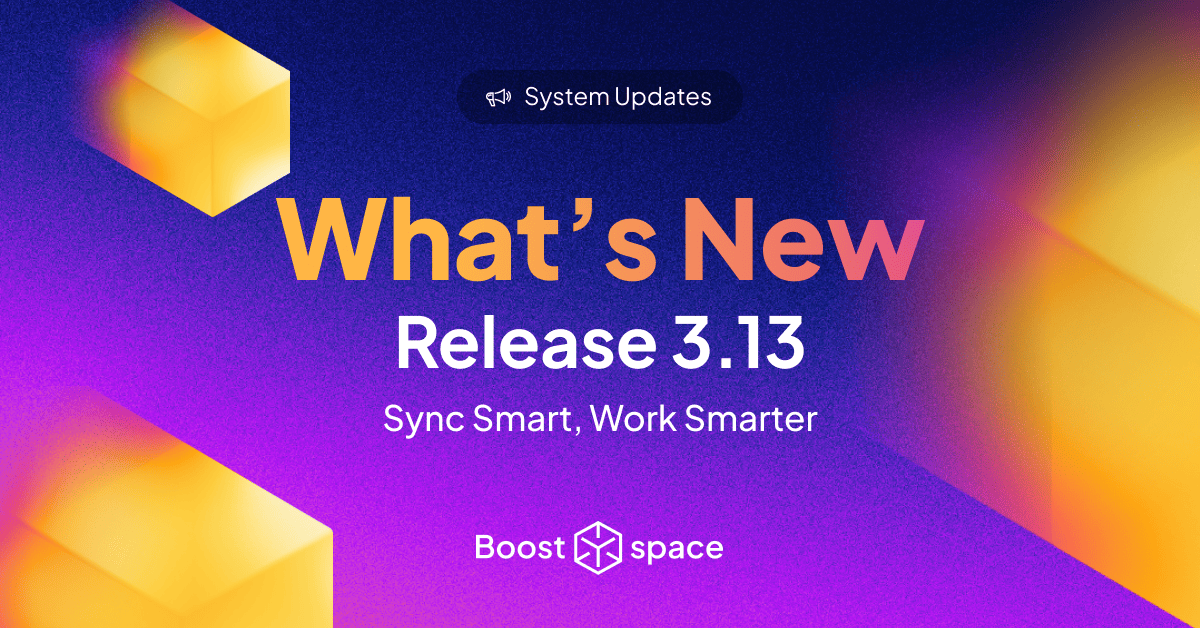🧩 Modules
Charts
This release brought a complete makeover of the charts module – we’ll go deeper into details in a separate article. To mention a few:
- Any numeric axis (including custom fields) can now be displayed on many types of charts
- The selection of the data source for chart creation has been simplified and visually unified – the search for chart modules has been unified with the rest of the system
- Chart filtering options and working with filter items have been expended
Integrations
The whole process of integration with other applications has been improved and accelerated.
- We’ve significantly simplified the integration flow for in and out scenarios – now, the integration steps are displayed below each other

- We’ve also added new integration templates and apps (these popular AppSumo tools are now integrated with Boost.space).
Reach out to us in case you’re not able to find your desired template or integrated tool. We’re here to help you reach your workflow & sync goals and will do everything we can to set up the scenario you’re seeking. By giving us feedback, you can help us optimize our platform more towards users’ interests.
- If only one space exists in a module, it will be automatically filled in the integration
- At the same time, recommended groups of custom fields will now be automatically added
- We’ve simplified the design of the step that summarizes the created API token for a given integration
- A selection of predefined integration flows will now be displayed during the first integration step
Linked records in custom fields
We’ve added the “Linked records” custom field. Now, when creating a custom field, “Linked records”, the user can click to open the linked record without activating the edit mode.
Hiding custom fields
- In the details of the individual items in the modules, the user now has the option to hide the custom fields that are empty and show only the filled ones
- To hide empty custom fields, simply use the button to the right of the custom field name in the basic information; the number of empty fields in the group is also displayed next to the button
Invoices
- In the settings of each space in the “Invoices“ module, the option to choose whether the invoice is received or issued has been added – this allows to differentiate costs and revenues in the invoices module
- In the details of each received invoice, a new field has been added for entering the original document number from the supplier, which will also be written into the XML export of the invoice
Tabular display
New design when loading items in tables across modules.
⚙️ System & Settings
Overall optimization and acceleration of item loading
We’ve invested hundreds of hours into accelerating front-end responsiveness. Now the user can work with all tables across modules much more efficiently.
- Overall, the tables have been modified to load their items faster, and the entire process of working with the data in the tables has been greatly accelerated for the user. We have added batch requests, which significantly speed up the work and sync with a larger volume of data; objects can be sent in an array – it is possible to implement bulk actions with the API and thus significantly speed up the work with a large number of records.
- Also, all tables have been optimized – in searching for items, in editing, in filtering, etc. in order to work faster with all data
Notification
- Inside the system, notifications (e.g. about saving an item or any system error message) are now displayed in the middle of the bottom screen, not in the bottom right corner
- Also, Boost.space notifications that pop up on your device now work based on a click-through principle – by clicking on the notification now, the subject of the notification will directly open in the system
Statuses
- Fixed assigning statuses to created spaces in system settings
- The status of individual spaces was incorrectly displayed in the system settings
Main desktop – button to schedule an online appointment
- Appointment can be arranged by clicking on the “Book a call” button on the main desktop
- Online appointments that the user arranges will now take place in Google Meet
Other minor improvements
There have been a few minor fixes and improvements to the system:
- The data flow in each module has been improved to allow much better differentiation of the connect, organize, and share data steps
- For the new sync, only modules that the user has selected as active in their menu are now displayed
- Added a sender name field to the system settings for system emails that each user can set themselves
- Fixed an error when receiving an entire purchase into stock where the status of the purchase was not automatically updated to “stocked”
- Added the ability to link custom fields to stock cards as well
- Fixed item filtering in the Business Opportunities module, where filters were showing all data even if a specific item was filtered out