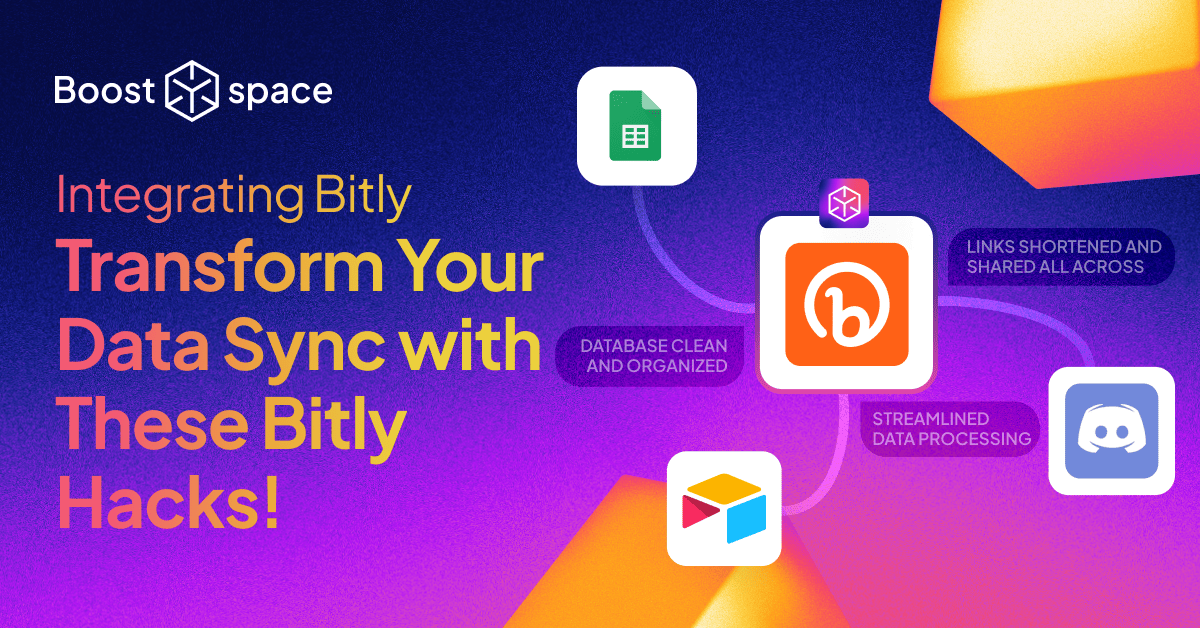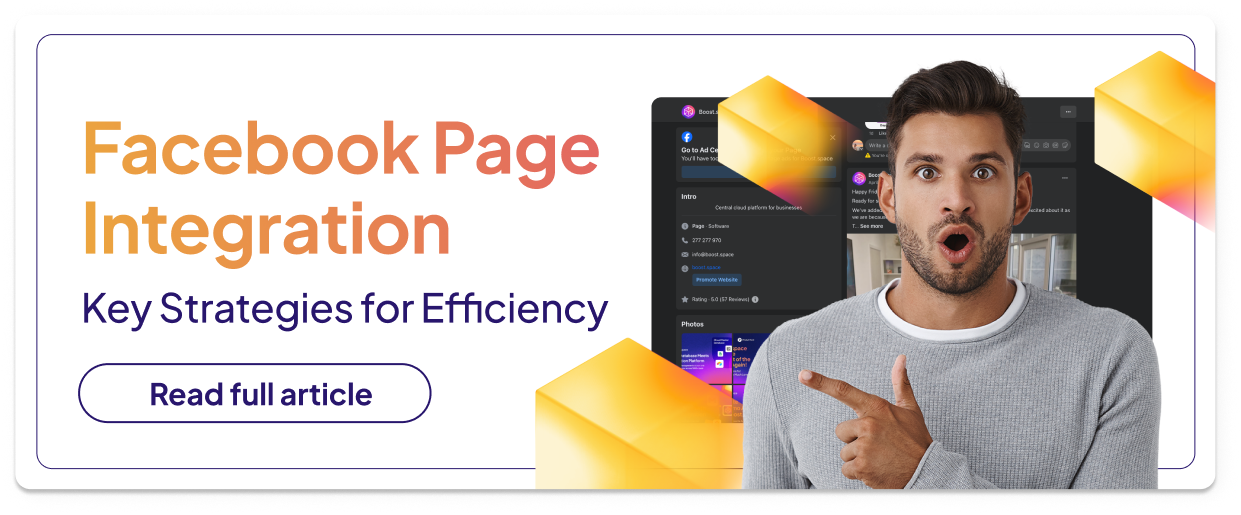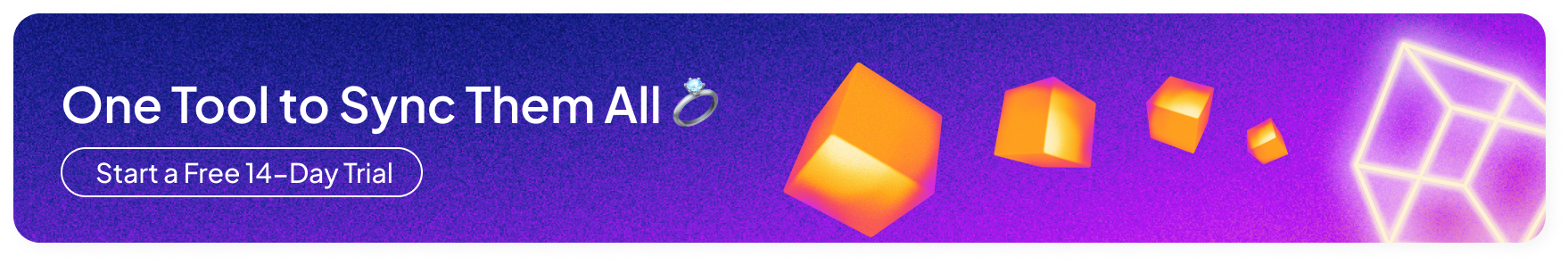What is Bitly?
Bitly is a leading URL shortener that simplifies long links into more manageable and shareable short URLs. Not only does Bitly make links easier to share, but it also provides valuable insights into link performance through its analytics. Using Bitly, businesses can enhance their marketing efforts and improve user experience with concise and trackable links.
Use Bitly to Shorten a Link from a Google Sheets Row and Send it as a Message on Discord
One powerful workflow involves automatically shortening a link from a Google Sheets spreadsheet and sending it as a message on Discord. This integration is particularly useful for teams that frequently share updates or links via Discord, ensuring that all links are concise and easy to track.
To set up this workflow, use Boost.space to connect your Google Sheets and Discord accounts. Create a trigger for new rows added to your Google Sheets, and then use Bitly to shorten the link automatically. Finally, configure an action to send the shortened link as a message on your specified Discord channel.
Shorten a URL with Bitly and Add to Airtable Record
Integrating Bitly with Airtable can help you maintain a clean and organized database. Shortening URLs with Bitly and adding them to Airtable records will ensure your database remains clutter-free and easily accessible.
Start by setting up a trigger for new records in Airtable. Use Boost.space to connect Airtable and Bitly, allowing you to shorten the URL before adding it to your Airtable record. This workflow keeps your database neat and provides a consistent format for all your URLs.
Shorten a Facebook Post Link with Bitly and Send it to Discord
Integrating Facebook Pages with Bitly and Discord can simplify social media management. This workflow allows you to shorten Facebook post links using Bitly and send them directly to your Discord channel.
Configure a trigger for new posts on your Facebook Pages account. Use Bitly to shorten the post link, and then set up an action to send the shortened link as a message on Discord. This integration ensures your team can easily share and track social media content.
Shorten an RSS Feed Link Using Bitly and Post it as a Message on Discord
RSS feeds are a great way to stay updated with the latest content from various sources. By shortening RSS feed links using Bitly and posting them on Discord, you can keep your team informed without overwhelming them with long URLs.
Set up a trigger for new items in your RSS feed. Connect Boost.space with Bitly to shorten the links and then post the shortened links as messages on Discord. This workflow keeps your team updated and ensures all links are easy to share and track.
Generate a Bitly Short Link in Microsoft 365 Excel
Microsoft 365 Excel is a powerful tool for data management, and integrating it with Bitly can enhance your data workflows. By generating Bitly short links directly within Excel, you can streamline your data processing and sharing.
Create a trigger for new or updated rows in your Excel worksheet. Use Boost.space to connect Excel and Bitly, allowing you to automatically shorten any URLs in your worksheet. This workflow makes it easy to manage and share data with concise and trackable links.
Conclusion
Integrating Bitly with various platforms using Boost.space can significantly enhance your workflows, saving you time and improving data management. By automating these processes, you ensure consistency and efficiency in your daily operations. Ready to streamline your data synchronization? Start syncing with Boost.space today and experience the power of seamless integration.