Integrate Microsoft 365 Excel with 2,673 other apps
Integrate and automate your Microsoft 365 Excel workflows across 2,674 tools. Take full control—use your favorite LLM to orchestrate Microsoft 365 Excel and make your data and tools truly work for you, not the other way around.

Microsoft 365 Excel
Microsoft Excel and Boost.space enhance spreadsheet automation workflows.
Microsoft Excel integration automates data processing workflows by centralizing calculations, reporting, and updates in Boost.space. Simplify spreadsheet tasks and improve efficiency effortlessly.
Microsoft 365 Excel Modules & Actions (22)
Connect insights. Empower action. With Microsoft 365 Excel, your data becomes the engine for truly collaborative work.
Watch table rows
Watch workbooks
Watch worksheet rows
Update a worksheet row
Update a table column
Update a table
Get a table
Download a workbook
Delete a worksheet row
Delete a table
Add a worksheet row
Add a worksheet
Add a table row
Add a table column
Add a table
Make an api call
List table rows
List tables
Search workbooks
List worksheet rows
List worksheets
Retrieve data
MCP
Streamline Operations with Microsoft Excel MCP
Connecting Microsoft Excel via MCP removes operational barriers by automating data processing workflows, centralizing calculations, and streamlining reporting and updates. This integration empowers teams across various industries by simplifying spreadsheet tasks and improving overall efficiency. By centralizing and automating business data, it prepares the business for true AI-readiness, enabling seamless integration with thousands of other apps and fostering a more data-driven decision-making process.
Supported MCP tools
Can play scenarios
Can list scenarios
How to use MCP with Microsoft 365 Excel
Create scenario with on-demand trigger
Generate your MCP API Key
Insert API Key in your favourite LLM
Other useful integrations