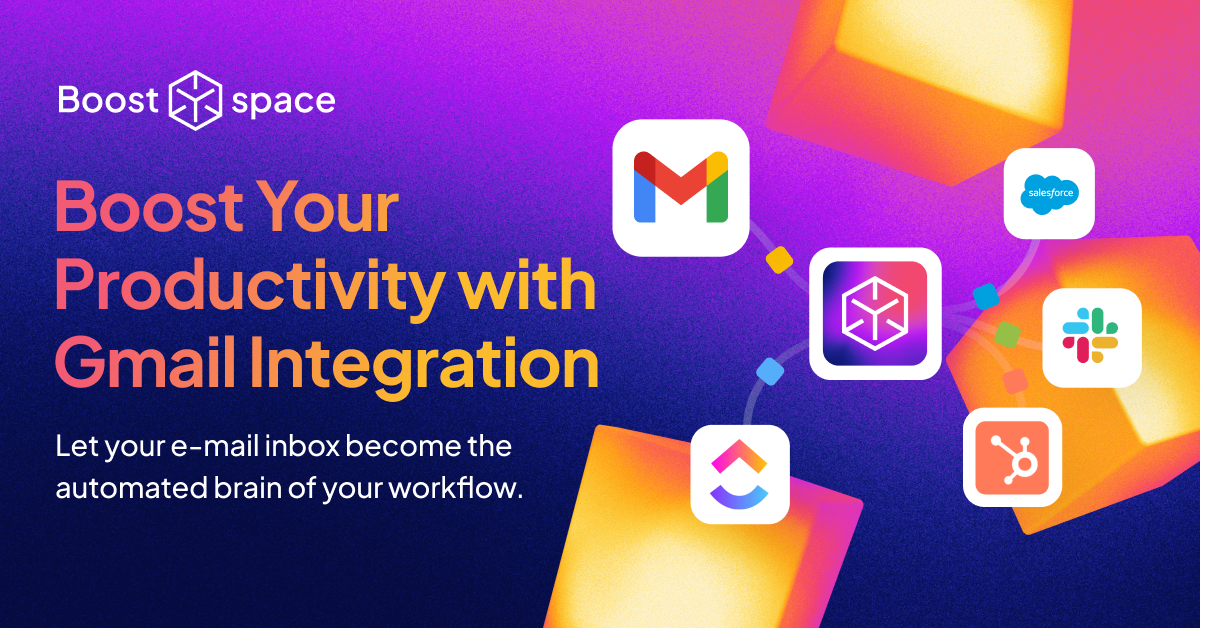Why Boost.space
To keep it short, Boost.space is a no-code synchronization platform, allowing you to consolidate and sync data across more than 1,800 cloud tools. It enables you to create a complex central database – multiple, actually, if you wish – for different data types like contacts, products, invoices, etc., and set up advanced automations.
I’d compare it to an operational system that’s implemented in our smartphones. Your applications – Facebook, Gmail, WhatsApp, whatever – they don’t each have their own database for, e.g., contacts. They all just share the same main contact list so that whenever a change occurs – you save, update, or delete the contact, it’s automatically sent to all these applications that are working (allowed to use) this contact list.
What if the same system could work for all your company data?
Synchronize Contacts to Gmail
The horror of manually updating your contact list is over
Ever found yourself flipping between your email and your CRM, trying to match contacts and conversations? With Boost.space, Gmail sync contacts becomes a breeze, automatically updating your email contacts across your entire toolset. Imagine the ease of having every new contact you email immediately available in your CRM and marketing tools, all thanks to the magic of Boost.space modules.
With the Gmail sync contacts functionality and Boost.space’s Contacts Module, you can:
- Automatically update your email contact list across all platforms, ensuring no lead falls through the cracks.
- Seamlessly sync new contacts from Gmail directly into your CRM, keeping your sales pipeline fresh and up-to-date.
Gmail Slack Integration
The Gmail Slack integration brings your communication full circle. Say goodbye to the days of missed emails or having to switch apps to share an important message. With Boost.space, you can:
- Send new Gmail emails directly as Slack channel messages. Convert urgent Gmail emails into Slack messages, ensuring critical information is immediately accessible.
- Get Slack direct messages for (urgent) Gmail messages.
Boost.space ensures your team is always in the loop, directly from their collaboration hub.
Salesforce Gmail Integration
For the sales master out there, Salesforce Gmail integration with Boost.space’s Contacts or Orders Module means every email is an opportunity waiting to be seized, ensuring every interaction with a prospect or customer is tracked and actionable. Achieve these wins:
- Sync email communication with Salesforce records, providing a 360-view of customer interactions.
- Automatically update sales orders in Boost.space from Salesforce deals closed via Gmail, ensuring inventory and billing are always in sync.
Airtable Gmail Integration
Project managers, rejoice! Airtable Gmail integration means your projects and communications are in perfect harmony. Automate updates from email campaigns directly into Airtable, keeping your project timelines and deliverables in sync with your communication strategies, all through the versatility of Boost.space modules. Unlock the potential to:
- Update project statuses in Airtable based on email confirmations, keeping your project timelines accurate.
- Sync product feedback from Gmail directly into Airtable, facilitating real-time product development and improvement.
Hubspot Gmail Integration
Marketers can leverage Hubspot Gmail integration to ensure that email campaigns and customer interactions are always aligned. Sync contacts, email interactions, and campaign results between Gmail and Hubspot effortlessly, making every email count toward your marketing goals.
- Automatically create and send invoices in Boost.space when deals are marked as won in HubSpot via Gmail communication.
- Sync marketing campaign results from Hubspot to Gmail contacts, personalizing future email outreach.
Gmail Zoho CRM Integration
Integrating Gmail with Zoho CRM via Boost.space means every email is an opportunity. Gmail Zoho CRM integration ensures your CRM is always updated with the latest communications, making follow-ups and customer management a piece of cake.
- Sync customer queries from Gmail directly into Zoho as new contacts or leads, streamlining customer acquisition.
- Automatically update contact information in Zoho CRM based on email interactions, keeping your data clean and current.
Gmail Integration with ClickUp
For those who live by their to-do lists, Gmail integration with ClickUp will turn your inbox into a task management powerhouse. Convert emails into tasks, assign them to team members, and track their completion, all from within Gmail, powered by Boost.space’s seamless integration.
- Create ClickUp tasks from Gmail for follow-ups on important emails, ensuring nothing gets missed.
- Sync task statuses between ClickUp and Gmail, keeping your team aligned on project progress directly from their inbox.
Gmail Monday Integration
Gmail Monday integration brings your project management tools into your inbox. Sync project updates, task assignments, and team communications between Gmail and Monday.com, ensuring your projects stay on track without leaving your inbox.
- Automatically update order statuses in Monday.com based on customer confirmation emails, keeping your delivery schedules tight.
- Sync project timelines and tasks from Monday.com to Gmail, facilitating smooth communication with clients and team members.
Sync GoDaddy with Gmail
Lastly, for the entrepreneurs managing their domains and emails, sync GoDaddy with Gmail ensures your professional communications are streamlined. Manage domain-related emails directly from Gmail, keeping your professional presence polished and synchronized.
- Receive instant Gmail notifications for domain renewals from GoDaddy, ensuring your online presence never lapses.
- Automatically update product listings on your website hosted on GoDaddy based on inventory updates received via Gmail, keeping your site fresh and current.
Sync It!
Remember that each email has the potential to become a building block of your business empire, with Boost.space modules ensuring that every piece fits perfectly. So, gear up and let Gmail become the productivity powerhouse you never knew you needed, all with a little help from Boost.space.
Tips For Other Data Integrations:
Google Calendar integrations, Google Docs integrations, Facebook Pages integrations, Webflow integrations, Brevo integrations, Microsoft 365 Excel integrations, Tally integrations, Twilio integrations, LINE integrations, MySQL integrations, Todoist integrations, PDF.co integrations, GitLab integrations, Github integrations, Facebook Messenger integrations, Facebook Groups integrations, Facebook Catalogs integrations, Facebook Review integrations, Zoom integrations, CloudConvert integrations, Microsoft 365 Calendar integrations