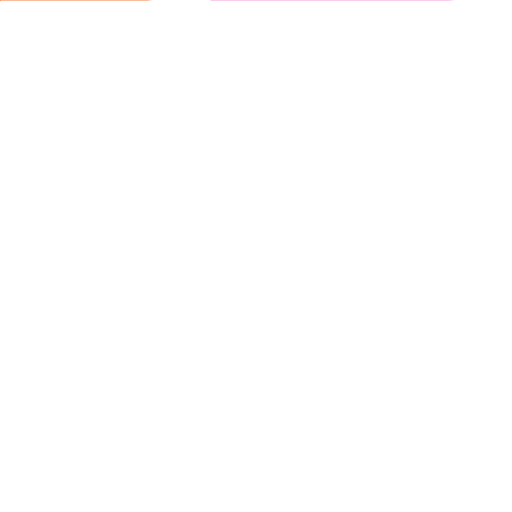Integration & MCP for WEBLUCY™
Integrate and automate your WEBLUCY™ workflows across 2,622 tools. Take full control—use your favorite LLM to orchestrate WEBLUCY™ and make your data and tools truly work for you, not the other way around.

Marketing
WebLucy and Boost.space optimize customer engagement workflows.
WebLucy offers website monitoring tools for uptime and performance tracking. Integrated with Boost.Space, it automates alerts, synchronizes data, and ensures websites operate efficiently.
Connection status - Active
This application does not need additional settings. So you can make connection only by using your login credentials or by following the instructions in our documentation.
WEBLUCY™ Modules (26)
Get a head start with our WEBLUCY™ integration templates or create your own

Watch booking created
Triggers when a new booking is created.

Watch form submissions
Triggers when a form is submitted.

Watch order created
Triggers when a new order is placed on the website/funnel.

Watch order updated
Triggers when an order is updated.

Watch product created
Triggers when a new product is created.

Watch product updated
Triggers when a product is updated.

Add contact to email list
Adds a contact to subscriber/email list.

Create a member
Creates a new member.

Create a contact
Creates a new contact. If the contact with supplied email address exists it will be updated. Only supported parameters are set.

Delete a contact
Deletes the contact and all data associated with it.

Delete a member
Deletes a member.

Delete a product
Deletes a store product.

Get a contact
Retrieves a single contact by ID.

Get a member
Retrieves a single member by member ID.

Get an order
Retrieves a single order by order ID.

Get a product
Retrieves a single product by ID

Make an api call
Performs an arbitrary authorized API call.

Search contact
Looks for a contact by email.

Update a contact
Updates a single contact. Only non-empty fields are set.

Update a member
Updates a single member. Only non-empty fields are set. The member password will NOT be updated.

List bookings
Gets a paginated list of booked sessions in the website or funnel.

List contacts
Gets a paginated list of all contacts created in your website. Optionally filter by created date.

List form submissions
Gets a paginated list of all form and quiz submissions data in the website.

List members
Gets a paginated list of all members in your website. Optionally filter by group id.

List orders
Gets a paginated list of all orders created in your website. Optionally filter by created date.

List products
Gets a paginated list of all products in your website. Optionally filter by category or product name.
Other useful integrations