Integration & MCP for Vonage
Integrate and automate your Vonage workflows across 2,622 tools. Take full control—use your favorite LLM to orchestrate Vonage and make your data and tools truly work for you, not the other way around.
Uncategorized
Vonage and Boost.space enhance cloud communication and messaging workflows.
Vonage offers versatile communication APIs for voice, SMS, and video. Integrated with Boost.Space, it automates workflows, synchronizes communication data, and simplifies multi-channel customer engagement.
Connection status - Active
This application does not need additional settings. So you can make connection only by using your login credentials or by following the instructions in our documentation.
Vonage Modules (13)
Get a head start with our Vonage integration templates or create your own
Watch a call answer
When an incoming call is answered, an HTTP request is sent to the Answer URL you specified when setting up the application. For outgoing calls, specify the Answer URL when you make the call.
Watch a message status
Triggers when message status updates (for example, delivered, seen).
Make an outbound call
Makes an outbound call.
Get call details
Retrieves information for a call.
Make an api call
Performs an arbitary authorized API call.
Modify a call in progress
Hangs up, mutes, unmutes, earmuffs or unearmuffs a call, which is in progress.
Play an audio file into a call
Plays an audio stream into the specified call.
Play text to speech into a call
Play text to speech into a call.
Send an sms
send an SMS to your chosen number.
Stop playing an audio file into a call
Stop playing an audio file into a call.
Stop text to speech in a call
Stop text to speech in a call.
Update a call
Transfer the control of the current call to a new NCCO.
List calls
Retrieves a list of calls.
Other useful integrations