Integration & MCP for Ubiqod by Taqt
Integrate and automate your Ubiqod by Taqt workflows across 2,622 tools. Take full control—use your favorite LLM to orchestrate Ubiqod by Taqt and make your data and tools truly work for you, not the other way around.

Business Operations and ERPs
Ubiqod by Skiply and Boost.space streamline NFC and QR code workflows.
Ubiqod by Skiply offers smart device management for tracking and automation. Boost.Space integration automates workflows, synchronizes device data, and enhances operational efficiency across IoT solutions.
Connection status - Active
This application does not need additional settings. So you can make connection only by using your login credentials or by following the instructions in our documentation.
Ubiqod by Taqt Modules (32)
Get a head start with our Ubiqod by Taqt integration templates or create your own

Receive data from trackers
Triggers when a Dispatch event is sent by Ubiqod (data received from trackers).

Add new badges to badge list
Add new badges to an existing badge list.

Add new codes to pin code list
Add new codes to an existing pin code list.

Create multiple sites
Create multiple new sites.
Note: You can only create sites with GPS coordinates.

Create multiple qr code trackers (qod)
Create multiple QR Code trackers (QOD) in bulk. All created trackers will use the same configuration, except for the label.

Create a badge list
Create a new badge list.

Create a pin code list
Create a new pin code list.

Create a site
Create a new site.
Note: You can only create sites with GPS coordinates.

Create a qr code tracker (qod)
Create a new QR Code tracker (QOD).

Delete badges from badge list
Delete existing badges from an existing badge list.

Delete codes from pin code list
Delete existing codes from an existing pin code list.

Delete multiple sites
Delete multiple sites in bulk.

Delete multiple qr code trackers (qod)
Delete multiple QR Code trackers (QOD) in bulk. You can't delete other types of trackers.

Delete a badge list
Delete a badge list.

Delete a pin code list
Delete a pin code list.

Delete a site
Delete a site.

Delete a qr code tracker (qod)
Delete a QR Code tracker (QOD). You can't delete other types of trackers.

Get badge list data
Fetch one badge list by ID.

Get pin code list data
Fetch one pin code list by ID.

Get site data
Fetch one site by ID.

Get tracker data
Fetch tracker data by Serial Number or Scan URL (slug).

Make an api call
Perform an arbitrary authorized API call.

Update badges from badge list
Update existing badges from an existing badge list.

Update codes from pin code list
Update existing codes from an existing pin code list.

Update a badge list
Update a badge list.

Update a pin code list
Update a pin code list.

Update a site
Update a site.

Update a tracker
Update a tracker.

List badge lists
List badge lists available on your account, ordered by internal ID.

List pin code lists
List pin code lists available on your account, ordered by internal ID.

List sites
List sites available on your account, ordered by internal ID.

List trackers
List trackers available on your account, ordered by internal ID.
Other useful integrations