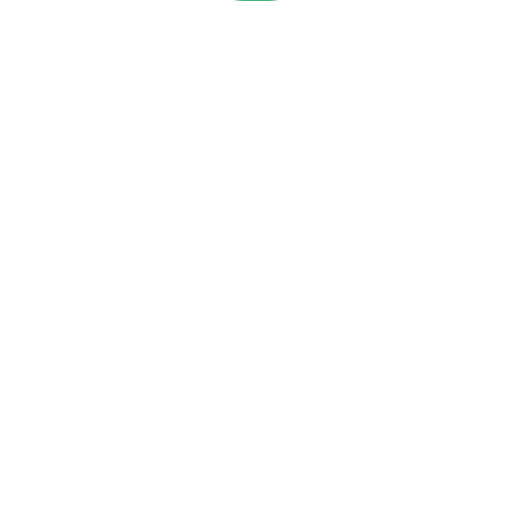Integration & MCP for Toggl Track
Integrate and automate your Toggl Track workflows across 2,622 tools. Take full control—use your favorite LLM to orchestrate Toggl Track and make your data and tools truly work for you, not the other way around.

Productivity
Toggl and Boost.space enhance time tracking and reporting workflows.
Toggl provides time tracking solutions to improve personal and team productivity. Integrated with Boost.Space, it automates workflows, synchronizes data, and simplifies project management for better resource allocation.
Connection status - Active
This application does not need additional settings. So you can make connection only by using your login credentials or by following the instructions in our documentation.
Toggl Track Modules (39)
Get a head start with our Toggl Track integration templates or create your own

Watch clients
Triggers when a new client has been created.

Watch time entries
Triggers when a time entry has been created or updated.

Watch projects
Triggers when a new project has been created.

Watch tasks
Triggers when a new task has been created.

Watch users
Triggers when a new user has been created.

Watch workspaces
Triggers when a new workspace has been created.

Watch event
Triggers when an event has been created, updated, or deleted.

Update a tag
Updates a tag.

Stop a time entry
Stops a time entry.

Get a running time entry
Gets a currently running time entry.

Get a task
Gets a task.

Get a summary report
Returns a summary report matching specific criteria. The summary report can be organized according to the grouping and subgrouping parameters you specify.

Get a project
Gets a project.

Get an object name
Returns the name of the object with the given ID.

Get a client
Gets a client.

Update a time entry
Updates an existing time entry.

Update a task
Updates an existing task.

Update a project
Updates an existing project.

Update a client
Updates a client's data.

Download a summary report
Returns a summary report in PDF or CSV format.

Download a detailed report
Returns a detailed report in PDF or CSV format.

Delete a time entry
Deletes a time entry.

Delete a task
Deletes a task.

Delete a tag
Deletes a tag.

Delete a project
Deletes a project.

Delete a client
Deletes a client.

Create a time entry
Creates a new time entry.

Create a task
Creates a new task.

Create a tag
Creates a new tag.

Create a project
Creates a new project.

Create a client
Creates a new client.

Add a user to a project
Adds an existing user to a project.

Validate a subscription
Sets the subscription as validated.

Export summary report
Downloads summary report in the specified format: PDF, CSV, or XLSX.

Create a subscription
Creates a new subscription.

Make an api call
Performs an arbitrary authorized API call.

Get a detailed report
Gets a detailed report for a specific time period.

List clients
Returns a list of clients visible to the current user.

Search projects
Searches for projects or lists them all.
Other useful integrations