Integrate Telegram Bot with 2,673 other apps
Integrate and automate your Telegram Bot workflows across 2,674 tools. Take full control—use your favorite LLM to orchestrate Telegram Bot and make your data and tools truly work for you, not the other way around.

Telegram Bot
Centralize data and automate business processes with Telegram Bot integrations
Streamline Business Operations with Telegram Bot Integrations
Centralize Data and Automate Processes Streamline your business processes by integrating Telegram Bots to centralize data and automate workflows across your digital ecosystem. Boost.space offers a seamless solution for connecting Telegram Bots with various IT tools, enabling businesses to aggregate data into central databases. This centralization lays the foundation for enhanced collaboration across teams, automation across tools, and comprehensive data analysis that tells the complete story. Easy Telegram Bot Integrations By integrating Telegram Bots with thousands of apps in just a few clicks, you can unlock a range of automation possibilities. Connect your Telegram Bot with tools like Google Sheets, Google Drive, Slack, Airtable, and even ChatGPT to create efficient, automated workflows tailored to your business needs. Telegram Bot Use CasesTelegram Messages to Google Sheets Automatically log and track Telegram messages in Google Sheets for better reporting and data management. Telegram Files to Google Drive Send Telegram files directly to Google Drive for easy cloud storage and secure access to important documents. Telegram Messages in Slack Sync Telegram messages with Slack to keep your team updated in real-time, bridging communication between platforms. Telegram Messages to Airtable Manage projects, tasks, and customer data more effectively by routing Telegram messages to Airtable. Telegram Bot Messages to ChatGPT Integrate Telegram Bots with ChatGPT to enable smart, AI-driven responses or data processing for a more advanced user experience. Enhance User Experience and Automate Tasks A Telegram Bot is an automated account on Telegram that interacts with users by performing tasks and providing information based on specific commands. Created with Telegram's Bot API, these bots can serve a variety of purposes, such as customer service, content delivery, productivity tools, gaming, and financial services. Integrating Telegram Bots with other apps like Google Sheets, Google Drive, Slack, Airtable, and ChatGPT enables businesses to automate tasks, boost productivity, and create a more responsive, cohesive digital environment within the Telegram ecosystem. Tips for another data integrations:- Google Calendar integrations
- Google Docs integrations
- Facebook Pages integrations
- Webflow integrations
- Brevo integrations
- Microsoft 365 Excel integrations
- Tally integrations
- Twilio integrations
- LINE integrations
- MySQL integrations
- Todoist integrations
- PDF.co integrations
- GitLab integrations
- Github integrations
- Facebook Messenger integrations
- Facebook Groups integrations
- Facebook Catalogs integrations
- Facebook Review integrations
- Zoom integrations
- CloudConvert integrations
- Microsoft 365 Calendar integrations
Telegram Bot Modules & Actions (32)
Connect insights. Empower action. With Telegram Bot, your data becomes the engine for truly collaborative work.
Watch updates
Answer an inline query
Create a chat invite link
Delete a message
Download a file
Edit a message caption
Edit a chat invite link
Edit a media message
Edit a text message
Send media by url or id
Forward a message
Get the number of members in a chat
Kick a chat member
Pin a message
Promote a chat member
Restrict a chat member
Revoke a chat invite link
Send an audio file
Send a document/image
Send an invoice
Send an album (media group)
Send a photo
Send a text message or a reply
Send a sticker
Send a video
Send a video note
Send a voice message
Make an api call
Unpin a message
List administrators in a chat
List updates
List chats
MCP
Revolutionize Communications with Telegram Bot MCP
Integrating Telegram Bot via MCP optimizes business operations by centralizing communication and data management, thereby removing operational barriers. This empowers teams to streamline workflows and improve efficiency across the organization. By consolidating data in one space, businesses are well-prepared for true AI-readiness, enabling more advanced data analysis and decision-making capabilities.
Supported MCP tools
Can play scenarios
Can list scenarios
How to use MCP with Telegram Bot
Create scenario with on-demand trigger
Generate your MCP API Key
Insert API Key in your favourite LLM
Other useful integrations