Integration & MCP for Teamwork Desk
Integrate and automate your Teamwork Desk workflows across 2,622 tools. Take full control—use your favorite LLM to orchestrate Teamwork Desk and make your data and tools truly work for you, not the other way around.

Customer Support
Teamwork Desk and Boost.space streamline customer service workflows.
Teamwork Desk integration enhances customer support workflows by automating ticket tracking, response management, and analytics in Boost.space. Deliver exceptional service and improve resolution times effortlessly.
Connection status - Active
This application does not need additional settings. So you can make connection only by using your login credentials or by following the instructions in our documentation.
Teamwork Desk Modules (30)
Get a head start with our Teamwork Desk integration templates or create your own

Watch events
Triggers when an event related to tickets, customers, agents, threads or inboxes, is occured according to your settings in your Teamwork Desk.

Add reply to ticket
Adds a reply to the ticket.

Create category
Creates a new category within a site.

Create customer
Creates a new customer.

Create helpdocs site
Creates a new helpdocs site.

Create inbox
Creates a new inbox.

Create ticket
Creates a new ticket.

Delete article
Deletes an article.

Delete category
Deletes a category within a site.

Delete customer
Deletes a customer.

Delete helpdocs site
Deletes a helpdocs site.

Delete inbox
Deletes an inbox.

Delete ticket
Deletes a ticket

Get article
Gets the details of an article.

Get customer
Gets the details of a customer.

Get helpdocs site
Gets the details of a helpdocs site.

Get inbox
Gets the details of an inbox.

Get ticket
Gets the details of a ticket.

Make an api call
Performs an arbitrary authorized API call.

Update article
Updates an article.

Update category
Updates a category within a site.

Update customer
Updates a customer.

Update helpdocs site
Updates a helpdocs site.

Update ticket
Updates a ticket.

List articles
Retrieves a list of all articles within a category or site.

List categories
Retrieves a list of all categories within a helpdocs site.

List customers
Retrieves a list of all customers.

List helpdocs sites
Retrieves a list of all helpdocs sites.

List inboxes
Retrieves a list of all inboxes.

List tickets
Retrieves a list of all tickets.
Other useful integrations