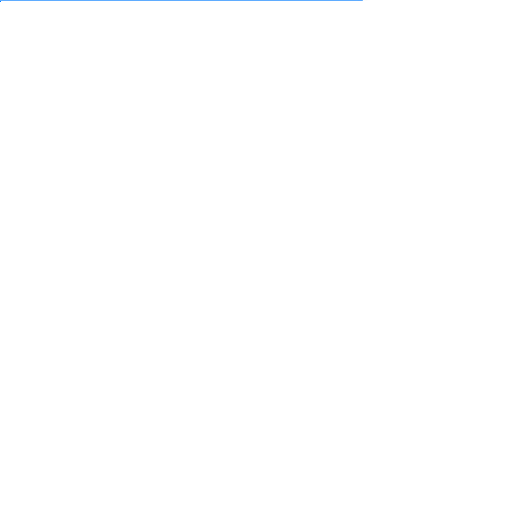Integration & MCP for Square
Integrate and automate your Square workflows across 2,622 tools. Take full control—use your favorite LLM to orchestrate Square and make your data and tools truly work for you, not the other way around.

Commerce
Square and Boost.space enhance payment and POS workflows.
Square provides versatile tools for payment processing and business management. Boost.Space integration automates workflows, synchronizes transactions, and streamlines operations.
Connection status - Active
This application does not need additional settings. So you can make connection only by using your login credentials or by following the instructions in our documentation.
Square Modules (53)
Get a head start with our Square integration templates or create your own

Watch customers
Returns new customers since the last check.

Watch orders
Returns create OR updated orders since the last check.

Watch payments
Returns new and updated payments since the last check.

Watch new events
Watches for new events(inventory, invoices, transactions, disputes, orders, labors) in square account.

Add a customer to the group
Adds a customer to the customer's group.

Make an api call
Performs an arbitrary authorized API call.

Batch change inventory
Applies adjustments and counts to the provided item quantities.

Cancel a booking
Cancels an existing booking. Square Appointments Plus or Premium subscription plan required.

Cancel an invoice
Cancels an invoice.

Complete a payment
By default, payments are set to complete immediately after they are created. If you set autocomplete to false when creating a payment, you can complete (capture) the payment using this endpoint.

Create a booking
Creates a new booking. Square Appointments Plus or Premium subscription plan required.

Create a gift card
Creates a new gift card.

Create an invoice
Creates a new draft invoice.

Create a shift
Creates a new shift.

Create a customer
Creates a new customer.

Create a payment
Charges a payment source, for example, a card represented by customer's card on file or a card nonce.

Create an order
Creates an Order

Delete an invoice
Deletes an existing invoice.

Delete a shift
Deletes an existing shift.

Get a booking
Retrieves an existing booking. Square Appointments Plus or Premium subscription plan required.

Get a gift card
Retrieves an existing gift card.

Get a gift card by gan
Retrieves an existing gift card by GAN.

Get a gift card by nonce
Retrieves an existing gift card by nonce.

Get an inventory adjustment
Retrieves an inventory adjustment.

Get an inventory physical count
Retrieves an inventory physical count.

Get an inventory transfer
Retrieves an inventory transfer.

Get an invoice
Retrieves an existing invoice.

Get a shift
Retrieves an existing shift.

Get a customer
Gets customer details.

Get a payment (legacy)
Retrieves information about a transaction by a payment ID.

Get a payment
Returns payment by ID.

Link customer to a gift card
Links a customer to a gift card.

Publish an invoice
Publishes the specified draft invoice.

Refund a payment
Refunds a payment.

Remove a customer from a group
Removes a customer from a customer's group.

Unlink customer from a gift card
Unlinks a customer from a gift card.

Update a booking
Updates an existing booking. Square Appointments Plus or Premium subscription plan required.

Update an invoice
Updates an existing invoice.

Update a shift
Updates an existing shift.

Update a customer
Updates customers details.

Search inventory changes
Returns historical physical counts and adjustments based on the provided filter criteria.

Search inventory counts
Retrieves current counts for the provided catalog at the requested locations.

List customers
Lists all customers

List gift cards
Retrieves a list of gift cards.

List inventory counts
Retrieves the current calculated stock count for a given catalog at a given set of locations.

List invoices
Retrieves a list of invoices.

Get orders
Lists orders in batch.

List payments
Lists payments.

List refunds
Lists refunds.

Search shifts
Retrieves a list of shifts.

Search bookings
Searches for bookings or lists them all. Square Appointments Plus or Premium subscription plan required.

Search invoices
Searches for invoices from a location specified in the filter.

Search orders
Searches for orders.
Other useful integrations