Integration & MCP for SheetRocks
Integrate and automate your SheetRocks workflows across 2,622 tools. Take full control—use your favorite LLM to orchestrate SheetRocks and make your data and tools truly work for you, not the other way around.

Internet of Things
Sheet Rocks and Boost.space streamline spreadsheet data workflows.
Sheet Rocks integration automates spreadsheet workflows by centralizing data entry, tracking, and analytics in Boost.space. Simplify complex data management and streamline operations effectively.
Connection status - Active
This application does not need additional settings. So you can make connection only by using your login credentials or by following the instructions in our documentation.
SheetRocks Modules (27)
Get a head start with our SheetRocks integration templates or create your own

Watch approved rows
Triggers when a row has changed from false to true.

Watch updated rows
Triggers when a row has been updated.

Add a row
Adds a new row at the end of the sheet.

Add a sheet
Adds a sheet to a workbook.

Add multiple rows
Adds multiple new rows at the end of the sheet.

Clear formatting in range
Removes the formatting for a given range.

Clear values in range
Clears the values of a given range.

Create a new permission rule
Creates a new permission rule.

Delete a single row
Deletes a single row in a sheet.

Delete a single row by formula
Deletes a single row in a sheet using the COL syntax.

Delete multiple rows
Deletes multiple rows in a sheet.

Delete multiple rows by formula
Deletes multiple rows in a sheet using the COL syntax.

Download a sheet as csv
Downloads the sheet as a csv.

Get a row by row number
Retrieves a row data by using the row number.

Make an api call
Performs an arbitrary authorized API call.

Remove duplicates in range
Removes duplicate entries in the provided range.

Get a single row by formula
Retrieves a single row matching the COL syntax formula.

Send an email notification
Sends an email notification to another SheetRocks user.

Send an email report
Sends a tabular email report to another SheetRocks user.

Update a cell
Updates a single cell in your sheet.

Update a single row by formula
Updates a single row in your sheet using the COL syntax to match.

Update multiple cells
Updates multiple cells in various rows and columns.

Update multiple rows by formula
Updates multiple rows in a sheet using the COL syntax to match.

Update a row
Updates a single row by row number.

Get range values
Gets a range content.

Get multiple rows by formula
Retrieves multiple rows matching the COL syntax formula.

Search rows
Searches for matching rows based on the search criteria.
Other useful integrations