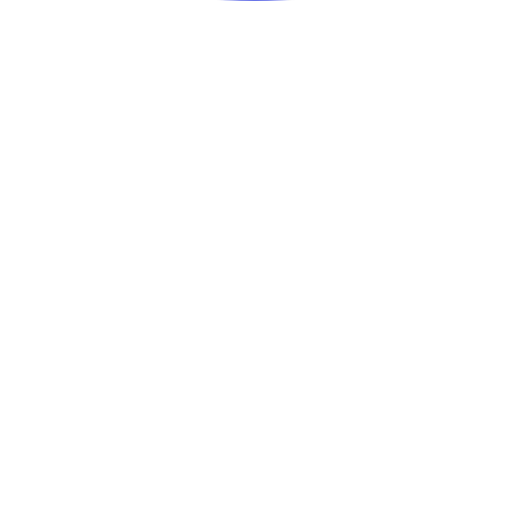Integration & MCP for Procore
Integrate and automate your Procore workflows across 2,622 tools. Take full control—use your favorite LLM to orchestrate Procore and make your data and tools truly work for you, not the other way around.

Business Operations and ERPs
Procore and Boost.space enhance construction project management.
Procore integration simplifies construction management workflows by automating documentation, scheduling, and resource allocation in Boost.space. Deliver projects on time and within budget with enhanced collaboration tools.
Connection status - Contact us
We are preparing the connection with this application for you. In the meantime, please create your own connection.
Procore Modules (112)
Get a head start with our Procore integration templates or create your own

Watch instructions
Triggers when a new instruction is created.

Watch change events
Triggers when a new change event is added.

Watch company vendors
Triggers when a new company vendor is created.

Watch drawings
Triggers when a new drawing is created.

Watch files
Triggers when a new project file is created.

Watch forms
Triggers when a new form is created.

Watch images
Triggers when a new project photo is created.

Watch manpower logs
Triggers when a new manpower log is created.

Watch observations
Triggers when a new observation is created.

Watch project meetings
Triggers when a new project meeting is created.

Watch projects
Triggers when a new project is created.

Watch punch items
Triggers when a new punch item created.

Watch rfis
Triggers when a new RFI is created.

Watch submittals
Triggers when a new submittal is created.

Watch tasks
Triggers when a new task is created.

Watch updated projects
Triggers when any project is updated.

Watch updated submittals
Triggers when any submittal is updated.

Watch work order contracts
Triggers when a new work order contract is created.

Delete a folder
Deletes a project folder.

Create a call log
Creates a single call log.

Create a change event
Creates a new change event.

Create a company vendor
Creates a new company vendor.

Create a cost code
Creates a new cost code.

Create a drawing
Creates a new drawing.

Create a file
Creates a new project file.

Create a folder
Creates a new project folder.

Create an image
Uploads and adds a new image to a project's photo album.

Create an instruction
Creates a new instruction.

Create a manpower log
Creates a new manpower log.

Create an observation
Creates a new observation item.

Create a project
Creates a new project.

Create a project meeting
Creates a new project meeting.

Create a punch item
Creates a new punch item.

Create a purchase order contract
Creates a new purchase order contract.

Create an rfi
Creates a new RFI.

Create a sub job
Creates a new sub job.

Create a submittal
Creates a new submittal

Create a task
Creates a new task associated with the specified project.

Create a task item
Creates a new task item.

Create a work order contract
Creates a new work order contract.

Delete a call log
Deletes a call log.

Delete a file
Deletes a project file.

Delete an image
Deletes a specific image.

Delete an instruction
Deletes an instruction.

Delete a manpower log
Deletes a manpower log.

Delete an observation
Deletes an observation item.

Delete a project meeting
Deletes a project meeting.

Delete a punch item
Deletes a punch item.

Delete a purchase order contract
Deletes a purchase order contract.

Delete a sub job
Deletes a sub job.

Delete a submittal
Deletes a submittal.

Delete a task
Deletes a task.

Delete a task item
Deletes a task item.

Delete a work order contract
Deletes a work order contract.

Get a call log
Retrieves a specific call log.

Get a change event
Retrieves a specific change event.

Get a company vendor
Retrieves a specific company vendor.

Get a folder
Retrieves a specific project folder.

Get an instruction
Retrieves a specific instruction.

Get a manpower log
Retrieves a specific manpower log.

Get an observation
Retrieves a specific observation item.

Get a project
Retrieves a specific project.

Get a project meeting
Retrieves a specific project meeting.

Get a punch item
Retrieves a specific punch item.

Get a purchase order contract
Retrieves a specific purchase order contract.

Get an rfi
Retrieves a specific RFI.

Get a sub job
Retrieves a specific sub job.

Get a submittal
Retrieves a specific submittal.

Get a task
Retrieves a specific project task.

Get a task item
Retrieves a specific task item.

Get a work order contract
Retrieves a specific work order contract.

Update a call log
Updates a call log.

Update a change event
Updates a change event.

Update a drawing
Updates a drawing.

Update a file
Updates a specified project file (creates a new file version).

Update a folder
Updates a project folder.

Update an image
Updates an image.

Update an instruction
Updates an instruction.

Update a manpower log
Updates a manpower log.

Update an observation
Updates an observation item.

Update a project
Updates a project.

Update a project meeting
Updates a project meeting.

Update a punch item
Updates a punch item.

Update a purchase order contract
Updates a purchase order contract.

Update an rfi
Updates an RFI.

Update a sub job
Updates a sub job.

Update a submittal
Updates a submittal.

Update a task
Updates a task.

Update a task item
Updates a task item.

Update a work order contract
Updates a work order contract.

Upload a file
Uploads a file to created upload url.

Make an api call
Performs an arbitrary authorized API call.

Search company vendors
Searches for company vendors or list them all.

Copy from a standart cost code list
Copies cost codes from a standard cost code list.

List call logs
Retrieves a list of call logs for the current date.

List change events
Retrieves a list of change events.

List drawings
Retrieves a list of all drawings for a specified drawing area.

List files
Retrieves a list of files.

List folders
Retrieves a list of project folders.

List instructions
Retrieves a list of instructions.

List observations
Retrieves a list of observations.

List project meetings
Retrieves a list of project meetings.

List projects
Retrieves a list of company's projects.

List purchase order contracts
Retrieves a list of puchase order contracts.

List rfis
Retrieves a list of RFIs.

List sub jobs
Retrieves a list of sub jobs.

List tasks
Retrieves a list of project tasks.

List work order contracts
Retrieves a list of work order contracts.

Search manpower logs
Searches for manpower logs for the current date. or list them all.

Search punch items
Searches for punch items or list them all.

Search submittals
Searches for submittals on a specific project or list them all.

Search task items
Searches for task items or list them all.
Other useful integrations