Integrate Pipedrive CRM with 2,673 other apps
Integrate and automate your Pipedrive CRM workflows across 2,674 tools. Take full control—use your favorite LLM to orchestrate Pipedrive CRM and make your data and tools truly work for you, not the other way around.

Pipedrive CRM
Centralize data and automate business processes with Pipedrive CRM integrations
Centralize and automate with Pipedrive CRM integration
Pipedrive is a sales-focused CRM solution designed to empower businesses in meticulously managing leads, orchestrating deals, and nurturing meaningful customer relationships. Its intuitive interface bolsters sales teams’ efficiency and success rates. Streamline Business Processes: Enhance your business operations by centralizing your Pipedrive CRM data with Boost.space. This integration connects your IT tools and aggregates data into central databases, fostering easy collaboration across teams, process automation, and comprehensive data analysis.Examples of Pipedrive CRM Integrations:
- Google Sheets Integration: Automatically sync contacts and sales data from Pipedrive to Google Sheets for easy sharing and analysis. This integration ensures that your data is always up-to-date and accessible in a familiar spreadsheet format.
- Slack Integration: Receive notifications about important changes in Pipedrive directly in your Slack channel, keeping your team informed in real-time. This integration helps in maintaining seamless communication within your team and ensures that everyone is on the same page.
- Mailchimp Integration: Sync contact lists from Pipedrive with Mailchimp for targeted email campaigns. This integration allows you to manage your marketing efforts more efficiently by ensuring that your contact lists are always current and segmented appropriately.
- Trello Integration: Create new tasks in Trello based on activities in Pipedrive, streamlining workflows and project tracking. This integration helps in converting sales activities into actionable tasks, ensuring that nothing falls through the cracks.
- Google Calendar Integration: Automatically add events and meetings from Pipedrive to Google Calendar, ensuring your schedule is always up-to-date and organized. This integration helps in managing your time more effectively by keeping your calendar synchronized with your sales activities.
Pipedrive CRM Modules & Actions (97)
Connect insights. Empower action. With Pipedrive CRM, your data becomes the engine for truly collaborative work.
Watch activities
Watch deals
Watch emails
Watch leads
Watch notes
Watch organizations
Watch persons
Watch products
Watch new events
Upload a file
Update a product
Update product attachment details
Update a person
Update an organization
Update a note
Update a mail thread details
Update a lead
Update a deal
Update an organization field value
Update a task
Update a project
Update a lead label
Update a deal field
Update an activity
Get a user
Get a product
Get a person
Get an organization
Get a note
Get a message
Get a mail thread
Get a lead
Get a deal
Get deals summary
Get a task
Get a project
Get a filter
Get a deal field
Get an activity
Download a file
Delete a product
Delete a person
Delete an organization
Delete a note
Delete a mail thread
Delete a lead
Delete a follower
Delete a deal
Delete an attached product
Delete a task
Delete a project
Delete a lead label
Delete a deal field
Delete an activity
Create a product
Create a person
Create an organization
Create a note
Create a lead
Create a deal
Create a task
Create a project
Create a lead label
Create a deal field
Create an activity
Add a product to a deal
Add a participant to a deal
Add a follower
Make an api call
List persons
List activities
List deal fields
List files in a deal
List deals for a product
List deals
List filters
List followers
List lead labels
List leads
List mail threads
List messages in a thread
List organizations
List participants of a deal
List pipelines
List products in a deal
List products
Search projects
List stages
Search users
Search deals
List notes
Search leads
Search for items
Search organizations
Search persons
Search products
Search tasks
MCP
Revolutionize Sales Strategies with Pipedrive MCP
Connecting Pipedrive via MCP eliminates operational barriers by centralizing and automating data processes, allowing teams in the CRM industry to streamline collaboration and enhance data analysis. This integration empowers CRM teams by simplifying workflows, reducing manual tasks, and enabling more informed decision-making. By leveraging these capabilities, the business is better prepared for true AI-readiness, optimizing efficiency and productivity for future growth.
Supported MCP tools
Can play scenarios
Can list scenarios
How to use MCP with Pipedrive CRM
Create scenario with on-demand trigger
Generate your MCP API Key
Insert API Key in your favourite LLM
Other useful integrations