Integration & MCP for PDF4me
Integrate and automate your PDF4me workflows across 2,622 tools. Take full control—use your favorite LLM to orchestrate PDF4me and make your data and tools truly work for you, not the other way around.

File and Document Management
PDF4Me and Boost.space optimize document conversion workflows.
PDF4Me integration simplifies PDF-related workflows by automating editing, conversion, and sharing directly in Boost.space. Improve efficiency and streamline document handling for teams of all sizes.
Connection status - Active
This application does not need additional settings. So you can make connection only by using your login credentials or by following the instructions in our documentation.
PDF4me Modules (88)
Get a head start with our PDF4me integration templates or create your own

Add attachment to pdf
Add attachments to PDF document

Add barcode to pdf
Add barcode to your PDF.

Add form field to pdf
Add a form field to a PDF document

Add html header footer to pdf
Add html content to header/footer to the PDF document

Image - add text watermark
Add a customizable text watermark to your images to protect your content or brand your visuals

Add margin to pdf
Adds margins to your PDF file

Add page number to pdf
Add Page number to PDF

Image - add image watermark
The 'Image - Add Image Watermark' action overlays the specified image onto the provided image

Ai - invoice parser
This action collects and returns detailed information about the provided invoice file.

Classify document
Finding the category of a document based on its content

Compress an image
Compress an Image

Convert html to pdf
Convert HTML file to a PDF document.

Convert image format
Convert Image Format

Convert json to excel
Convert Json To Excel

Convert markdown to pdf
Convert your markdown file to PDF

Convert to pdf
Convert any text files, documents, images, excel, and presentation to PDF.

Convert url to pdf
Create PDF files from Webpage specified using URL

Convert visio
Convert Visio

Convert word to pdf form
Convert a word document to Pdf form

Create barcode
Create Barcode from Text

Generate epc qr code for sepa payment
EPC QR Code generator allows you to create a QR Code that can be used to initiate SEPA credit transfer (SCT).

Create images from pdf
Create Images from PDF

Create swissqr bill
Create the SwissQR bill payment part with your PDF document.

Crop an image
Crop an Image

Pdf - delete hyperlink
Deletes hyperlinks from PDF based on Page number

Delete pages
Delete pages from the PDF documents to form a new PDF

Digital sign pdf
Digitally sign a PDF document

Disable track changes in word
Disable Track Changes In Word

Enable track changes in word
Enable Track Changes In Word

Extract attachment from pdf
Extract attachments from the PDF document

Pdf - extract hyperlinks
Extracts hyperlinks from the PDF based on page number.

Extract pages
Extract pages

Extract pdf form data
Extract form data from PDF document

Extract resources
Extract images and text from PDF document.

Extract text by expression
Extract texts from a PDF document using regular expression

Extract text from word
Extract Text from Word

Find and replace
Find and Replace text from pdf document

Flatten pdf
Convert fillable PDFs read-only.

Flip an image
Flip an Image

Fill a pdf form
Fill a PDF Form

Generate documents
Generate multiple documents from the template

Generate document
Generate a single document from the template

Image - extract metadata
The 'Image - Extract Metadata' action retrieves detailed information from the provided image file, including format, dimensions, EXIF data, and more

Get document information
Get PDF Document Information

Get tracked changes in word
Get Tracked Changes in Word

Image - extract text
Perform OCR on the image provided and return the extracted text

Add image watermark to pdf
Create an image Stamp on PDF

Linearize pdf
Optimize PDF for easy web viewing

Merge multiple pdfs
Combine multiple PDF files into a single PDF.

Merge 2 pdfs
Merge 2 PDF files

Merge pdf overlay
Merge two PDF documents one over the other as Overlay.

Pdf ocr
Creates searchable PDF

Compress pdf
Performs compression on the PDF file.

Parse a document
Parse documents and extract information/data

Create pdf/a
Converts PDF documents to the PDF/A format for long-term archiving

Pdf - create hyperlinks
Create hyperlinks in PDF based on page number and URL

Pdf to excel
Convert PDF to excel.

Pdf to powerpoint
Transform your PDF to editable PPT Presentations

Pdf to word
Convert PDF to word.

Prepare for print
Prepare pdf for printing with custom page size

Ai - parse a contract
This action collects and returns detailed information about the provided contract file.

Ai - parse a health card
This action collects and returns detailed information about the provided health card file.

Ai - parse an invoice
This action collects and returns detailed information about the provided invoice file.

Add password to pdf
Create a protected PDF with a password.

Read barcode
Read Barcode from PDF

Image - read barcode
Reads the Barcode data from image file provided.

Read swissqr code
Read-out billing data from SwissQR Bill

Remove exif tags from image
Remove EXIF tags from Image

Repair pdf
Repairs or recover your broken PDF document

Replace text with image
Replace text with image in PDF document

Word - replace text with image
Find text in the Word document provided and replaces with the image provided

Resize an image
Resize an Image

Pdf-resize a pdf
Resizes the pages within a PDF document or adds margins and padding according to the specified configuration.

Rotate pages
Rotate the pages in PDF.

Image - rotate
Rotates the image provided to configuration specified

Image - rotate by exif data
This action rotates 'JPG' image file by the EXIF tags contained.

Rotate a single page in pdf
Rotate a specific page of a PDF document

Pdf - save metadata for a pdf
Saves metadata in a PDF document.

Send document to pdf4me-workflow
Send Document to PDF4me-Workflow

Send a document for signing
Sends a document for signing using Basic Signature

Sign pdf
Add sign to your PDF document

Split pdf
Split the PDF by page number

Split by barcode
Split the PDF document by barcode types and filters.

Split by swissqr code
Split the PDF document by Swiss QR Code

Split pdf by text
Split PDF by searching text in PDF

Add text watermark to pdf
Create a stamp on PDF.

Remove password from pdf
Removes password protection from a PDF file.

Pdf - update hyperlinks
This action enables the ability to search for and modify hyperlinks within a PDF document. It supports updating the hyperlink text and URL independently
Other useful integrations