Integration & MCP for PayPal
Integrate and automate your PayPal workflows across 2,622 tools. Take full control—use your favorite LLM to orchestrate PayPal and make your data and tools truly work for you, not the other way around.

Commerce
PayPal and Boost.space enhance online payment workflows.
PayPal integration enhances e-commerce operations by automating transactions, reconciliation, and refund workflows directly in Boost.space. Streamline financial processes and provide secure, efficient payment options.
Connection status - Active with remarks
This application needs additional settings. Please follow our documentation to create your connection.
PayPal Modules (26)
Get a head start with our PayPal integration templates or create your own

New notification
Triggers when a new notification is received.

Watch custom app payments
Triggers when a new payment is made or a payment setting is changed.

Watch plans
Triggers when a new plan is added.

Watch transactions
Triggers when a new transaction related to a specified agreement is made .

Create a payment (step 1)
Creates a new payment order and returns an approval url link to obtain buyer's approval.

Execute a payment (step 2)
Executes a payment approved by a buyer after Step 1.

Create an agreement (step 1)
Creates a subcription agreement and returns an approval url link to obtain buyer's approval.

Execute an agreement (step 2)
Executes a subscription agreement approved by a buyer after Step 1.

Create a plan
Creates and activates a billing plan.

Activate a plan
Sets a billing plan to the ACTIVE state. Users will be able to subscribe it.

Deactivate plan
Sets a billing plan to the INACTIVE state. Users will not be able to subscribe to it.

Delete a plan
Permanently removes a billing plan.

Get billing plan details
Gets details about a specific billing plan.

Get plans
Gets information about billing plans in a specified state.

Get subscription agreement details
Returns subscription agreement details.

Suspend an agreement
Suspends an agreement previously approved by a user.

Reactivate an agreement
Reactivates a previously suspended agreement.

Cancel agreement
Cancels an agreement previously approved by a user.

Set outstanding agreement amounts
Sets an outstanding agreement amount.

Bill outstanding amount
Bills an outstanding or a preset amount of an agreement.

Get agreement transactions
Returns all transactions related to a specific agreement.

Create a draft invoice
Creates a draft invoice.

Send an invoice
Sends an invoice.

Generate an invoice number
Generates an invoice number.

Retrieve transactions
Enables to process transactions one at a time.

Retrieve payment definitions
Enables to process each payment definition for a billing plan separately.
Other useful integrations