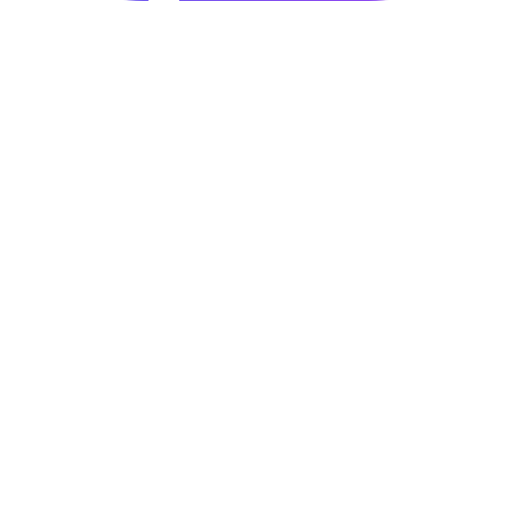
Integration & MCP for OneDrive
Integrate and automate your OneDrive workflows across 2,622 tools. Take full control—use your favorite LLM to orchestrate OneDrive and make your data and tools truly work for you, not the other way around.
File and Document Management
OneDrive and Boost.space improve file sharing and collaboration workflows.
OneDrive integration simplifies personal and team file management by automating workflows and centralizing storage in Boost.space. Enhance productivity and streamline data accessibility across devices.
Connection status - Active
This application does not need additional settings. So you can make connection only by using your login credentials or by following the instructions in our documentation.
OneDrive Modules (17)
Get a head start with our OneDrive integration templates or create your own
Watch files/folders
Triggers when a file or folder is created or updated.
Watch files
Triggers when you create or update a file in your drive.
Upload a file by url
Uploads a file by URL Address. Available only for OneDrive Personal.
Upload a file
Uploads a file.
Send a sharing invitation
Sends a sharing invitation for a file or folder. A sharing invitation provides permissions to the recipients and optionally sends them an email with a sharing link.
Rename a file/folder
Renames a file or folder.
Move a file/folder
Moves a file or folder to a new folder location.
Get a share link
Gets a new share link for a specified file.
Get a file
Gets the metadata of a specified file.
Download a file
Downloads a specified file.
Delete a file/folder
Deletes a file or folder.
Create a folder
Creates a new folder.
Copy a file
Copies a file into new folder location.
Make an api call
Performs an arbitrary authorized API call.
List drives
List drives of a specific site.
Search files/folders
Searches for the files or the folders.
Search sites
Searches for sites by the searching parameter.
Other useful integrations