Integration & MCP for Mattermost
Integrate and automate your Mattermost workflows across 2,622 tools. Take full control—use your favorite LLM to orchestrate Mattermost and make your data and tools truly work for you, not the other way around.

Communication
Mattermost and Boost.space streamline team collaboration workflows.
Mattermost integration centralizes team communication and collaboration workflows within Boost.space. Automate task updates, track conversations, and streamline project management for improved efficiency.
Connection status - Active with remarks
This application needs additional settings. Please follow our documentation to create your connection.
Mattermost Modules (33)
Get a head start with our Mattermost integration templates or create your own

Watch new users
Triggers when a new user is added.

Watch new posts pinned for a channel
Triggers when a new post is pinned for the channel.

Watch new posts
Trigger when a new post is added.

Add a user to a team
Adds a user to a team.

Check if the team exists
Checks if the team exists based on a team name.

Create a command
Creates a command for a team.

Create a post
Creates a post.

Create a new user
Creates a new user on the system.

Deactivate a user account
Deactivates the user by archiving its user object.

Delete a command
Deletes a command based on command id string.

Delete a post
Deletes a post.

Execute a command
Executes a command.

Get a team by name
Gets infomation about a team based on provided name string.

Get a channel
Gets channel from the provided channel id string.

Get channel statistics
Gets statistics for a channel.

Get a public file link
Gets a public link for a file that can be accessed without logging into Mattermost.

Get a post
Gets a post.

Get a team stats
Gets a team stats on the system.

Get a file
Gets an uploaded file.

Get a user
Gets a user.

Get a user by its username
Gets a user object by providing a username. Sensitive information will be sanitized out.

Unpin a post to the channel
Unpins a post to the channel.

Invite users to the team by email
Invites users to the existing team using the user's email.

Pin a post to the channel
Pins a post to the channel.

Remove a user from a team
Removes a user from a team.

Send a verification email
Sends an email with a verification link to a user that has an email matching the one in the request body. This endpoint will return success even if the email does not match any users on the system.

Patch a post
Partially updates a post by providing only the fields you want to update. Omitted fields will not be updated.

Upload a file
Uploads a file.

Get channel posts
Retrieves a list of posts for a channel.

List posts in a thread
Gets a post and the rest of the posts in the same thread.

List channel members
Retrieves a list of members for a channel.

List commands for a team
Retrieves a list of commands for a team.

List team members
Retrieves a list of members in the team.
Other useful integrations