Integration & MCP for LiquidPlanner
Integrate and automate your LiquidPlanner workflows across 2,622 tools. Take full control—use your favorite LLM to orchestrate LiquidPlanner and make your data and tools truly work for you, not the other way around.

Productivity
LiquidPlanner and Boost.space improve dynamic project scheduling.
LiquidPlanner integration with Boost.space provides businesses with dynamic project management tools that adapt to changing priorities. Centralize tasks, automate scheduling, and monitor project timelines in real time. This integration empowers teams to maintain focus, optimize resource allocation, and deliver projects on time.
Connection status - Active with remarks
This application needs additional settings. Please follow our documentation to create your connection.
LiquidPlanner Modules (86)
Get a head start with our LiquidPlanner integration templates or create your own

Watch clients
Triggers when a client has been created or updated.

Watch comments
Triggers when a comment has been created or updated.

Watch documents
Triggers when a document has been created or updated.

Watch packages
Triggers when a package has been created or updated.

Watch projects
Triggers when a project has been created or updated.

Watch tasks
Triggers when a task has been created or updated.

Accept a timesheet
Accepts a specific timesheet.

Add a comment to an item
Adds a comment to an item.

Create a checklist item for a task
Creates a checklist item for a specific task.

Create a client
Creates a client in workspace.

Create a dependency
Creates a Dependency between two items.

Create an estimate for an event
Creates an estimate for an event.

Create an estimate for a milestone
Creates an estimate for a milestone.

Create an estimate for a partial day event
Creates an estimate for a partial day event.

Create an estimate for a task
Creates an estimate for a task.

Create an event
Creates a full day event.

Create a folder
Creates a new folder in workspace.

Create a link
Creates a specific link for an item.

Create a milestone
Creates a new milestone.

Create a note for an item
Adds a note to the item.

Create a package
Creates a new package.

Create a partial day event
Creates a partial day event.

Create a project
Creates a new project.

Create a task
Creates a new task in Liquid Planner.

Delete a checklist item for a task
Deletes a checklist item for a specific task.

Delete a client
Deletes specific client by ID.

Delete a comment
Deletes a comment from specific item.

Delete a dependency
Deletes a dependency for a specific item.

Delete an event
Deletes a specific event.

Delete a folder
Deletes a specific folder.

Delete a link
Deletes a link from specific item.

Delete a milestone
Deletes a specific milestone.

Delete a note for an item
Deletes a note for a specific item.

Delete a package
Deletes a specific package.

Delete a partial day event
Deletes a specific partial day event.

Delete a project
Deletes a specific project from workspace.

Delete a task
Deletes a specific task.

Delete a treeitem
Deletes a specific treeitem from workspace.

Get a checklist item for a task
Gets a checklist item for a specific task by ID.

Get a client
Gets info about specific client.

Get a comment
Gets a comment by ID.

Get a dependency
Gets a specific dependency by ID.

Get an event
Gets a specific event by ID.

Get a folder
Gets a specific folder by ID.

Get a link
Gets a specific link by ID.

Get a milestone
Gets detail about a specific milestone.

Get a note for an item
Gets a specific note by ID.

Get a package
Gets a specific package by ID.

Get a partial day event
Gets a specific partial day event by ID.

Get a project
Gets a specific project by ID.

Get a task
Gets a specific task by ID.

Get a timer
Gets timer for a specific item.

Get a treeitem
Gets info about specific treeitem by ID.

Make an api call
Performs an arbitrary authorized API call.

Clear a timer
Clears the timer for a specific item.

Move item after
Moves an item after another item.

Move item before
Moves an item before another item.

Start a timer
Starts a timer for a specific item.

Stop a timer
Stops a timer for a specific item.

Submit a timesheet
Submits a specific timesheet.

Un-accept a timesheet
Unaccepts a specific timesheet.

Un-submit a timesheet
Unsubmits a specific timesheet.

Update checklist a item for a task
Updates checklist item for a specific task.

Update a client
Updates information about client.

Update a comment
Updates a specific comment.

Update an event
Updates a specific event.

Update a link
Updates a specific link for an item.

Update a milestone
Updates a specific milestone.

Update a note for an item
Updates a note for a specific item.

Update a package
Updates a specific package.

Update a partial day event
Updates a specific partial day event.

Update a project
Updates a specific project.

Update a task
Updates a specific task.

Update a treeitem
Updates a specific treeitem.

Update a folder
Updates a specific folder.

List clients
Gets list of all clients.

List dependencies
Gets a list of dependencies.

List events
Gets a list of events.

List folders
Gets a list of all folders.

List links
Gets a list of links.

List milestones
Gets a list of milestones.

List packages
Gets a list of packages.

List partial day events
Gets a list of all partial day events.

List projects
Gets a list of all projects.

List tasks
Gets a list of tasks.

List treeitems
Gets a list of all treeitems.