Integration & MCP for LeonAI Priority ERP
Integrate and automate your LeonAI Priority ERP workflows across 2,622 tools. Take full control—use your favorite LLM to orchestrate LeonAI Priority ERP and make your data and tools truly work for you, not the other way around.

Internet of Things
LeonAI Priority and Boost.space streamline priority management workflows.
Leonai Priority integration helps businesses streamline task prioritization by centralizing data and automating workflows in Boost.space. Identify critical tasks, allocate resources effectively, and ensure deadlines are met without the hassle of manual tracking.
Connection status - Active
This application does not need additional settings. So you can make connection only by using your login credentials or by following the instructions in our documentation.
LeonAI Priority ERP Modules (45)
Get a head start with our LeonAI Priority ERP integration templates or create your own

Update a form - websdk
Updates a selected record using WebSDK.

Activate a form procedure v2
Activates form procedures including invoice processing, customer status updates, dynamic document generation, Excel report creation, and more. Enhanced V2 version with improved performance and advanced formatting capabilities.

Activate a sub-form procedure
Triggers sub-form procedures and activations. This module allows users to activate specific procedures on a particular line within the sub-form.

Clear entity metadata
Clears and refreshes entity metadata to reflect recent customizations or field additions. Specify an entity to refresh its metadata, or leave the entity selection blank to clear metadata for all entities. Metadata automatically rebuilds on the next API request.

Create a customer
Add new customer to Priority ERP with complete customer profiles. Input customer details, contact information, billing preferences, and account settings for comprehensive customer management.

Upload a document
Uploads a file.

Create a new invoice
Creates new invoice records in Priority ERP. Generates invoice parent form entries with standard invoice information and details.

Create a new order
Creates a new order.

Create a new offer
Creates a new price proposal.

create a sku
Creates a new SKU.

Create a sub-form
Creates sub-form records belonging to parent forms. Shows available Priority ERP sub-forms to your API user, including standard and custom private sub-forms.

Create a sub-sub form (grandchild form)
Creates sub-sub-form (grandchild) records belonging to sub-forms. Shows available Priority ERP sub-sub-forms to your API user, including standard and custom private sub-sub-forms.

Delete a form
Deletes a selected parent screen record.

Delete a sub-form
Deletes a selected screen record.

Delete a sub-sub form (grandchild form)
Deletes record of a chosen grandchild screen

Add a text to a sub-sub-form (grandchild form)
Add text to sub-sub-form (grandchild form) fields with control over existing content. Append new text to existing content or completely overwrite it based on your selection.

Activate a procedure (eprog)
Activate procedures from eprog form, such as printing document, get reports, get excels files. support dynamic formats for all the documents, word and excel.

Create a file
Creates a file by extracting attachment data from Priority ERP's EXTFILENAME column. Converts Priority Data attachment records into an accessible file format.

Search invoice information
Searches for invoice data/tax receipt/centeral invoice.

Search selected form
Retrieves a selected parent screen record.

Get price offer information
Retrieves a price proposal record.

Get order information
Retrieves an order record.

Search sku
Retrieves an SKU record.

Get text from a sub-form
Searches for text from child screen.

Create a form
Creates Priority ERP records from available forms (standard or private custom). Shows accessible forms to your API user and supports complex entity creation with child relationships.

Make an api call
Performs an arbitrary authorized API call.

Get text from a sub-sub-form (grandchild form)
Searches for text from grandchild screen.

Batch operations
Batch multiple API operations into one efficient request. Reduce API calls, handle complex workflows, and manage dependencies between operations. Supports up to 100 operations per batch with entity referencing capabilities.

Get file from url
Create URI data from URL For Priority Upload File

Add a text to a sub-form
Add text to sub-form fields with control over existing content. Append new text to existing content or completely overwrite it based on your selection.

Update a form
Updates a selected record.

Update a sub-form
Updates a record of a chosen form.

Update a sub-sub form (grandchild form)
Updates record of a chosen grandchild screen

Get files or documents
Retrieves a files of screen record.

Search invoices items
Searches for selected parameters.

Get items of selected form (advanced)
Priority ERP search supporting mixed logic operators (AND/OR), sorting, field selection, pagination, change tracking ($since), and subform expansion with complex queries.

Get items of selected sub-sub form (advanced)
Searches for selected records of a chosen grandchild screen according to selected parameters.

Get price offers items
Searches for selected parameters.

Search orders
Searches for selected parameters.

List skus items
Searches for items according to filters.

Get items of selected sub-form
Searches for selected records of a chosen child screen according to selected parameters.

Get items of selected sub-form (advanced)
Searches for selected records of a chosen child screen according to selected parameters.

Get items of selected sub-sub form (grandchild form)
Searches for selected records of a chosen grandchild screen according to selected parameters.

Get items of selected form
Universal Priority ERP search supporting consistent operators (all AND or all OR), sorting, field selection, pagination, and subform expansion with date queries.

Search customers
Searches for customers by email or phone.
Other useful integrations