Integration & MCP for LeadTable
Integrate and automate your LeadTable workflows across 2,622 tools. Take full control—use your favorite LLM to orchestrate LeadTable and make your data and tools truly work for you, not the other way around.
IT and Development
LeadTable and Boost.space streamline lead data organization workflows.
LeadTable integration allows businesses to organize and visualize lead data effortlessly within Boost.space. Automate updates, prioritize opportunities, and monitor performance to improve sales pipeline management.
Connection status - Active
This application does not need additional settings. So you can make connection only by using your login credentials or by following the instructions in our documentation.
LeadTable Modules (14)
Get a head start with our LeadTable integration templates or create your own
Watch lead status changes
Triggers when the status of a lead has been changed.
Watch new lead updates
This gets called when a Lead gets updated. Possible Updates are: Lead got deleted, Description got updated, History was updated (Note was written or deleted), Status was changed, Profile was updated.
Watch new lead creations
Gets triggered when a new Lead was created
Upload a file to a lead
Adds a file to the lead. This file will be shown in the uploads section in the profile view.
update a lead description
Lets you update and replace the description of a lead by specifying its ID
Update or create an answer in the lead profile
Lets you update the value of an answer in the specified lead. If the question is not found, the field will get added.
update a lead status
Change the status of a Lead to a new one.
Search a lead by its id
Find a lead by its unique ID. This Module returns the whole Lead including the Description.
Delete a lead by its id
Deletes a Lead from the database. This CAN NOT be reversed.
Create a new lead
Create a new lead in a campaign
Add a note to the history of a lead
Adds an entry to a lead's history.
Make an api call
Performs an arbitrary authorized API call.
Search a lead by its email address
Searches for leads by email
address. Returns an array of leads as there may be multiple leads with the same email address.
Get all leads in a campaign
Returns all leads in a campaign. Specify the ID of the Campaign.
Other useful integrations