Integration & MCP for Help Scout
Integrate and automate your Help Scout workflows across 2,622 tools. Take full control—use your favorite LLM to orchestrate Help Scout and make your data and tools truly work for you, not the other way around.

Customer Support
Help Scout and Boost.space optimize customer service ticket management.
Help Scout is a help desk solution that focuses on providing exceptional customer support through email, live chat, and collaboration tools. Help Scout enables businesses to manage conversations, track tickets, and organize customer interactions in one place. The platform also offers integrations with CRM, chat, and project management tools, making it easier to deliver personalized and efficient support. Help Scout is ideal for teams looking to improve communication and streamline their support processes. Its user-friendly interface and robust features make it a great choice for businesses of all sizes.
Connection status - Active
This application does not need additional settings. So you can make connection only by using your login credentials or by following the instructions in our documentation.
Help Scout Modules (41)
Get a head start with our Help Scout integration templates or create your own

Watch conversations
Triggers when one or more of the following events occur (Conversation Agent Reply Created, Conversation Assigned, Conversation Created, Conversation Customer Reply Created, Conversation Deleted, Conversation Merged, Conversation Moved, Conversation Note Created, Status Changed in Conversation, Tags Created, Edited, Removed, or Merged in Conversation).

Watch customers
Triggers when a customer is created.

Watch satisfaction rating
Triggers when a satisfaction rating is received.

Update a website
Updates a website of a customer.

Update a thread
Updates an existing thread.

Update a social profile
Updates a social profile of a customer.

Update a phone
Updates a phone number of a customer.

Update an email
Updates an email of a customer.

Update a customer
Updates customer data.

Update a conversation
Updates conversation data.

Update a chat handle
Updates a chat handle of a customer.

Get a mailbox
Gets information about a mailbox by ID.

Get a customer
Gets information about a customer by ID.

Get a conversation
Gets information about a conversation by ID.

Get an address
Gets the address of a customer with a given ID.

Delete a website
Deletes a website of a customer.

Delete social profile
Deletes a social profile of a customer.

Delete a phone
Deletes a phone number of a customer.

Delete an email
Deletes an email of a customer.

Delete a conversation
Deletes a conversation.

Delete a chat handle
Deletes a chat handle of a customer.

Delete an address
Deletes an address of a customer.

Create a website
Creates a new website for an existing customer.

Create a thread
Creates a new thread of chat, customer, note, phone, and reply.

Create a social profile
Creates a new social profile for an existing customer.

Create a phone
Creates a new phone number for an existing customer.

Create an email
Creates a new email for an existing customer

Create a customer
Creates a new customer.

Create a conversation
Creates a conversation in a mailbox with at least one thread.

Create a chat handle
Creates a new chat handle for an existing customer.

Create/update an address
Creates or updates an address for an existing customer.

Update customer properties
Updates customer properties.

Make an api call
Performs an arbitrary authorized API call.

List chat handles
Gets a list of chat handles for a given customer.

List conversations
Lists and filters all conversations.

List customers
Lists and filters all customers

List emails
Gets a list of customer email addresses.

List mailboxes
Gets a list of the mailboxes.

List mailbox folders
Gets a list of mailbox folders.

List tags
Gets a list of tags.

List threads
Gets a list of threads.
Other useful integrations