Integration & MCP for Google Workspace Admin
Integrate and automate your Google Workspace Admin workflows across 2,622 tools. Take full control—use your favorite LLM to orchestrate Google Workspace Admin and make your data and tools truly work for you, not the other way around.

IT and Development
Manage user accounts with Google Workspace Admin and Boost.space.
Google Workspace Admin simplifies the management of user accounts, security settings, and organizational resources across Google services. With Google Workspace Admin, IT administrators can easily control access to apps, set up user groups, and monitor usage. The platform helps businesses ensure compliance and data security while offering a centralized dashboard for managing all Google services. Google Workspace Admin allows businesses to optimize their use of Google Workspace tools, enhancing productivity and ensuring efficient management of organizational settings.
Connection status - Active
This application does not need additional settings. So you can make connection only by using your login credentials or by following the instructions in our documentation.
Google Workspace Admin Modules (23)
Get a head start with our Google Workspace Admin integration templates or create your own

Watch users
Triggers when a new user is created.

Update a user
Updates an existing user.

Update a role
Updates an existing role.

Update an organizational unit
Updates an existing organizational unit.

Delete a role assignment
Deletes a role assignment.

Make a user a super admin
Makes a user a super administrator.

Get a user
Gets the details of a user.

Get a role assignment
Gets the details of a role assignment.

Get a role
Gets the details of a role.

Get an organizational unit
Gets the details of an organizational unit.

Delete a user
Deletes a user.

Delete a role
Deletes a role.

Delete an organizational unit
Deletes an organizational unit.

Create a user
Creates a new user.

Assign a user to a role
Assigns a user to a specific role.

Create a role
Creates a new role.

Create an organizational unit
Creates a new organizational unit.

Make an api call
Performs an arbitrary authorized API call.

List organizational units
Retrieves a list of all organizational units for an account.

List privileges
Retrieves a list of all privileges for a customer.

List role assignments
Retrieves a list of all role assignments.

List roles
Retrieves a list of all roles in a domain.

List users
Retrieves a list of users in a domain.
Other useful integrations